Method CustomReportEx
Add a custom report into Test ResultsUsage
Function CustomReportEx(
ResultStatus Status,
String ReportTitle,
Object ReportText,
Boolean CaptureBitmap [Optional]
)Parameters
Status
Type: ResultStatus
Report Status: Passed, Failed, Warning or Information
ReportTitle
Type: String
Title for the report
ReportText
Type: Object
Additional information to add into the report
CaptureBitmap (optional)
Type: Boolean
Default value: False
Attach screenshot for the report
Returns
No return value
Example
VBScript
Application("Demo").CustomReportEx Zap.Report.ResultStatuses.Failed, "test title", "report text"
'To attach screenshot to report set CaptureBitmap option parameter to true
Application("Demo").CustomReportEx Zap.Report.ResultStatuses.Failed, "test title", "report text", trueJavaScript
Application("Demo").CustomReportEx(Zap.Report.ResultStatuses.Failed, "test title", "report text");
// To attach screenshot to report set CaptureBitmap option parameter to true
Application("Demo").CustomReportEx(Zap.Report.ResultStatuses.Failed, "test title", "report text", true);Documentation Categories
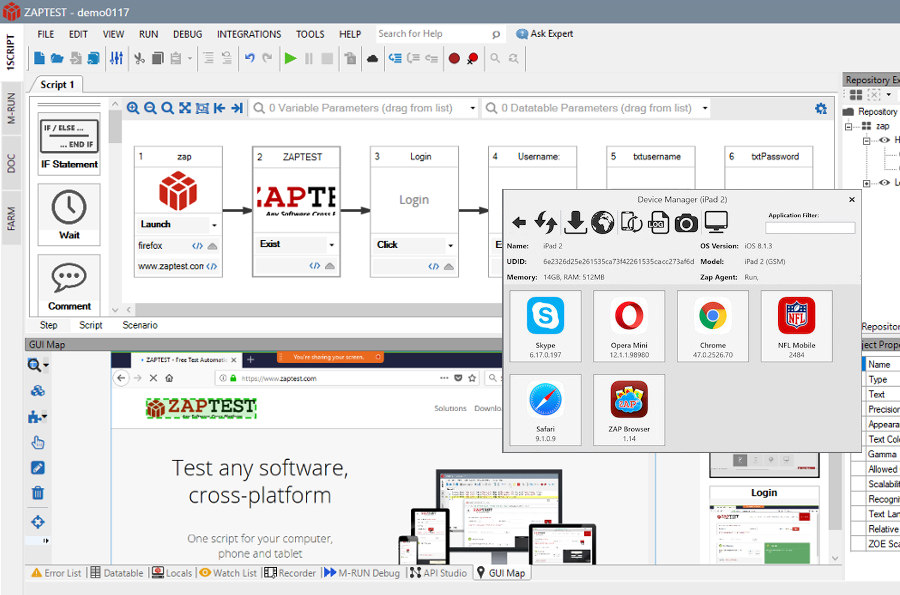
ZAPTEST
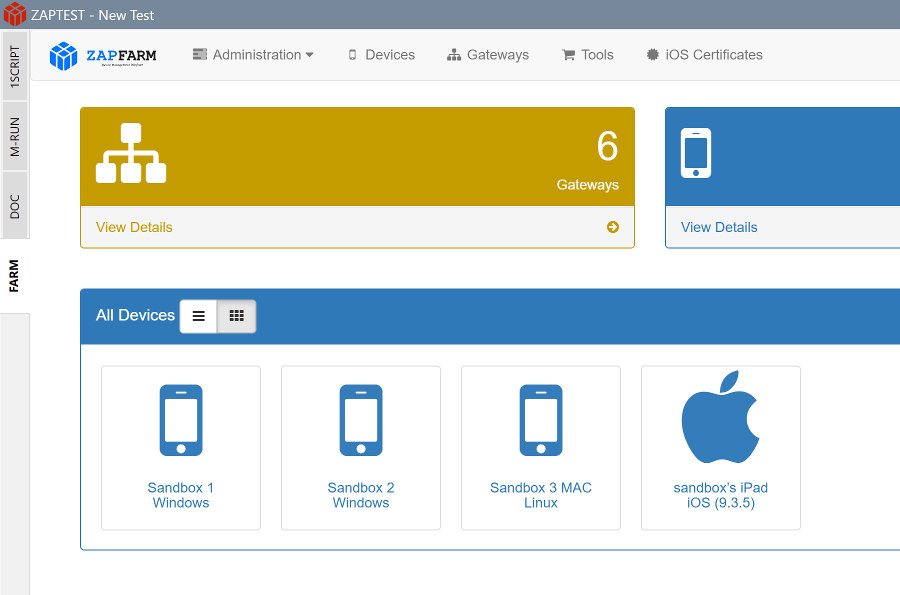
FARM
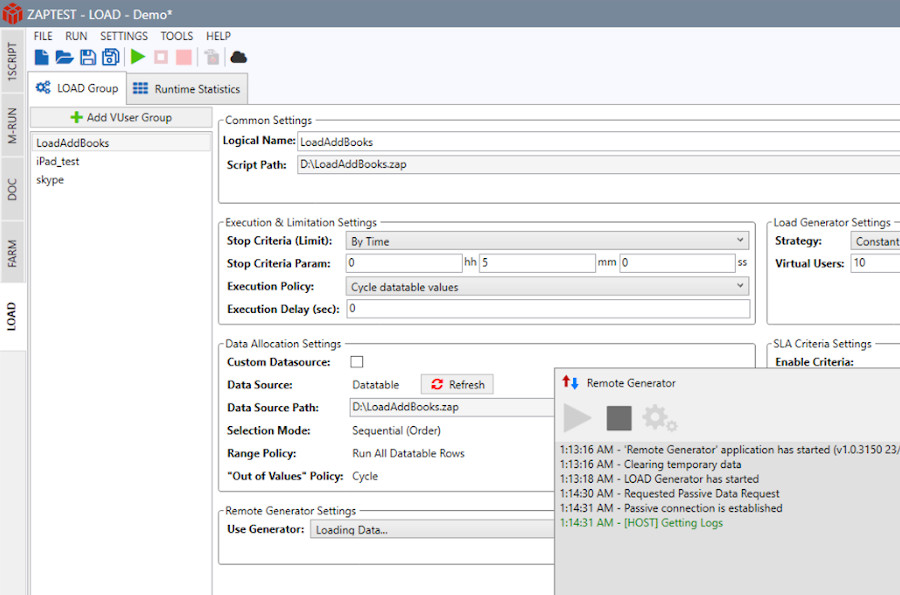



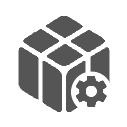
Comment
Save report status to variable using ZAP Utility step and set it as parameter to CustomReportEx method