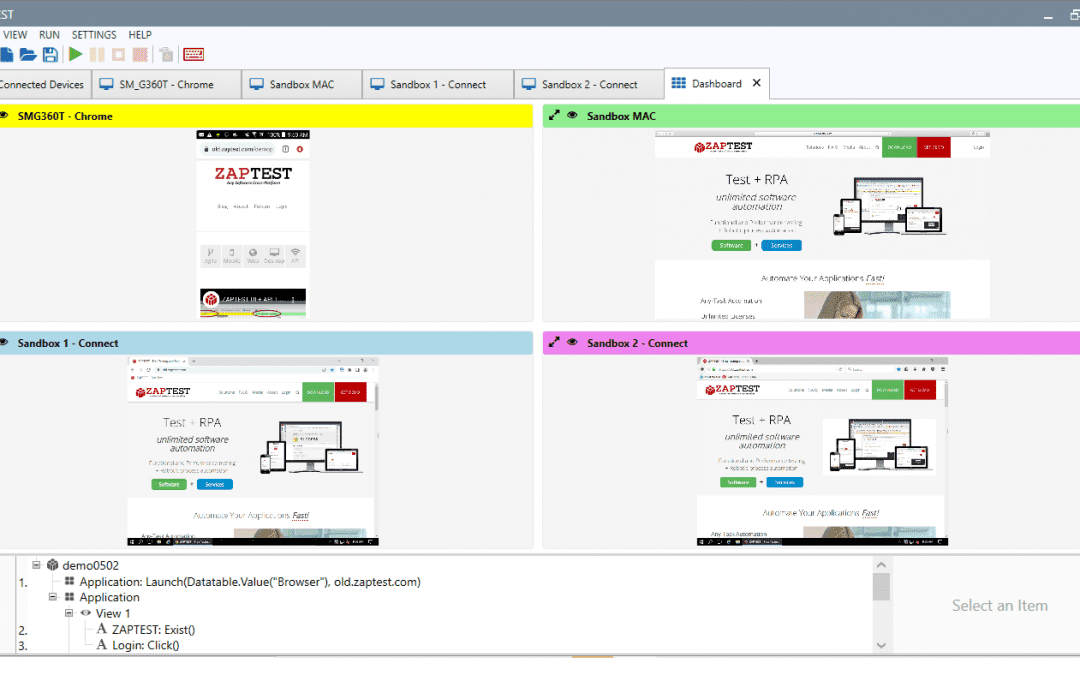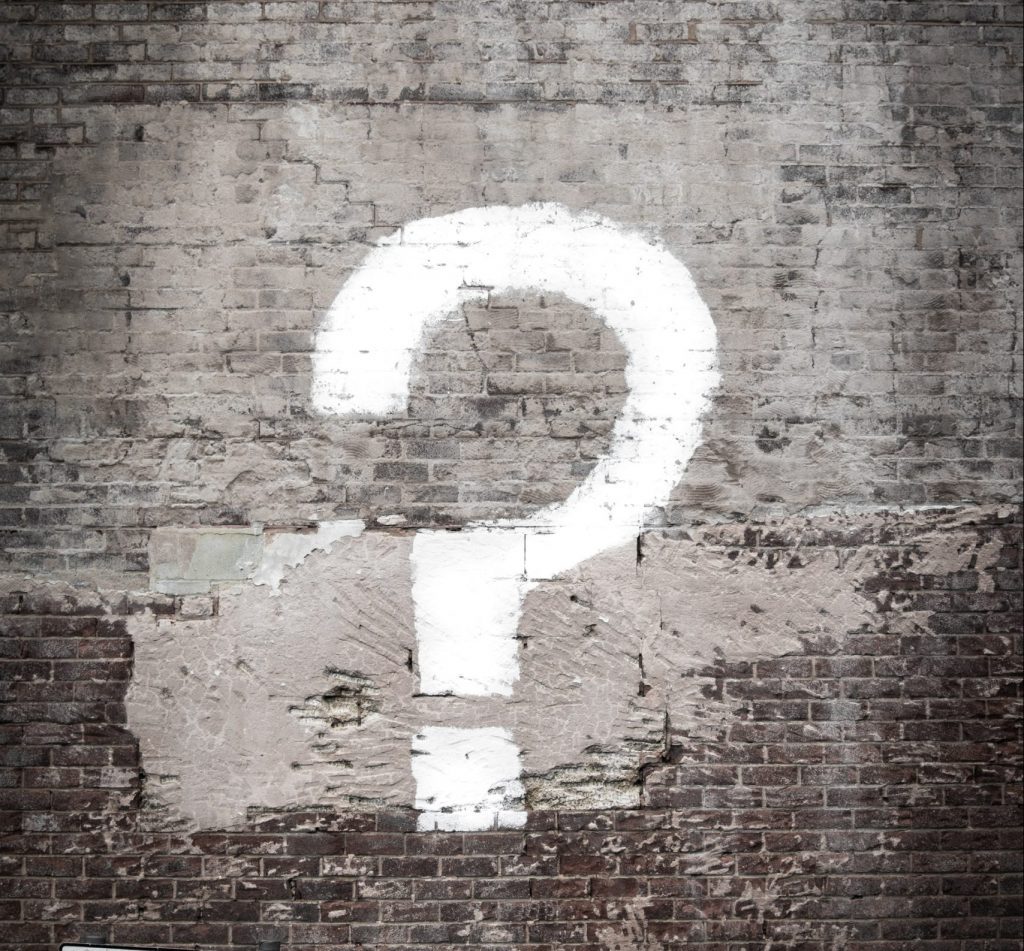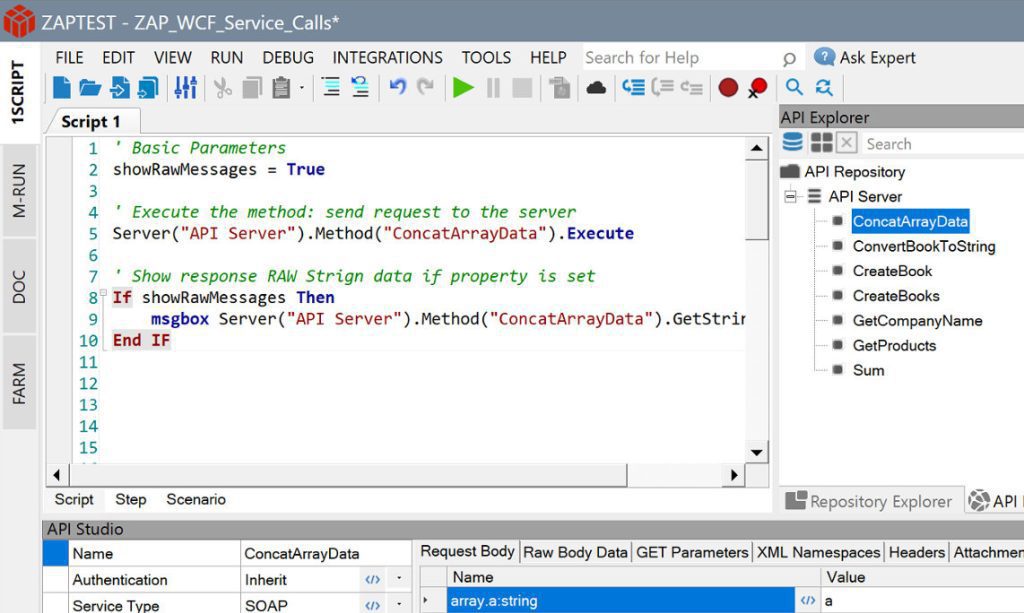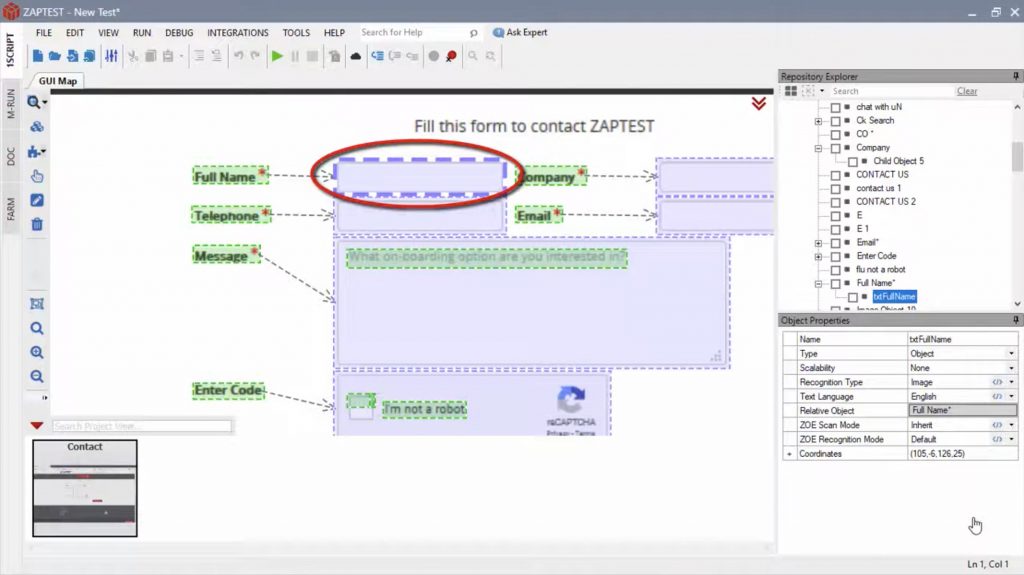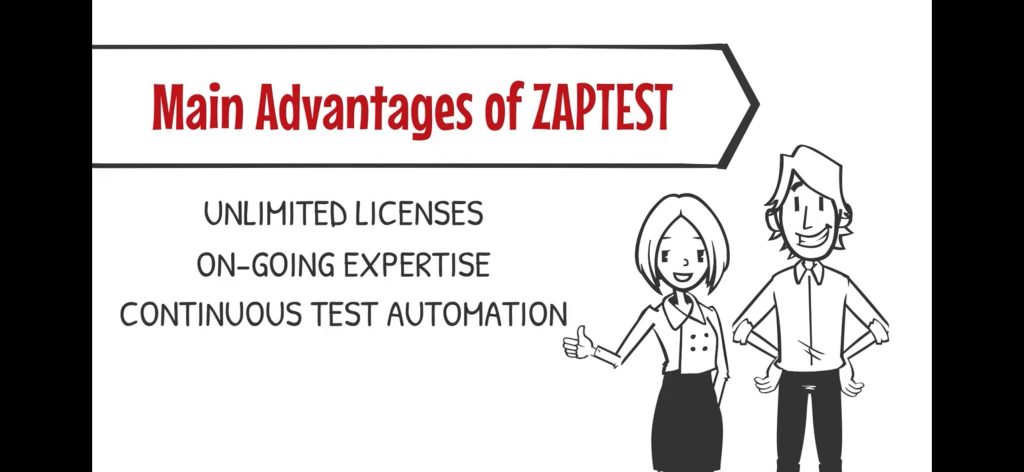When you’re working in software testing, there are dozens of different testing methods to consider.
Software testing helps developers eliminate any flaws that might exist in a software package so they can ship a product that meets the needs and expectations of all stakeholders. Using the right testing solution provides you with all the knowledge you need, but picking a test correctly can take time.
Grey box testing is one of the more versatile forms of testing available to testers, offering plenty of insight without taking up excessive resources.
Learn more about what grey box testing is, some of the specifics of how grey box testing works, and some of the reasons that companies use this testing method.
What is Grey box testing?
Grey box testing is a form of testing that combines white-box testing and black-box testing, using a partial understanding of the underlying design and the way that the system is implemented.
This combination means that the tester knows some of what is happening in the background without fully knowing the code, which provides more insight into the potential causes of issues in the software when they arise.
Completing gray box testing is the responsibility of testers, with a quality assurance team working independently of the development team on the project.
1. When and Why Do You Need to Do Grey box Testing in Software Testing?
There are several times that companies use grey box testing in the development process.
For example, when an application needs to interact with a third-party tool to run properly, the testers don’t have any access to source code that is a part of the external software. This is an enforced restriction on QA tester access and makes testing grey box without having a choice.
2. When You Don’t Need to Do Gray box Testing
There are a couple of times in the testing process that grey box testing isn’t necessary, the first of which is early in the development process.
Functional testing takes place when developers initially test to make sure that their code completes its more basic tasks, which has complete transparency. As there is no code or documentation hidden from the tester, this isn’t considered grey box testing.
Another time you don’t need grey box testing is when testing at the very end of development when you have a complete product. This is the case when you get the end-user to help with testing and is also known as “beta testing” or “end-to-end testing”.
Users test the application without any access to code or design documents, instead taking the software on its own merits. This is a form of black box testing as the process is entirely opaque.
3. Who is involved in Grey Box Testing?
There are several people and roles with involvement in grey box testing, with some of the most important roles in the process including:
· QA Manager:
A QA manager, or quality assurance manager, is a member of staff in the software development process that is responsible for assigning tasks to the testing team.
This includes creating rotas, examining reports, and dealing with conflicts that arise in the team.
· Tester:
A tester is a professional responsible for completing the test cases that are a part of the grey box testing process.
This requires a high level of attention to detail when writing reports and repeatedly running through precise test cases.
· Developer:
Developers are the professionals responsible for creating code and adjusting it depending on the results of grey box testing.
Whilst these aren’t necessarily involved in the testing itself, they receive communications from testers about the results.
· QA Analyst:
The role of QA analyst is common in testing processes that use a lot of automation. An analyst writes test case code for automatic tests in addition to analyzing data that tests return at the end of the process.
Benefits of Grey box Testing
There are a few major benefits of using grey box testing when examining software. By making the most of these advantages, you improve the standard of your application over time.
Some of the reasons companies use this form of testing include:
1. Knowing internal mechanisms helps to design tests
One of the main benefits of using grey box testing in the workplace is the fact you know about some of the internal mechanisms in the application. This involves understanding what each of the functions does and which are off-the-shelf modules in comparison to the custom-written code for some of the other features.
Knowing about the internal functionality means that a tester better understands what they are testing and can target these tests to the design of the application. Companies receive more accurate results that represent the software properly.
2. Results in instant resolution of the issues
In some cases, when an issue occurs in a test and the tester has access to the code behind the issue, there can be an instant solution to the problem.
This is contrary to a black box testing methodology, in which testers can’t see any of the code behind the scenes of the software that they are examining. By seeing the code, testers with a lot of development experience can point developers to exactly what the issue is and how a future update can solve it.
Grey box testing saves a lot of time that would otherwise be spent investigating issues and helps companies to spend their time more efficiently.
3. Segregates testers and developers
Using grey box testing leaves a clear segregation between the developers of the application and the people testing the software.
This is because completing grey box testing relies on testers not having an existing knowledge of the way that the software works, with the distance between the two becoming a necessity for more accurate test results that are unaffected by bias.
Testers in grey box scenarios are in a completely different team to developers, offering accurate information without any existing views affecting their output.
Developers also benefit from this as they get a more critical perspective of their work, helping them to improve both the existing app and their skills for the future.
Challenges of Gray Box Testing
There are a few major drawbacks to using grey box testing in your development work.
By understanding these drawbacks and working to mitigate them wherever possible, you increase the overall standard of your work at the end of the QA stage.
Some of the main drawbacks of grey box testing include:
1. Potential for code being unseen
Grey box testing means that there are some aspects of the code that are hidden from the tester, and in the event of any issues arising in the test this can lead to further issues.
With unseen code, members of staff involved in testing both struggle to guide their tests to make the most of the application and lose the benefit of seeing the cause of an issue right away.
The process of bug fixing becomes more obfuscated, leading to longer update times becoming a necessity and companies struggling to find the issues in their code.
End products can be buggier and of a lower standard as a result of this unseen code.
2. Tests may be inaccurate if operations fail
Having accurate tests is a must in any form of software testing, with a higher degree of accuracy pointing teams towards updates that they can complete in future versions, in addition to helping a development team to be more confident in their products.
This accuracy reduces when operations fail in grey box testing. Testers simply receive an “Operation failed” message from the software if they don’t have access to the code, preventing them from offering any feedback on the way that it performs.
To get beneficial metrics, developers need to patch the software before the next stage of testing. Otherwise, all a tester can do is state that the feature doesn’t work in its current form.
3. Struggles with distributed systems
Distributed systems refer to software systems that are hosted in several different places, or reliant on features such as cloud-hosted data and processing services.
This makes testing extremely difficult, as there is a significant proportion of the software that is obscured behind a third-party body with the testers simply receiving an output from an unknown process.
When issues occur with software that makes use of third-party systems, it can be difficult to establish whether the problem is with the application itself, the third-party functionality, or the way that the two are integrating, especially when a tester can’t see the code as it works.
Characteristics of Grey Box Tests
There are a few characteristics that grey box tests share with one another, with recognising these tests helping you to prepare a strategy for your organisation.
Some of the main examples of grey box test characteristics, in addition to how these characteristics are important parts of the grey box testing process, include:
· Increased coverage:
Access to some of the source code provides a greater degree of coverage in tests, with further details offering more accurate bug-finding.
· Data flows:
Many grey box tests emphasise data flow and getting an understanding of how information moves through a system.
· Non-algorithmic:
Grey box testing doesn’t work when examining algorithms, as this is another level of obfuscation to the code.
What do we test in Grey box tests?
Each different type of testing is best served when targeting specific parts of the software in question. The same applies to grey box testing, with the methodology being most useful in some distinctive parts of an app.
Some examples of what testers assess when completing grey box tests include:
1. Application security
Grey box tests are ideal for penetration tests that examine the security of an application. Testers can see all the code and look for potential vulnerabilities in the process.
Ethical hackers are ideal testers for application security testing, as they recognise potential weaknesses and flaws in software more naturally than those that have no experience of breaching software security.
2. Database testing
Many companies use grey box testing for database testing as you can track the data through each sub-function in the software.
Testers can see all the changes that the software makes and assess whether these are correct.
This is a useful implementation of grey box testing as database tests are predictable by their nature, with companies using databases to organise existing information rather than generating new data.
3. Web applications
Web applications benefit from the use of grey box testing due to the testing method’s versatility.
Grey box tests can be used for security, database, integration, UI, and browser testing, each of which are key aspects of web applications.
There isn’t a need to change testing methodologies part way through, so you benefit from a greater level of continuity.
Clearing up some confusion:
Grey box Vs White box vs. Black box Testing
Grey box testing is a form of testing akin to both white box and black box testing, which means that there is a lot of potential for confusion between the methodologies.
Find out more about what white and black box testing are and some of the fundamental differences between these and grey box testing in software development:
1. What is White Box Testing?
White box testing is a form of application testing that provides the tester with comprehensive information about the application.
This includes having complete access to the source code and all of the software’s design documents, which provides the tester with a much better understanding of the way that the software works.
Testers use this understanding to see more of the issues that are present in the application, reporting a more accurate perspective of how the application works for users.
An example of using white box testing is to see the flow of a specific data input through an application to see where an issue occurs in the app’s processes, rather than simply seeing if there is an issue or not.
There are a few times in development processes when companies use white box testing.
The first of these is when completing unit testing, which assesses whether each individual piece of code or module in a software package does the job that the developer expects.
Unit testing helps testers to find the majority of issues in an application, as it examines all of the functionality in the app.
White box testing also helps when finding memory leaks. By examining all of the code in detail, a QA analyst finds where the application is using a device’s memory and potential areas where it is using far too much.
This helps the application run more quickly and efficiently in future iterations as the memory leak receives a patch as soon as possible.
What are the differences between Gray box and White box Tests?
There are a couple of major differences between white box and grey box tests, with the level of information that someone has access to being the first change.
White box testing has full access to the source code and design documents for the programme, whereas grey box testing only has partial access to some of this information, primarily design documents.
This change means that there is also a difference in the people that complete the tests, with the developers themselves being primarily responsible for white box testing.
Grey box testing, by contrast, is the responsibility of a QA team, as the testers can’t have an intimate knowledge of the code.
Grey box testing also takes less time than white box testing. White box testing is end-to-end and examines both the user side of the software and the code itself. This takes a lot longer to complete and means that a grey box testing process is a much quicker way forward.
White box does have more potential for automation, however, as the testers know the way that the internal code works.
2. What is Black Box Testing?
Black box testing refers to when a tester examines a software package without having any existing understanding of the way that the system works.
This means having no access to any of the code that is part of the application or any of the design documents or briefs that are available. Testers simply have a list of features that they are testing and a series of test cases to complete.
An example of black box testing is end-to-end testing, in which a tester receives the complete software package and tests the entire application to make sure that the functionality works as it’s designed.
The majority of ideal test cases for black box testing are those towards the end of a process and involving clients and their perspective on a product, with a lack of access to code preventing any bias affecting the user’s view.
Companies use black box testing primarily once all of the function testing on an application is complete. With all of the unit testing and function testing complete, developers understand that the application works as they expect, at least with all of the modules working in isolation.
Black box testing ensures that the overall application works as expected after being compiled, with all of the source code theoretically being in order already.
What are the differences between Grey box and Black box Testing?
The main difference between grey box and black box testing is the amount of access that a tester gets to information.
In some cases, a black box tester can approach the application without having any prior knowledge of the software at all, simply going through the testing process and using the software as a standard user might.
On the other hand, a grey box tester has access to some of the design documents and so can compare what the application is meant to do with its real performance, providing developers with feedback about what specific parts of the app are not up to standard.
Another difference is the amount of time that it takes to resolve an issue, with grey box tests taking a little bit more time.
Cross-referencing documentation and code with the way that you experience the application may take a while, which is contrary to the way that black box testers work by simply examining the application itself along with any functionality issues. This combination makes black box testing an ideal process to use right at the end of a development process when preparing for product release, with grey box working better when you’re in the UI development and compiling stage of development.
3. Conclusion: Grey box vs. White Box vs. Black Box testing
In conclusion, white box, grey box and black box testing are all part of the same spectrum, in which the varying factor is the level of access that a tester has throughout the process.
As a testing form becomes more “black”, the testing is increasingly opaque with access to the information behind the software is limited.
White box testing is ideal for the earliest stages of the process, with black box testing excelling for stages such as end-to-end testing which examines the entire application from the perspective of the user.
Grey box testing acts as a middle ground between the two concepts, helping to find issues throughout the middle of the development process by offering greater insight whilst still keeping some of the source code obscured from the tester.
Grey box Testing Techniques
Grey box testing involves a wide range of techniques, each of which increases the standard of testing, finds more bugs for the developer, and leads to a more complete product at the end of the process.
Some of the most common grey box testing techniques that QA teams use include:
1. Matrix testing
Matrix testing examines the status report of the project that is in process. This includes a simple PASS/FAIL state in some cases, with ongoing processes providing more details about how the processes are working continuously.
Where much testing focuses on the inputs and outputs of a piece of code, matrix testing examines the status of the processes themselves rather than the results of said processes.
Using matrix testing provides a greater focus on the application itself, helping to find bugs and issues even if the outputs appear correct.
2. Regression testing
Regression testing exists to test the software after a series of updates occur. This involves both functional and non-functional tests which ensure that the application still works to a high enough standard as the code changes.
Testers that use regression testing typically use automation, as regression tests grow in scope as more and more defects are found by the quality assurance team.
Manual testing is a necessity in some cases, however, with companies that are testing the user interface using manual tests to see how a human user responds to the changes made to menus, buttons, and navigation options.
3. Pattern testing
Pattern testing is a form of testing that focuses on following a specific pattern in every test that an organisation completes.
Testing teams design these tests to target every feature of the software, with each piece of test providing a consistent level of information for the company regarding the way that individual features are functioning.
Using pattern testing sometimes relies on modifying the pattern as time goes on to make sure that you judge each of the systems that are at work, but once you have a pattern that works, avoid deviation to provide more consistency in your results.
4. Orthogonal array testing
Orthogonal array testing is primarily a black-box oriented testing technique that occurs when testers use a significant number of inputs that is too large to exhaustively test every single system in the process.
In these cases, each individual piece of data provides its own unique piece of information due to a potential lack of correlation between specific pieces of information. This is the orthogonal aspect of the system, with unique pieces of information being used to provide the maximum level of data whilst expending minimal effort.
Testing time is reduced, and you have an ideal balance of data to provide to a development team.
Grey box testing in the Software Engineering Lifecycle
Grey box testing falls into a specific stage of the software engineering lifecycle. This lifecycle is an intricate series of steps that companies follow when developing their products, with each step leading to a higher standard of product.
Whilst testing is a part of the process that happens constantly, there is a very limited time for grey box testing.
This occurs after the initial functionality is complete and tested through white box testing and prior to the software being ready for public release, with companies preferring black box testing at the latest stages.
Grey box is the perfect tool for integrating features together and ensuring that they work properly in tandem in addition to independently.
Manual or Automated Grey Box Tests?
As with any form of software testing, quality assurance teams choose between completing their testing manually through the use of expert members of staff or automatically, which involves coding a series of test cases and repeatedly completing them to ensure an accurate set of results.
Learn more about manual and automated testing, with some of the benefits and challenges of each, in addition to which of the two forms of testing is ideal for a company looking to better understand the issues with its product.
Manual Grey box Testing – Benefits, Challenges, Process
Manual testing is a fundamental part of a lot of types of testing, including grey box testing.
This process involves getting human testers to examine a piece of software, examining whether the software works as you expect, and comparing it with the pre-existing design documents and code that is visible to check if there are any obvious flaws in this information that could cause problems.
Cases in which manual testing is common include more complicated pieces of software that require a human being to provide qualitative insight.
Other uses include smaller companies looking to thoroughly assess their software, as small applications and packages take relatively few resources for companies to assess in comparison to larger programs produced by bigger businesses.
1. Benefits of manual grey box testing
There are several benefits of manual grey box testing for any piece of software. Knowing these benefits means that you can target your testing towards them, discovering more issues in your software and increasing the standard of your work thanks to a better testing regime.
The main benefits of manual grey box testing are:
Detailed feedback
The first major benefit of using manual grey box testing is that human testers can provide a significant level of feedback to the developer.
When using automated testing, test cases are designed to produce very specific metrics time and time again that give analysts insight when they have time to assess the data.
This is somewhat different when using manual testing, as a tester can provide more thorough feedback on what specific feature didn’t work and potential reasons for the issue after comparing it to the design documentation.
Using detailed feedback guides not only updates on the existing features but potential new features that a tester recommends to users.
Better interpretations
Automated testing means that any conclusions are a matter of assessing the data that you receive from a test and coming to a rational deduction around what that means for the software.
On the contrary, manual testers have a far greater level of insight into the way that the application itself works.
They can compare the grey box code to what is happening in real-time, making an accurate assessment at that moment rather than having to make deductions after the fact.
Some automation platforms can perform similarly by having a replay feature, but this still requires manual intervention.
Flexible testing
Test automation involves coding very specific test cases into a platform, which means that the software completes that specific set of tasks again and again.
Whilst this is ideal for repetition, it introduces a unique challenge in that there is no flexibility in the testing.
Using a human tester is ideal in these cases, adding more flexibility to the process. If a human tester notices a potential issue that is slightly outside a narrowly defined test case, they can examine it and report the results at the end of the process.
This provides companies with more comprehensive coverage of the software, discovering bugs that an automated system cannot.
2. Challenges of manual grey box testing
Whilst there are plenty of advantages to using manual testing in your software development process, there are also several disadvantages. These vary depending on a few factors, including the specific software the company is working on, the size of the development team, and the standard of skills that members of the testing and development teams have.
Significant challenges in manual testing include:
High labour costs
Labour costs are some of the most significant expenditures that any company goes through, as it pays out to get the best staff available so the company can improve the standard of its work.
As gray box manual testing can take a lot of time, the company has to pay its testers to work throughout the process. For some of the largest applications, this can take hours and cause the cost of manual testers to shoot up.
Developers can look to mitigate this issue by balancing grey box test automation with manual testing or cutting down on hourly labour costs, but this risks a fall in testing quality.
Human error
Automated testing completes simple processes effectively, repeating them with a high degree of accuracy in a way that a person cannot.
Human beings make mistakes and minor errors, which can be a result of anything from accidentally pressing the wrong button to their attention slipping for a couple of seconds.
Errors like this can lead to inaccurate data and cause developers to focus their attention on the wrong part of the software, taking up precious development time and worsening the product.
Look to resolve this by completing repeat greybox tests wherever possible to verify your results as the testing continues.
Takes a long time
Where computers can complete tasks in an instant, people take a little bit more time.
This is due to anything from reaction times to simply working more slowly than their optimal speed at points, all of which slows down the testing process.
A slower testing process means less time for development teams to work on eliminating bugs and flaws from the product, as all the time goes towards finding the issues in the first place.
This isn’t something that is easy to mitigate, with a hybrid testing regime such as balancing manual tests with automated grey box tests being one potential solution.
Gray box Test Automation – Benefits, Challenges, Process
Test automation refers to the process of using an automation platform to make some of the parts of the grey box testing process automatic.
The process works by asking test designers to create a series of test cases with QA analysts or similar professionals coding these tests into the automation programs, with some using robotic process automation as a further tool.
In these instances, QA analysts already understand some of the code or design documents.
This type of testing is more common on much larger software packages, as grey box testers don’t have the time to thoroughly test all of the aspects of the process manually.
After an automated process, the platform returns a report for the QA analyst, noting where there are failures and a series of important metrics.
1. Benefits of automated grey box testing
There are a few clear benefits of using automated grey box testing in a quality assurance team’s processes.
By focusing on these benefits and making the most of them, a company can increase the effectiveness of its grey box testing and resolve as many problems as possible at this stage in the workflow.
Some of the primary benefits of using automation in your grey box testing work include:
Fast testing
Automated systems are designed to test incredibly quickly, going through a series of processes as fast as possible. This benefit becomes even more prominent when completing repeat gray box tests, as each individual run takes less time.
The amount of time that you save from run-to-run increases significantly, with your company having much more time to complete pressing tasks such as updating the software itself and providing feedback to clients and potential customers.
Having faster testing is especially useful when working post-release, as pushing functionality fixes as soon as possible is a must for improving the way people see the business.
Accurate metrics
Metrics are a significant part of the way that software testing works, providing numerical information to a tester to indicate potential issues.
Computers and automation platforms offer highly accurate metrics, with things such as response times being measured down to the millisecond.
Having more accurate metrics means that you can track small shifts in the way that an app performs, helping you to understand whether an update has improved performance or led to standard workflows taking more time.
Reduced costs
One of the biggest costs of testing in a software gray box development setting is that of the grey box testers themselves.
Hiring software testing experts is expensive, especially when you’re looking for grey box testers, which require a larger variety of skills, to deliver the highest possible standards for your organisation.
Automation means that there are fewer people completing manual grey box tests, eliminating a lot of personnel costs from the process.
Whilst automation platforms do have some costs, most of which charge a subscription on a monthly basis, this is far lower than having to pay for employees to do the work for you.
2. Challenges of automated grey box testing
There are plenty of challenges to using automation in your grey box testing processes.
Whilst some organisations focus on the benefits, there are plenty of advantages to knowing the challenges of gray box testing and considering them as you work.
You can implement grey box testing in a way that avoids the challenges and prevents you from struggling with limitations going forwards.
The main challenges of automated grey box testing are:
Initial setup
Initial setup is one of the biggest challenges of going through the automation process. This refers to the time it takes to transition to a new testing platform, including installing the platform, teaching users how to engage with it, and coding early tests on the software.
All of this is unproductive time that a company will want to limit as much as possible.
Using premium automation software with experts on hand when you need is ideal in this case, as you have third-party support making sure that your grey box automation, and other types of testing for this matter, goes smoothly from the start.
High skill requirements
Although manual testing requires high levels of skill, QA analysts that work with automation still need to have a high level of skill.
This comes in the form of coding skills, which are primarily used to create test cases and read the code that is available in the grey box scenario.
Developers can mitigate this by specifically hiring testers that have development experience or have worked with coding projects in the past. You limit training time in the workplace and ensure that each new hire has the capacity to adapt to the requirements of grey box automated testing.
Some companies aim to use a codeless automation system to carry out gray box testing as an alternative, but this can lead to less flexibility in the workplace.
Constant oversight
Automated testing partially exists to take the emphasis away from relying on people, with manual testing having constant human involvement in processes.
This isn’t meant to be the case with test automation, but companies do still need to have a good level of oversight.
Oversight involves examining the outcomes of the grey box tests and maintaining them to make sure that everything still works as the developer expects.
Companies can help to improve the standard of oversight available in a few ways, with a single professional being responsible for overseeing tests being ideal.
This leads to a greater level of specialisation, with that member of staff becoming a grey box expert tester in working with automation more quickly and effectively.
Conclusion: Manual or Grey box Test Automation?
In conclusion, manual grey box testing and automated testing both have their places in the software testing process.
Smaller companies and startups benefit from implementing grey box manual testing when their code is relatively small and manageable, with automation becoming more and more useful as applications continue to grow and have more features.
However, there will always be a place for manual testing thanks to the increased level of insight, detail, and flexibility it offers companies.
The ideal grey box solution for any company is a hybrid model, using manual and automated testing at different points to account for the strengths and weaknesses of both techniques.
A holistic approach exposes more of the issues that a software package has, helping to fix the software more effectively and ultimately providing customers with a much better product at the end of development.
What Do You Need To Start Grey Box Testing?
There are a few prerequisites that companies require before starting their grey box testing processes. Having these either makes the testing process possible or makes software testing far simpler for the quality assurance team as they have more assets available.
The prerequisites for completing grey box testing include:
1. Design documents or source code
The first thing that you need to start the grey box testing process is either the design documentation or the source code. Testers need to be able to access this information for the testing to be considered a grey box test, offering some insight into the inner workings of the software itself.
This information tends to be as relevant as possible, for example, the string of code for the specific function that the tester is examining.
When using grey box rather than white box testing you only provide some of the code and design documentation, so be careful about the level of access you provide.
2. Product brief
A product brief or application brief is a document that companies use to get a full understanding of what a client is looking for in a software package. This sets out in a detailed manner the exact functionality that a client is looking for from the software, the design that a client wants, and any other specifications that are necessary.
Reading a product brief means that a grey box tester can look for all of the features that a client wants, making sure that they are in the software and ensuring that the product suits all of the goals that a company has for its application.
Some companies limit the amount of information that gray box testers can see, depending on confidentiality policies in the company.
3. Test goals
Developers and companies have specific goals when completing tests, sometimes referred to as a test specification. This is highly important in the grey box testing process, as it means that developers can provide grey box testers with all the right information, with the quality assurance team designing tests that match the goals for the testing process.
Everyone works more effectively in this case, as they know what they are looking for and how to best achieve these targets.
Grey box Testing Process
Grey box testing follows a relatively consistent process, with clear steps noting the individual stages that a company must complete in order to achieve its testing goals.
Following the process clearly and consistently provides accurate and consistent results that inform developers of where any problems are and how they can be resolved.
The main steps in a grey box test are:
1. Determining inputs and outputs
The first step in the process is determining the inputs and outputs that you expect from the application.
Choose an input that is within the bounds of what the app could normally be expected to handle in order to make it a fair test and work out the output that you expect from that input.
By completing this forecasting at the start of the project you know if something has gone awry at the end of the tests.
2. Identify primary flows
Primary flows are the routes that data follows in a piece of software to reach its final output.
Identifying the primary flow means that you can better track the way that information goes through a piece of software’s processes, establishing potential areas for flaws to occur and working on fixing them if there is an issue with the software.
3. Identify sub-functions, with inputs and outputs
Sub-functions are basic operations within a primary flow. Each sub-function is fed by another and feeds into the next, ultimately leading to a final output from the software.
Establish what the input to each sub-function should be, along with the forecasted output for each.
Doing so on a sub-function level provides an extra level of insight when locating any software issues.
4. Develop a test case
A test case refers to a set of events that occur in the software that examines whether the application performs as you expect.
Ensure that this grey box test case properly examines the part of the software that you are looking at.
Also focus on consistency, making sure that the test case is easy to replicate to get more precise results from your gray box test.
5. Run the test case
Start to run the test case.
This involves entering the inputs into each of the sub-functions and seeing what the outputs are, noting down all the results.
In automated grey box testing, the recording process is automatic, with manual testers making notes of all the inputs and outputs themselves.
If you can, test all the sub-functions individually before running the entire flow at once to check that each function works independently.
6. Verify the results
After you receive the data from the test case, start to verify these results.
This means looking at the outputs that you get from the software and comparing them to the outputs that you expected at the start of the process.
If there is any difference between the two, this indicates that there could be a bug in the software as it isn’t performing in the way that you forecast initially.
7. Create a report
At the end of the grey box testing process, create a report on the results of the test.
This involves a basic summary of what the issues with the software were, an assessment of some potential solutions to the issues and, where possible, all the data that the tests generated.
Using this structure gives a headline lesson for the reader before providing all the necessary evidence, ultimately being a cohesive document that offers plenty of guidance.
Best Practices for Greybox Testing
Best practices refer to processes, tasks and principles that employees complete in a QA test in order to achieve the highest possible standards.
Some of these best practices for QA teams looking to increase the standard of their work include:
1. Work carefully
As with any testing method, take your time and work carefully. A single mistake can invalidate a test, so being slow and steady to ensure that your work is accurate saves you time in the long run whilst improving the standard of the software. This is especially true in grey box testing, as you don’t know which parts of the source code you are working with at any one time.
2. Communicate constantly
There should be a constant chain of communication between developers and grey box testers. This gives developers instant feedback on any bugs that the testing team discovers and means that testers know what to look out for.
If the bug is part of the visible aspect of the grey box, let developers know precisely where it is.
3. Set strict limits
When grey box testing uses artificial limits on information, with the company itself deciding what information to give testers, ensure that you have strict limits.
Give the QA team only the permissions that they need or you risk them “looking behind the curtain” and seeing some of the source code or development documents that you are attempting to keep hidden.
7 Mistakes & Pitfalls in Implementing Grey box Tests
With hundreds of thousands of applications going through the testing process every year, there are some mistakes and pitfalls that QA teams fall into.
Knowing about these means that you can effectively avoid them, improving your work and reducing the chances of wasting resources on poor testing strategies.
Some of the most common mistakes and pitfalls in grey box tests include:
1. Testing distributed systems
Grey box testing requires access to source code, and distributed servers use code from other locations. This causes issues for grey box testing, as it means that there are issues that testers may not be able to see.
2. Completing inconsistent testing
Inconsistent testing refers to a situation in which a test case varies between runs. This can cause inaccurate results, with developers then focusing on improving performance based on false metrics.
Make every test identical where possible to increase the precision and accuracy of testing.
3. Rushing through tests
If a proposed product release date is looming, QA teams can be tempted to rush grey box testing processes.
However, this is a sign of bad planning, and shouldn’t be responded to with more bad decisions. Rushed testing leads to inaccurate results and wasting time later in the development phase.
4. Not implementing manual and automation together
Neither manual testing nor automated testing are perfect methods of grey box testing.
Using the two alongside one another means that you can account for the issues of each, ultimately working more effectively.
At the very least, consider combining the two methods for better testing.
5. Working without tools
Testing tools are designed to make working as a grey box tester as easy as possible. Working without any tools is limiting your own capabilities needlessly.
Thoroughly research and acquire any tools that could help your development to increase efficiency and reduce the potential for mistakes.
6. Poor communication
Internal communication between departments can be a struggle, but communicating as clearly as possible is a must between testing and development departments.
Better communication means that developers know the improvements to make immediately and resolve issues without being misguided by poor internal messaging.
7. Actively looking for bugs
Grey box tests exist to find any bugs where they exist, but also to examine the general performance of the software.
Spending too long with an eye on finding bugs can take up a lot of time and distract from the main goal of improving the way that an app works.
Types of Outputs from Gray Box Tests
Grey box tests generate several different types of information at the end of a process. This doesn’t refer to the outputs from the software itself, but rather the data that developers can use to improve the software.
The main types of output are:
1. PASS/FAIL messages
A simple PASS/FAIL message that informs a developer of whether the software operation was a success.
This type of output doesn’t provide a developer with a lot of insight, but the use of grey box testing means that a tester can see at what specific point the software failed and why, helping to solve the issue.
2. Metrics
Metrics refer to simple statistics that portray an event, such as the amount of time it takes to complete a specific task down to the millisecond. These are common in automated grey box testing, with computer platforms automatically collecting this information to a higher level of precision than a manual tester could.
This information is useful for establishing the performance of an app.
3. Qualitative data
Descriptive information that you receive from a gray box tester from their experience with the software. Unquantifiable, which makes analysis more difficult, but provides a better level of insight into the user experience and makes customers more comfortable with the software.
Examples of Grey Box Tests
In some cases, knowing the theory around a form of testing doesn’t offer enough insight, and doesn’t provide a proper understanding. Knowing some examples of grey box tests is essential to improve your understanding of the way the testing methodology works.
See some examples of grey box tests below that provide more details about tests in the real world and how the theory applies to practical workplaces.
1. Successful security testing example
A company is creating a database with a lot of personal data and plans security testing to make sure that user data is protected.
A manual tester goes through the process, looking for potential flaws in the code and opportunities to access parts of the application.
After finding a weakness, the tester informs the developer of where the weakness is and how they exploited it.
When the software is patched, the tester completes the same test again to ensure that the system is secure.
2. Failed database testing example
Developers creating a database have a tight deadline for release and need to test quickly.
The testers rush a few basic test cases together and complete them quickly, making mistakes in their execution, not preparing output predictions, and failing to examine sub-functions.
As they don’t prepare output forecasts they don’t realise output issues, shipping a product that doesn’t work properly as a result.
Types of errors and bugs detected through Grey box Testing
One of the main goals of grey box testing is to find errors and bugs in a program, with companies looking to deliver high-end apps that their customers can rely on wherever possible.
There are a few specific types of errors and bugs that testers can find in the grey box testing process, each of which can indicate a different problem with the code.
The types of errors and bugs detected in grey box testing include:
1. Process failure
The first form of error is process failure.
This refers to when the test doesn’t return any form of result and simply crashes.
Several potential causes of these issues exist, and in an ideal case, a grey box tester can establish where an issue comes from and how a developer can code a response.
2. Incorrect output
Some errors in grey box testing occur when the output of a process isn’t the one the developers anticipate.
This is a serious problem in cases such as a database, in which securely holding correct information is a necessity.
3. Security errors
Security errors occur when a company’s application is somewhat insecure and allows third-party access to the information held within.
Having security flaws in an application can be a GDPR issue and make the application non-compliant with a series of international regulations.
Common Grey Box Testing Metrics
Metrics refer to constant measurements that examine a certain event or series of occurrences, typically in the form of quantitative data.
By using metrics, testers, and quality assurance teams can examine the software that is undergoing a greybox test and see exactly what is going wrong, whether this is in the form of more errors occurring or different features taking longer to load.
Some of the most common grey box testing metrics that QA testers use when assessing software include:
· Time to output:
The amount of time it takes for the application to produce an output after the start of the test.
· Time to response:
The amount of time it takes for the software to respond to user input, whether in the form of a result or simply an acknowledgment of the input.
· Number of errors:
The pure number of errors that the software has in its processes.
· Errors per function:
The number of errors that exist divided by the number of functions in the software, used to establish the error density.
Best Grey Box Testing Tools
Grey box testing can rely on external tools to improve the quality of your work, automating some of the processes and supporting you when creating a fix for any bugs you find.
The better the testing tool you use, the more issues you’ll uncover and the better the standard of your final product will be, all whilst saving time and resources throughout testing.
See some of the best grey box testing tools below, in addition to the benefits and drawbacks of using each platform.
5 Best Free Grey Box Testing Tools
When a smaller company is looking to start grey box testing, having the right tools available is a must, but having them at a reasonable price point can be just as important. Every penny counts in a small business, and an app developer is no different, with tight budgets leading to tough decisions.
Using free grey box testing tools is perfect for quality assurance with minimal resources.
Some of the best free grey box testing tools include:
1. ZAPTEST FREE EDITION
The free edition of ZAPTEST offers a high-quality automation experience for its users, with full-stack software automation supporting testing from the very start of development.
With parallel execution, you can complete several tests at a time to speed up your processes, and when you’re ready to make the leap to the next level the Enterprise edition makes the transition as simple as can be. As an added benefit, ZAPTEST also offers state of art RPA technology, at no extra cost.
The perfect choice for someone in the early days of their testing.
2. Appium
A thorough testing tool designed to help with making sure that mobile apps are up to standard, Appium has an active support community but executes tests relatively slowly. Paired with a challenging set-up, this isn’t the best free tool for a lot of companies.
3. Chrome Dev Tools
Google Chrome offers a range of development tools for web apps, and with integration into the most popular browser, it seems like a must.
However, it is limited to testing box elements, making it a restrictive testing tool.
4. JUnit
JUnit is an open-source framework that lets users complete repeatable tests time and time again in Java, limiting it to one singular language.
In itself, this limit isn’t an issue, but the lack of a simple API and interface can make it off-putting for newer testers.
5. DBUnit
DBUnit focuses on supporting database-oriented projects, using known states to accurately verify results and comprehensively examine the outcomes.
This is perfect for databases and similar applications, but a lack of integration support means it struggles in cross-platform tasks.
5 Best Enterprise Grey Box Testing Tools
As a developer grows, so do their testing requirements, with larger companies having bigger applications and requiring more comprehensive testing suites as a result.
Enterprise grey box testing tools exist to support companies in this situation, providing more access to advanced features that amateur and small-scale developers may not need.
Some of the best enterprise-grade testing tools when carrying out a grey box test include:
1. ZAPTEST ENTERPRISE EDITION
The Enterprise edition of ZAPTEST provides greater testing capabilities than the free version, with one of the main benefits being constant access to a ZAP Expert. A ZAP Expert acts as effectively an advisor and member of your team on a remote basis, supporting all your company’s testing needs.
Developers investing in ZAPTEST Enterprise edition can see up to ten times the return on their investment thanks to advanced Computer Vision technologies, 1SCRIPT, cross-platform, cross-device, cross-browser execution, and most of all unlimited licenses.
The unlimited licenses, in addition to the most advanced testing and RPA technology, means that Enterprises benefit from a fixed cost, regardless of how fast and how much they grow.
2. TestRail
A test case management solution that allows you to split all of the tests you complete by test case, more accurately recording data.
TestRail isn’t necessarily ideal for grey box testing, however, as it struggles to balance manual testing with the automated recording of tests.
3. Testim
A testing platform that focuses on offering stable customized tests, implementing both coded test cases and non-coded alternatives.
As this is only free for a set number of tests per month, larger organizations can struggle to make the most of this platform.
4. TestRigor
TestRigor is a widely regarded platform that uses an AI engine to complete tests, with AI test maintenance being one of the more attractive features.
However, this comes at a significant price point, with other platforms giving better returns on investment.
5. Kobiton
Kobiton is a testing platform that is relatively flexible on pricing, automating tests on a per-user basis after the completion of a free trial.
One concern that some users have around Kobiton is a relative lack of support from Kobiton when it comes to resolving tester queries.
When should you use Enterprise vs. Freemium Grey box tools?
Both enterprise and freemium grey box tools provide their users with plenty of benefits. Companies ideally start with a freemium product to get to learn the testing process before then advancing to an enterprise edition as their needs increase.
This introduces a level of continuity to the project, limiting the amount of retraining that staff go through.
The switchover point varies from business to business, but at a certain point in time, the return on investment of an enterprise product becomes unavoidable.
Grey box Testing Checklist, Tips & Tricks
Completing grey box testing is a fairly complex process, so having a checklist to work from helps to reassure you that you’ve done everything that you need to in testing.
Some of the main features of a grey box checklist, in addition to some tips for improving the quality of your testing, include:
1. Thorough planning
Comprehensive planning is one of the first things to check off in a test, as making sure that you plan absolutely every aspect of a test is a must.
The more planning you do the more structure there is behind your testing, as people know what tests they are completing and when they are completing them.
This also leads to consistent data, which is ideal for better developer solutions.
2. Instant data reporting
When working on a grey box testing process, try to report data instantly. By creating reports as soon as possible, you increase the accuracy of your reporting processes as all the information is fresh in your mind.
This is especially the case for qualitative information, as this needs to be written by the tester rather than simply stored on a testing platform.
3. Set responsibilities
Throughout testing processes, ensure that everyone in the workplace focuses on having specific responsibilities. By having set responsibilities in this way, everyone knows what their role is in the workplace and understands how to go about their tasks productively and with minimal interruptions.
Whilst this is more a management concept than a testing checklist point, it has a major impact on outcomes.
4. Constant comparison
Compare your results to several things on a near-constant basis. Points of comparison include the initial design documentation, prior testing outcomes, and the organization’s timeline for completing the project.
Having these frames of reference consistently informs you of how the software development process is going, areas for improvement, and potential adjustments to make.
Conclusion
In conclusion, grey box testing is one of the most versatile forms of testing available, combining the functionality of white box with the bias limitation of black box tests.
By combining manual and automated testing methods in your grey box endeavours, companies can start to significantly reduce the impact of bugs on their software by enacting fixes that lead to a better product.
Grey box testing is the perfect tool for any developer, and the above tips can ensure that you use it properly.
FAQs & Resources
If you have any questions about grey box testing, take a look at some of our frequently asked questions to learn more and improve your understanding of this type of test:
1. Best courses on Grey box Test Automation
There are relatively few courses that specifically target grey box test automation, with these general software testing courses being an ideal way to start:
· “Software Testing Foundation with Exam”- Training Deals
· “6 Week Software Testing Essentials Training”- Futuretrend Technologies Ltd
· “Software Testing Course”- Royal Course
· “Black-box and White-box Testing”- Coursera
· “Software Testing – Black-Box Strategies and White-Box Testing”- NPTEL
2. What are the top 5 interview questions on Grey Box Testing?
· What experience do you have of working with grey box testing, and how did you find it?
· Why do companies use grey box testing, and at what point in the process?
· Compare white box, grey box, and black box testing
· What are some of the biggest challenges of grey box testing and how can you overcome them?
· How does test automation work?
3. Best YouTube Tutorials on Grey Box Testing
· “What is Gray Box Testing? What are techniques used in Gray box testing? With Example explained”- Software Testing Hacks
· “Gray box testing | software engineering |”- Education 4u
· “Black Box, White Box and Grey Box Testing”- Miracle Education
· “Advice for New Manual QA Testers | Working with devs + things I’ve learned as a software tester”- Madeline Elaine
· “What is Grey Box Testing? (Software Testing Interview Question #54)”- QA Fox
4. How to Maintain Grey Box Tests?
Maintaining your grey box tests is a fairly simple process. For manual testing, ensure that staff members are well-trained and complete the same tasks every single time. For automated testing, proofread all of the code for test cases and check on the results, using constant oversight of the processes wherever possible.
5. Best Books on Grey Box Testing
This section contains journal articles in addition to books, in order to provide the highest possible standards of written assistance for QA testers:
· “Grey-Box Technique of Software Integration Testing Based on Message”- TanLi M. et al
· “A Comparative Study of White Box, Black Box and Grey Box Testing Techniques”- Ehmer, M., Khan, F.
· “Grey-box FSM-based Testing Strategies”- Petrenko, A.
· “Software Engineering”- Saleh, K.A.
· “International Conference on Computer Applications 2012”- Kokula Krishna Hari K.