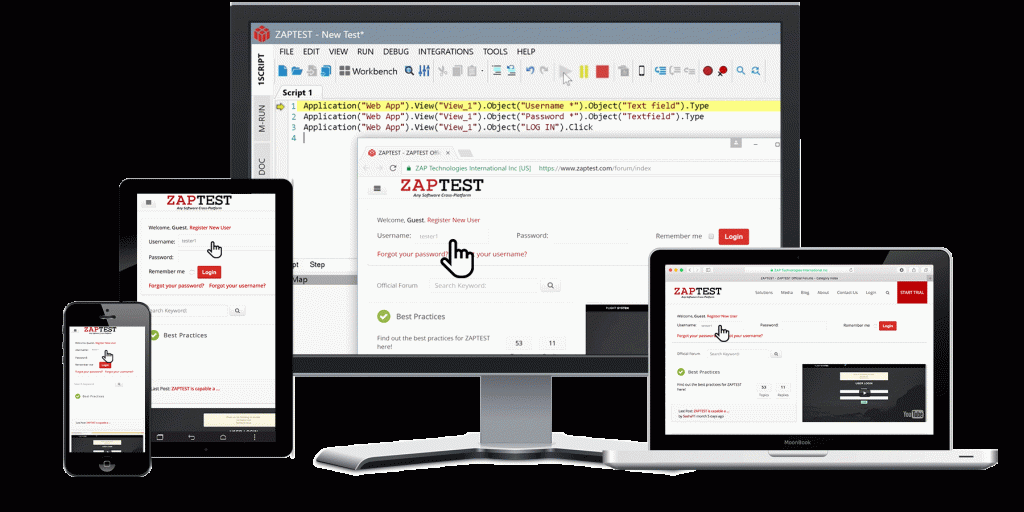Software performance testing tools, frequently shortened to “perf testing tools” by industry specialists, are a critical part of a comprehensive approach to software testing. These tools help testers verify how their software responds to the load and stress they will face in the real world by simulating what happens when people use your product.
There are many excellent performance testing tools on the market. Picking the right one for the job isn’t easy, but we’re here to help.
In this article, we’ll explore:
- What performance testing software is and why it’s important
- What qualities to look for in a performance testing tool
- Top 10 best performance testing tools in software testing today.
What is performance testing?
Performance testing is a software testing technique that aims to determine whether an app can withstand the rigors of daily use. When developers write and execute code, they run tests to see if the app functions as intended. That process is referred to as functional testing.
However, non-functional is equally important to a well-running product. This kind of testing verifies other aspects of the software, such as stability, usability, and, most relevant to this article, application performance.
In Ian Molyneaux’s landmark book, The Art of Application Performance Testing, the author outlines two key ways to measure software quality: service-oriented and efficiency-oriented
Molyneux goes on to explain that service-oriented indicators are availability and response time. In other words, it asks the question of whether the application provides a reliable service to users.
Likewise, he refers to efficiency-oriented indicators as throughput and utilization. For Molyneux, these indicators show “how well the application makes use of the application landscape.”
Let’s break the concept down in the table below.
| Service-oriented indicators | |
| Availability | Downtime costs money.
What percentage of the time is your application running? What scenarios cause it to become unavailable? |
| Response time | When a user performs an action, how long does it take the application to respond?
What scenarios cause the response time to grow? |
| Efficiency-oriented indicators | |
| Throughput | How many distinct actions or events can your application manage in a specific time frame?
How many users can your web application serve before performance degrades? |
| Utilization | Each resource has a theoretical capacity. Utilization measures the percentage of use of each resource.
How much CPU, Memory, Disk I/O, or Network bandwidth does your application use? What happens to the application when upper bounds are reached? |
While performance testing is a wide-ranging and complex subject, the above should give enough grounding in the concept to establish what to look for in free and enterprise performance testing tools. For a deep dive into all things performance testing, read our comprehensive article, What is performance testing?
How do we evaluate the best performance testing tools?
The best way to evaluate performance testing tools is to establish a set of criteria to measure each tool against. Here are the ten factors to consider when deciding on the right tool for your project.
#1. Cost
Everyone is working to some sort of budget. One of the most important criteria for evaluating paid or enterprise performance testing tools is the cost. In particular, you need to know whether it can bring a return on investment, and that’s far more likely to happen if your base costs are reasonable.
With costs in mind, we will also evaluate and share some free performance testing tools on our list so teams working under financial constraints don’t miss out.
#2. Realistic user simulation
A good performance testing tool should be able to mimic huge volumes of users or data or unstable Wi-Fi connections. It should also be able to show how your app will run on different devices or platforms.
#3. Protocol support
Can a testing tool support a variety of protocols? You need this compatibility and flexibility to adjust to different project requirements and test interoperability.
#4. Technology support
Similar to the point above, can your perf testing tools handle APIs or various front-end and back-end technologies?
#5. No-code capabilities
Can your tool build performance test cases using a drag-and-drop or visual interface or even Generative AI prompts? It’s a huge time saver and something you can’t afford to leave off your list of criteria.
#6. Scripting capabilities
While no-code tools are great for saving time and supporting non-technical teams, there are scenarios where you need to get into the weeds. Can your performance testing tool give you the flexibility of both approaches?
#7. Reporting and analytics
Good performance testing software should also offer granular metrics highlighting bottlenecks and failures. These features are not just about giving you the data you need to fix problems but also about having visualizations that you can present to stakeholders or investors.
#8. Integration
Integration is important. For example, seamlessly connecting to your CI/CD pipeline tools like Jenkins, Bamboo, or GitLab means that you can automate performance testing and ensure thorough coverage.
#9. Automation
If you want efficient, repeatable, and scalable performance testing, automation is a big consideration.
#10. Support
Finally, good vendor support is essential if you want to get the most from software performance testing tools. Of course, that support can come in many forms, such as technical support, an active user community, training, documentation, tutorials, how-to articles, and related content.
OK, so now that we’ve established what criteria to look out for, it’s time to share our performance testing tools list.
The top 10 performance testing tools in software testing
As you can see from the benchmarks above, the best performance testing tools in software testing have a few things in common. So, considering these strict criteria, it’s time to run the rule over the contenders to find the best tools in the performance testing space.
Our list will look at the best paid and free performance testing tools on the market today and show what they can do, how they stack up against each other, and recommend which teams each application is best suited for.
#1. ZAPTEST
ZAPTEST is well established as one of the best free and enterprise performance testing tools on the market. Its primary focus is on making the testing process as streamlined as possible, which it achieves through a mix of cross-platform testing, no-code test creation, and RPA-powered test automation.
Furthermore, ZAPTEST is an excellent choice for Agile teams thanks to seamless CI/CD integration. When combined with AI Copilot tools and advanced computer vision technology, ZAPTEST is a testing tool for today and tomorrow.
ZAPTEST is an all-in-one tool that helps you test web, mobile, desktop, and API testing. It excels at a wide range of functional and non-functional testing types. One of the areas where ZAPTEST is particularly useful is performance testing.
One of ZAPTEST’s strongest suits in performance testing is cross-platform execution, which allows you to test across Windows, MacOS, Linux, Android, iOS, and more. What’s more, you can also use ZAPTEST’s automated API testing tools to drive your load testing.
Finally, ZAPTEST LOAD Studio is perfect for performance testing. Here is just a taste of what you can expect from the tool:
- Design realistic load testing scenarios
- Extensive control over the number of users, text durations, and load patterns
- Distribute tests over different machines and geographic locations
- Incorporate different data sources or generate them with RPA tools
- Real-time performance testing monitoring
- Detailed reporting for errors and bottlenecks
Of course, as we said earlier, performance testing is just one element of ZAPTEST’s overall testing prowess. It’s a powerful all-in-one automation testing suite that is built to handle web, mobile, desktop, and API testing. With endless features and unparalleled versatility, teams can eliminate the need for multiple tools, saving money in the process.
ZAPTEST also excels in terms of customer support. Enterprise users get access to a ZAP Expert, a dedicated professional who can help with every area of testing or RPA. This benefit ensures that you can get a tangible ROI from your investment alongside comprehensive performance and functional testing.
1. ZAPTEST performance testing types
One of ZAPTEST’s biggest advantages is its sheer flexibility. It is capable of a wide range of performance testing tasks, including:
- Load testing
- Stress testing
- Capacity testing
- Spike testing
- Endurance testing
2. ZAPTEST best performance testing features
✅Superb no-code options that make performance test creation simple
✅Computer Vision Technology makes object recognition simple
✅Support for a broad range of protocols and technologies
✅Solid API testing tools
✅Seamless integration with CI/CD and issue trackers, making it ideal for DevOps/Agile teams
✅1Script allows teams to take a platform-agnostic approach by recording one test to use across different platforms
✅AI-powered automation that saves time and reduces test maintenance
✅Cloud-based test management that fosters collaboration between teams
✅Unlimited licenses allow you to simulate real-world traffic
✅Dedicated ZAP Expert to help you navigate and plan complex test scenarios
| Cost | Free and Enterprise version |
| Realistic User Simulation | Excellent real-world simulation |
| Protocol support | Extensive |
| Technology support | Extensive |
| No-code capabilities | Yes |
| Scripting capabilities | Solid |
| Reporting and analytics | Dashboards and reports |
| Integration | CI/CD pipelines, issue trackers |
| Automation | First class |
| Support | Dedicated expert |
Ideal for: Agile teams who want extensive and flexible automated performance testing
#2. Tricentis NeoLoad
Tricentis is another well known name in the software testing space. Their testing suite includes tools for test automation, test management, and mobile testing. NeoLoad is their load and performance testing tool.
NeoLoad has intuitive UI software that makes it easy for anyone to build test cases. It supports a wide range of technologies, such as Web, mobile, APIs, databases, Citrix, and more. Additionally, it integrates well with popular CI/CD pipelines, allowing teams to automate performance testing.
NeoLoad is a great choice for web application testing. The newest version, NeoLoad 9, can be augmented with RealBrowser, allowing for accessible yet powerful browser-based testing.
Thankfully, ease of use does not come at the cost of capabilities. NeoLoad is just as valuable for seasoned testers as it is for nontechnical teams. However, what really stands out is NeoLoad’s ability to simulate real-world use, with auto infrastructure scaling a particular highlight. When combined with excellent reporting capabilities, it’s easy to see why it’s such a popular tool.
However, with prices starting at $20,000 per year, you need to consider whether you can rotate that much of your budget toward a dedicated load and performance testing tool.
1. NeoLoad performance testing types
NeoLoad excels in the following areas:
- Load testing
- Stress testing
- Endurance testing
- Scalability testing
2. NeoLoad Pros and Cons
✅Superb, user-friendly interface
✅Excellent CI/CD integration capabilities
✅Sophisticated infrastructure modeling and user behavior simulation
❌High costs could pose ROI challenges
❌Might take some time to master
❌Could offer better integration support for open-source tools
| Cost | Expensive |
| Realistic User Simulation | Very sophisticated |
| Protocol support | Comprehensive |
| Technology support | Comprehensive |
| No-code capabilities | Yes |
| Scripting capabilities | Javascript |
| Reporting and analytics | Real-time dashboards and customizable reports |
| Integration | APM tools, CI/CD pipelines, and other Tricentis properties |
| Automation | Seamless CI/CD integration |
| Support | Excellent |
Ideal for: Neo Load is a good choice for complex applications, cross-functional teams, and enterprises with deep pockets.
#3. SmartMeter.io
SmartMeter.io is a streamlined cloud-based performance testing suite developed by Czech Republic developer Etnetera. Born from the developer’s frustration with existing performance testing tools on the market, Etnetera vowed to make a tool with a shallow learning curve and a low price. And they have achieved their goal more or less.
There is a lot to like about SmartMeter.io. First, the test reports are pretty detailed. Second, the Electron Script Recorder helps you record test scenarios via your browser, which is a real time saver. Finally, SmartMeter.io always allows teams to perform distributed load testing and has good CI/CD pipeline integration. In short, if you’ve been a longtime fan of JMeter and always thought it could benefit from additional features, SmartMeter.io could be for you.
Overall, SmartMeter.io is a great choice for smaller teams. They have flexible subscription prices that start at $390 per year, but if you want to simulate more than a thousand users, you’ll need one of the more expensive tiers.
1. SmartMeter.io performance testing types
SmartMeter.io is a good choice for the following tests:
- Load testing
- Spike testing
- Stress testing
- Endurance testing
2. Pros and Cons
✅Very user-friendly and intuitive
✅Reasonably priced
✅Excellent reporting capabilities with strong visual
❌Limited features set
❌Protocol support could be more extensive
❌Integration is a little complex
| Cost | Very competitive |
| Realistic User Simulation | Solid |
| Protocol support | Only the essentials |
| Technology support | Web and API |
| No-code capabilities | Yes |
| Scripting capabilities | JMeter |
| Reporting and analytics | Good visual reporting |
| Integration | CI/CD tools like Bamboo and Jenkins |
| Automation | Through third-party tools |
| Support | Responsive |
Ideal for: Agile teams looking to build quick cases, get results, and push forward.
#4. LoadRunner
LoadRunner Family is a well-regarded performance testing suite. Formerly owned by Hewlett Packard, it is now sold by the Canadian firm OpenText.
LoadRunner simulates API calls and real-world network conditions, allowing testing teams to verify mobile, web, and enterprise applications. It’s also a good choice for testing legacy applications, which are still common across the insurance, healthcare, and financial services industries.
One of the most impressive aspects of LoadRunner is the fact that, per their website, it “supports more than 50 application protocols and technologies and over 52 scripting technologies.” Add on top its integration with open-source CI/CD tools, and you’ve got a robust tool that is ready to take on even the most complex projects.
1. LoadRunner performance testing types
LoadRunner is a versatile tool capable of performing different types of tests.
- Load testing
- Stress testing
- Endurance testing
- Spike testing
2. Pros and Cons
✅Extensive support for protocols, technologies, and languages
✅A lot of control over simulating real-world user behaviors
✅Real-time monitoring and granular reporting and analysis tools
❌Resource-intensive
❌Expensive, especially for heavy usage
❌LoadRunner’s scripting language, VUGen, is a bit limited
| Cost | Expensive |
| Realistic User Simulation | Biggest strength |
| Protocol support | Exhaustive |
| Technology support | Solid, but patch for cutting-edge languages |
| No-code capabilities | Too limited |
| Scripting capabilities | VUGen (proprietary language) |
| Reporting and analytics | Very in-depth |
| Integration | CI/CD and other testing tools |
| Automation | Strong |
| Support | Decent |
Ideal for: Mature organizations testing in complex environments involving legacy systems.
#5. WebLOAD
WebLOAD is another enterprise-grade performance testing tool, this time made by well-established developers, RadView. While WebLOAD has been going for years, RadView has made it part of the new breed of website performance testing tools augmented by artificial intelligence.
There are a lot of great features that you can find within the WebLOAD world. For example, the tool supports a diverse range of protocols and technologies. What’s more, it has excellent load generation capabilities and excels at distributed testing. Finally, it has solid CI/CD integration, which will be music to the ears of DevOps teams.
Of course, as its name suggests, WebLOAD is primarily focused on testing web applications. Fully unlocking its potential does require JavaScript knowledge. However, in recent years it has integrated ChatGPT, which can help both write testing scripts and performance analysis.
Overall, WebLOAD excels at creating hyper-realistic user experiences, and it comes with excellent support. Sure, it doesn’t come cheap, and its no-code abilities are limited, but overall, it does more than get the job done.
1. WebLOAD performance testing types
WebLOAD is capable of the following performance testing types:
- Load testing
- Endurance testing
- Stress testing
2. Pros and Cons
✅Capable of complex testing scenarios thanks to robust JavaScipt scripting functionality
✅Granular reporting with superb customizable dashboards
✅Excellent coverage of modern web protocols and technologies
❌Lacks true no-code ability
❌Could do with support for AJAX or Angular-based apps
❌Great as a website performance testing tool, not good for databases, desktops, etc.
| Cost | Mid-range |
| Realistic User Simulation | Superb simulations of real-world users |
| Protocol support | Comprehensive |
| Technology support | APIs, web tech, front-end frameworks |
| No-code capabilities | Decent, at best |
| Scripting capabilities | Excellent customization with JavaScript |
| Reporting and analytics | Detailed data-packed reports and AI analytics |
| Integration | CI/CD, API |
| Automation | Only via third-party tools |
| Support | Middle of the road |
Ideal for: JavaScript-fluent teams looking at enterprise performance testing tools for web applications
#6. Apache JMeter
No credible list of tools used for performance testing would be complete without mentioning Apache JMeter. A true legend of the game and at over 25 years old, JMeter is one of the most seasoned Java performance testing tools.
JMeter is open-soruce. It’s capable of testing web applications and APIs. However, it can also performance test databases, mail servers, messaging systems, and more. Indeed, it is this flexibility that helps JMeter endure, alongside its vast community of users and formidable library of plugins.
However, there are some drawbacks that you might expect from a free and open-source tool. The UI lacks polish, and running extensive loads is very resource-intensive. Indeed, it might require a lot of hardware that you don’t have at your disposal. Finally, for newer developers, JMeter has a steep learning curve that might take some time to overcome.
All that said, Apache JMeter is still a great choice for experienced developers or teams that are trying to bring in a project under budget. Finally, it’s great to augment with other web and mobile performance testing tools, especially if your project requires testing beyond HTTP/HTTPS. At the end of the day JMeter is one of the best free performance testing tools on the market.
1. JMeter performance testing types
- Load testing
- Stress testing
- API testing (SOAK, REST validation)
2. Pros and Cons
✅Free, open-source tool
✅Vibrant and bustling community of users
✅Can handle a huge and diverse range of technologies
❌Not suitable for beginners
❌UI could do with a new lick of paint
❌A lot of script maintenance, especially for large or complex problems
| Cost | Free |
| Realistic User Simulation | More than adequate |
| Protocol support | Comprehensive |
| Technology support | Great for JavaScript technologies |
| No-code capabilities | Very limited |
| Scripting capabilities | Yes |
| Reporting and analytics | Basic |
| Integration | CI/CD, monitoring tools |
| Automation | Via CI/CD tools and command line |
| Support | Great community |
Ideal for: Teams looking for proven free performance testing tools for complex projects
#7. LoadNinja
LoadNinja is a load and performance testing tool by SmartBear. It’s primarily a web performance tool, with a USP that is about streamlining and simplifying performance testing.
One of LoadNinja’s flagship features is InstaPlay Recorder. The no-code tool allows anyone to create web and API load tests in no time at all, regardless of their technical experience. SmartBear says this reduces time spent greeting scripts by 60% and cuts down script maintenance by 40%.
Another strong selling point of LoadNinja is that it uses real browsers for testing — no simulations here! Add that to a very user-friendly UI and excellent cloud infrastructure, and it’s easy to see why LoadNinja has become so popular among testers of every level.
That said, LoadNinja is not perfect. The downside of its no-code capabilities is a lack of customization, which won’t suit every team. Furthermore, its protocol support is well-known as a rival tool, which limits the type of project it is suitable for handling.
1. LoadNinja performance testing types
- Scalability testing
- Load testing
- Stress testing
2. Pros and Cons
✅Uses real browsers, which unlocks quality performance testing
✅Very user-friendly
✅Record and playback no code test creation
❌Can get expensive, especially for larger teams with a lot of testing needs
❌Not a mobile performance testing tool
❌LoadNinja has a proprietary coding language that you’ll need to learn if you want to customize your tests
| Cost | Moderately expensive |
| Realistic User Simulation | Real-browser testing is LoadNinja’s biggest strength |
| Protocol support | Essentials only |
| Technology support | Web applications only |
| No-code capabilities | Yes |
| Scripting capabilities | Yes, but via a proprietary language |
| Reporting and analytics | Fairly basic |
| User Integration | CI/CD, issue trackers |
| Automation | CI/CD, test scheduling tools |
| Support | Decent |
Ideal for Testers and QA engineers staff who lack the technical experience
#8. k6
Grafana Labs k6 is a dedicated load and performance testing software. It’s also open source, putting it up there with the best free performance testing tools on the market. It is built on Go and JavaScript and has quickly earned a strong reputation among developers and test engineers.
You can run k6 on your own system or on the k6 cloud. It also facilitates distributed testing across 21 geographic regions to simulate real global traffic patterns. Overall, it’s a solid choice if you want to assess API performance, web applications, microservices, and real-time systems with extensions.
k6 is flexible and scalable, and thanks to its JavaScript base, it is highly developer-friendly. It also seamlessly integrates with CI/CD pipelines and a range of tools for test authoring and management, converters, IDE extensions, visualizations, and chaos testing. Of course, while k6 is well-known as a load and performance tool, it is capable of testing other types. For example, you can use it for regression, fault injection, and even end-to-end testing.
1. k6 performance testing types
- Load testing
- Smoke testing
- Spike testing
- Stress testing
2. Pros and Cons
✅Accessible to a wide range of developers due to its JavaScript foundation
✅Open source tool with a fantastic community of developers
✅Offers local and cloud-distributed testing, making it highly scalable
❌Limited no code features
❌Doesn’t support as many protocols as rival tools
❌It has a fairly steep learning curve, especially for more complex performance testing scenarios
| Cost | Free, but cloud options are billed |
| Realistic User Simulation | Solid |
| Protocol support | Limited to common web protocols |
| Technology support | Broad |
| No-code capabilities | No |
| Scripting capabilities | JavaScript |
| Reporting and analytics | Limited in-built, but integrates with Grafana |
| Integration | CI/CD, cloud-providers, Docker |
| Automation | Good documentation, great user support |
| Support |
Ideal for: k6 is a nice choice for Java-proficient Agile/DevOps teams who need to keep costs down on their projects.
#9. Locust
Locust is a Python-based open-source tool built for high-quality load testing. It takes its name from the insect because it allows testers to define specific user behaviors via code so you can “swarm your system with millions of simultaneous users.” Indeed, the Locust team deliberately eschews any UI. As such, this tool is heavily developer-focused, which might isolate QA teams without programming skills.
For teams with Python-heavy software stacks, it’s an obvious choice. However, it’s also good for web application and API testing, as well as situations where you need to verify complex user behaviors and interactions. Load testing is most definitely Loucst’s core strength, and it excels at simulating vast numbers of concurrent users.
The developers built Locust because there was a paucity of options for Python-centric development environments. So, it’s a great option if you’re in a similar scenario. What’s more, Locust is incredibly resource-efficient, which makes it perfect for teams working with limited hardware resources.
Of course, some of Python’s selling points might seem like weaknesses to certain teams. It’s a very specific solution for teams working in and adept at Phyton. However, it is open-source, so there’s no penalty to having this tool in your testing arsenal.
1. Locust performance testing types
- Load testing
- Scalability testing
- Stress testing
2. Pros and Cons
✅Offers a lot of control over simulating user behaviors
✅Scalable architecture lets users distribute testing load across multiple machines
✅Integrates well with Python’s vast and diverse extensions
❌Good for common protocols, but missing some more obscure options
❌If you’re not a Python programmer, you’re out of luck
❌Reporting tools are a bit too basic; however, you can integrate specialist tools
| Cost | Open-source |
| Realistic User Simulation | Superb capabilities |
| Protocol support | Limited, but great for HTTP/HTTPS. |
| Technology support | Other Python environments |
| No-code capabilities | No |
| Scripting capabilities | Phyton |
| Reporting and analytics | Too basic |
| Integration | CI/CD and testing pipelines |
| Automation | Yes |
| Support | Great community, some commercial support options, too |
Ideal for: Python-proficient testing teams and Agile or continuous testing teams
#10. Octoperf
Octoperf is a dedicated performance and load testing SaaS platform that is built on top of Apache JMeter. The French developers behind Octoperf reasoned that there was a gap in the market for teams who wanted the power of the open-source JMeter tool but with a much more user-friendly, accessible, and streamlined approach. And it seems like they were right.
While JMeter is one of the best and most proven open-source tools used for performance testing, as you can see from our review above, it has a few issues. For starters, it’s not exactly user-friendly, the UI is a bit dated, and it takes a lot of work to maintain test scripts. Of course, that’s without considering its scaling, monitoring, automation, and security limitations.
Octoperf’s utility as a performance testing tool is that it drags JMeter into the modern era of testing tools that are accessible to QA testing teams without extensive coding backgrounds. Octoperf genuinely opens up new avenues for testing teams, such as web applications, APIs, and mobile applications.
What’s more, Octoperf has an interesting approach to pricing. They offer a pay-per-test model or a cloud-testing subscription that starts at $499 per month. The on-premises version will set you back about $999 per month. There is ample flexibility here for teams with different security, compliance, and scalability needs.
Of course, no platform on our performance testing tools list is perfect, and Octoperf is no different. We’d like to see more protocol support beyond HTTP/HTTPS, while a flat pricing option would suit larger teams. However, as SaaS web and mobile performance testing tools go, Octoperf is up there with the best.
1. Octoperf performance testing types
- Load testing
- Stress testing
- Spike testing
- Endurance testing
2. Pros and Cons
✅Blends the convenience and scalability of SaaS software with the undoubted power of JMeter
✅Superb monitoring and reporting capabilities
✅Adept at simulating geographical testing thanks to powerful distributed load generators
❌Not a fully no-code solution despite the presence of a solid visual test builder
❌Costs can add up for teams with extensive testing needs
❌Could do with more support for less common protocols
| Cost | Pay-per-test or subscription model |
| Realistic User Simulation | Very good |
| Protocol support | Limited to HTTP/HTTPS |
| Technology support | Good for web apps |
| No-code capabilities | Yes |
| Scripting capabilities | JavaScript |
| Reporting and analytics | Superb |
| Integration | APM, CI/CD |
| Automation | Via third-party tools |
| Support | Customer support and solid documentation |
Ideal for: Teams who want the power of Java performance testing tools but not the hassle
Final thoughts
So, there you have it, our list of the best software performance testing tools on the market today. There is enough variation in the list to suit teams with different budgets, requirements, testing needs, and different protocols and technologies.
The ten criteria we listed above are the bare bones of what you need from your perf testing tools for a comprehensive performance testing approach. However, if you want to take your testing to the next level, you need to think about how you can combine the power of robotic process automation (RPA) with your performance testing software.
RPA can help you extract and generate test data, enabling you to take a precise approach to performance testing. You can also employ these tools to mimic real, concurrent users of your product and simulate the various paths, inputs, and actions that you can expect when you release your app into the wild.
The benefits don’t stop there, either. You can also leverage RPA tools to automate test scheduling and even test in a more repeatable and consistent manner. Finally, RPA tools can help you capture test results and even build and distribute reports. If you want to know more about RPA tools, read our list of the best RPA software on the market today.
ZAPTEST is one of the best performance testing tools in software testing today because it allows teams to blend RPA and testing together to verify how your product will stand up to the extremes of user engagement. When combined with automated test creation, real-time monitoring, and functionality that helps you simulate geographic user distribution, you can see why ZAPTEST Enterprise users hit 10 X ROI.