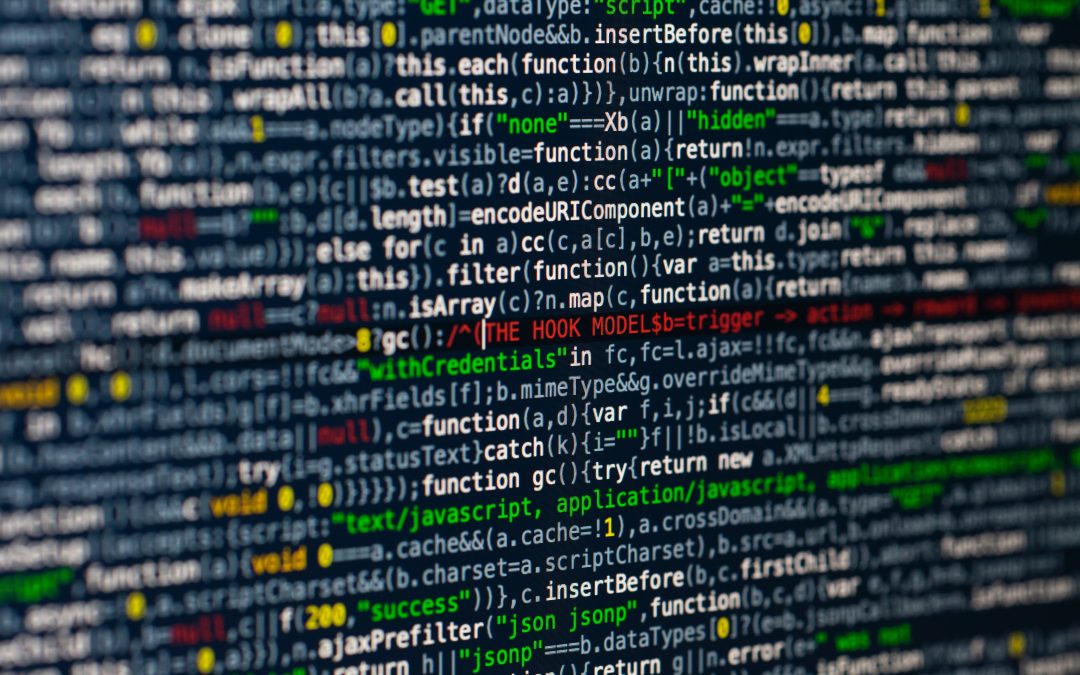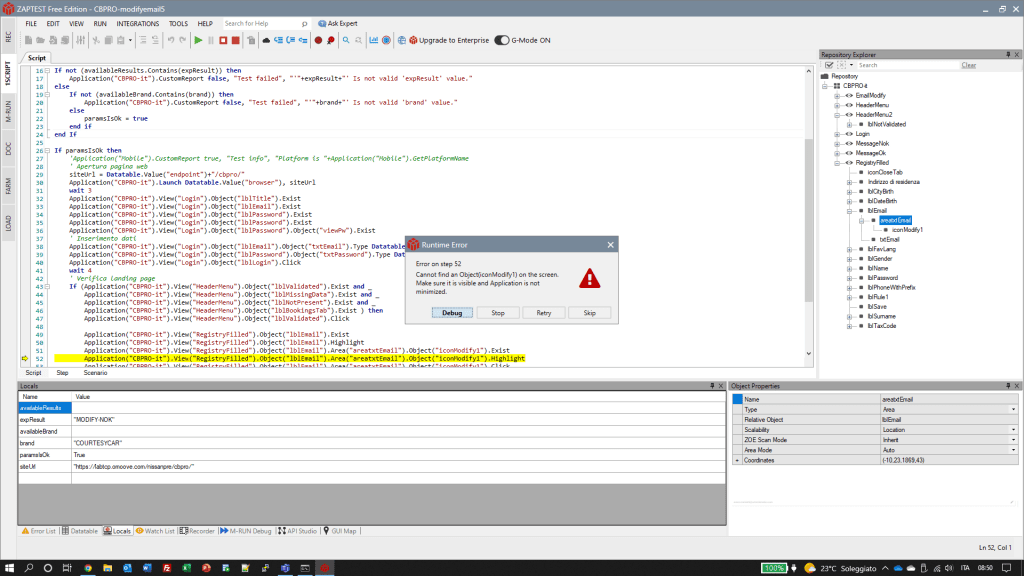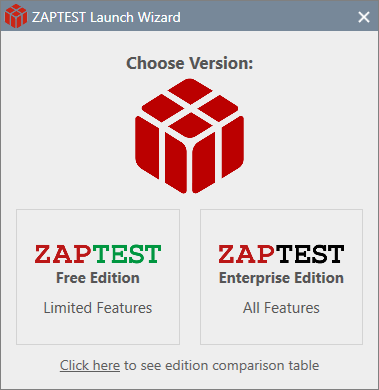Beta testing is one of the most popular forms of testing due to its ability to collect genuine user feedback – this helps companies (and independent developers) significantly improve their code. An organization’s beta testing strategy could even be a major factor in its ability to deliver working software programs. This means it’s critical that you and your firm know how this technique works and how you could navigate its challenges and ensure a stable product.
Understanding the fundamentals of beta testing, alongside the available software which could help the testers, allows the development team to make any necessary changes before and even after release. This method goes best alongside alpha testing – letting developers and testers cover every possible base throughout their quality assurance process.
In this article, we look at how a strong approach to beta testing helps software firms deliver better programs alongside the specific steps and errors involved.
What is Beta Testing?
Beta testing is a type of quality assurance that specifically investigates how users would use a product – as well as if there are any issues with the software that need rectifying. This mainly includes testers from the intended target audience, but might also encompass other demographics to ensure an accessible user experience.
Every feature is under scrutiny during beta tests; these checks also provide a new perspective, helping testers find issues that developers will likely miss. Depending on when these tests happen, the company may be able to fix any discovered issues before the program released.
1. When and why do you need to do Beta Testing?
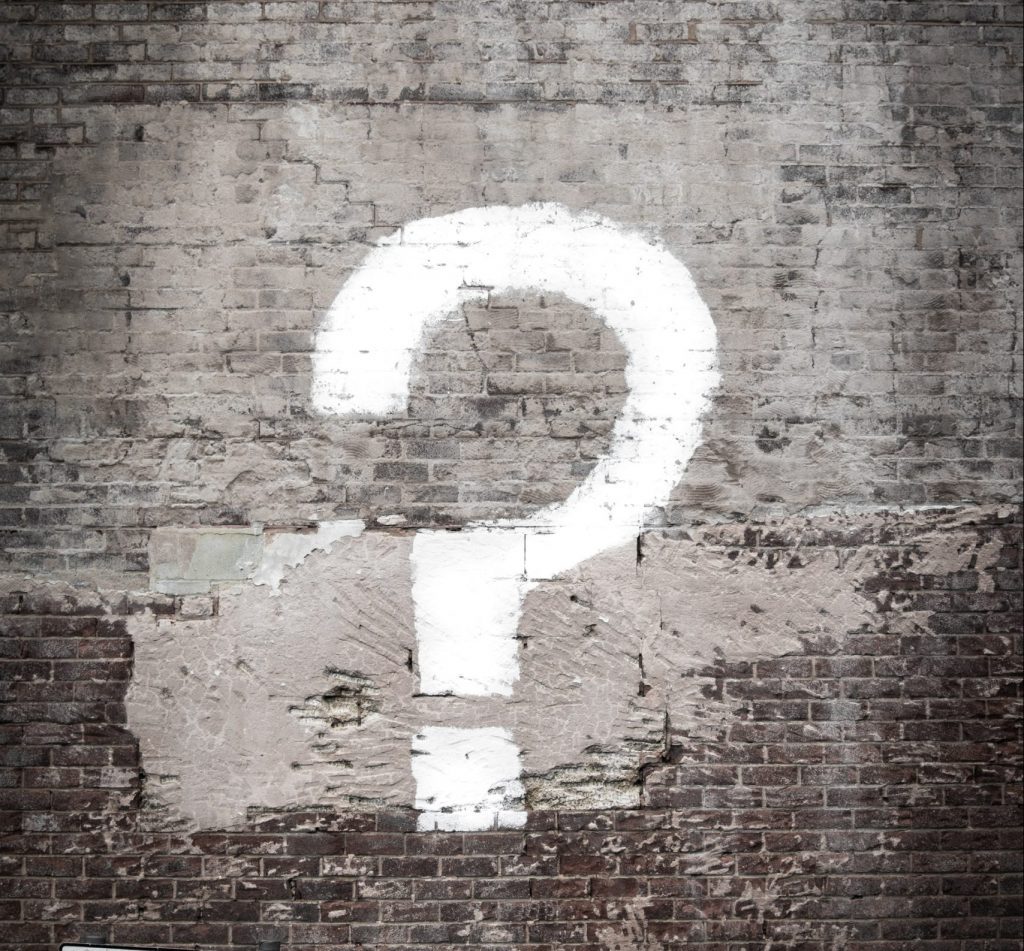
Beta testing typically starts after alpha testing but before the product launches; usually when the application is around 95% complete. This means the beta tester experience is very similar, if not identical, to final users – and ensures there are no major product design changes prior to release that could affect the tests.
Beta testing is a chance for developers to gain a fresh perspective on their work. This is especially useful for examining the user experience, including how easy it is for people to figure out exactly how the software functions.
2. When you don’t need to do Beta Testing
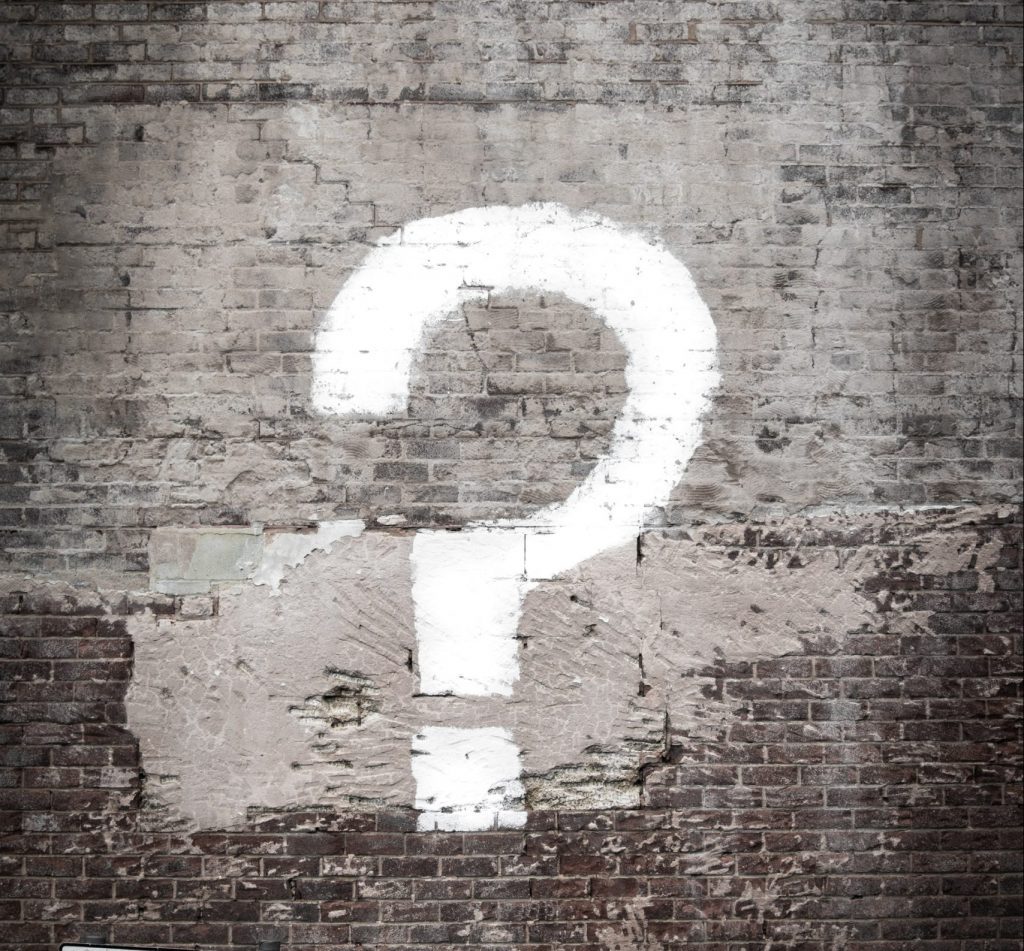
Companies can enact their alpha testing and other types of quality assurance from a user perspective, or could even employ test programs with computer vision to facilitate this. This does not cover every possible angle but can be an effective substitute if the organization lacks the time and money to conduct beta tests.
Even in these situations, beta testing could be especially helpful and can save the business more money long-term. There are very few programs that wouldn’t benefit from beta testing; this is almost always a worthwhile investment for any testing strategy.
3. Clearing up some confusion: Beta Testing vs. Alpha Testing
While these two processes are quite similar, it’s important that you know the differences between alpha and beta testing in software testing.
What is Alpha Testing?
Alpha testing is another form of user acceptance testing that primarily looks at an earlier stage of a program to assess both major and minor development issues. This usually involves a checklist of components and common software tests, allowing for comprehensive coverage.
In most cases, the company’s internal testing team takes care of this – meaning they typically have a familiarity with the application, and how it works. As a result, there could be certain blind spots in the testing procedure which only beta testers can find.
Beta Tests vs. Alpha Testing
Both alpha testing and beta testing are forms of user acceptance testing; which means they complement one another when used together. Each approach involves checking for issues within the software at different development stages, specifically, those that may affect the overall user experience.
However, beta testing focuses on black-box testing without looking at the application’s inner workings – alpha testing combines this with white-box testing to check the code itself.
Another major difference is that beta testers are typically unrelated to the development process or even the company.
This separation between tester and application is necessary for an unbiased, external perspective. Beta testing generally looks at stability, security, and reliability, while alpha testing focuses more on general functionality – but there could be significant crossover.
Someone new to the software can use both expected and unexpected inputs to see how they impact the application; potentially making it break in the process. Though beta testing is still usually before the software’s official release, the changes might have to wait until a day-one patch or even weeks after launch.
4. Who is involved in Beta Testing?
• Beta testers
They are typically unaffiliated with the company and have no previous knowledge of the product and how its internal code fits together.
• Quality assurance leads
They define the overall QA strategy and are the ones responsible for which specific methods and checks the testing team uses.
• Alpha testers
They perform their checks before beta testing starts to guarantee the internal systems work as intended and are ready for future testers.
• Software developers
They use the information that beta testers provide to remedy the issues as quickly as possible – this could even be before launch.
Benefits of Beta Testing
The advantages of beta testing in software testing include:
1. Reflects user experience
Beta testers have no intimate knowledge of the software and might be personally inexperienced with coding – this means they better represent an end user’s perspective.
Beta testers may engage with the program exactly as customers would, letting the developers see how well their application telegraphs its features to users. This is critical because developers, and internal QA staff, are already familiar with how these applications work and their functionality
2. Increases test coverage
Beta tests involve different checks that internal teams don’t commonly execute, including tests that examine potential user inputs. Every new test that forms a part of the company’s quality assurance strategy adds to the overall test coverage of each application. This percentage represents how thorough the current testing process is and shows which components could benefit from more attention; high test coverage is always the goal when beta testing software.
3. Cost-effective
Though adding a new type of testing can contribute significantly to a project’s expenses, especially if they need to hire external staff, beta tests are very cost-effective.
The increased coverage can even save the team a lot of money further down the line; IBM estimates indicate that fixing these problems post-release is up to 15 X more expensive. A responsive beta testing strategy can help teams reduce bug fixing costs with ease.
4. Diversified devices
Beta testing could involve using the tester’s own devices, helping the team run these checks on a greater range of machines. The application might struggle to operate on certain graphics cards or without adequate memory, for example, and beta tests can reveal these issues.
Depending on your approach, the beta testers could use an external platform to perform these tests and even simulate devices through the use of cross-browser testing.
Challenges of Beta Testing
Beta tests also come with various challenges, including:
1. Requires specific skills
Though the goal is always to simulate a user’s experience, and coding abilities of any kind are unnecessary, the beta testing team should still have robust quality assurance skills.
They must be able to inspect each and every component purely through black-box methods while embodying the approach of an end user. This balance is a key part of any beta testing approach and usually requires an experienced beta tester.
2. Limited time
As beta testing happens when the product is essentially feature-ready, even minor delays to the timetable can affect the testers and their ability to test thoroughly.
Their checks may even extend into the product’s release, though the developers may still make any critical changes after this point as a patch. This can still put pressure on the testers to complete the checks quickly, potentially limiting their accuracy in the process.
3. Unsystematic reporting
The reporting procedures for beta testing are generally less thorough than other forms of quality assurance, so the developers can take more time to act on feedback. It’s possible to mitigate this through detailed test cases, or beta testing software which could automatically generate a comprehensive log. The developers are also not present during beta tests; this can form an additional barrier that impacts how well they address these issues.
4. General staff requirements
The number of beta testers a company needs depends primarily on a product’s scale – it’s possible for them to misjudge how many testers are necessary for the scope of their product. This could lead to too many testers, a significant drain on resources, or the testers can struggle to adequately cover this software’s components. The project’s quality assurance team will have to carefully examine its beta testing staff requirements.
Objectives of Beta Testing
The main objectives of beta testing in software testing are as follows:
1. Addressing bugs
Virtually every application has problems in the early stages of development, and beta testing allows for greater coverage and bug fixing. For example, the testers can emulate user inputs or deliberate attempts to break the software by overwhelming its database, which alpha testers may not consider.
This gives the team an increased level of confidence in the product and its upcoming reception.
2. Improving the user experience
Beta tests are mainly from a user perspective – and show how those with no knowledge of the software would approach it. For example, if the testers struggle with a program’s core functions, the developers might need to streamline the interface or implement better tutorials.
The developers can then make any necessary changes to ensure the program is accessible to all users.
3. Gain honest feedback
Beta testers can compile mock reviews for the software they test, which allows developers to get genuine user opinions; this can go beyond the test cases.
These testers can give feedback that improves the product even if they don’t correspond to a test case. This also shows how the team’s intended target audience will respond to the application after its release.
Specifically… what do we test in Beta Testing?
Here are the specific aspects of an application that beta testers look at:
1. Stability
Beta testers look at an application to determine how well it performs across various machines – which includes how easy it is to break the software or facilitate a crash.
For example, an application reliant on a database might face a ‘deadlock’ if it receives too many requests; beta tests show how many requests it can handle.
2. Reliability
This process aims to reduce the number of bugs present in an application to make it more reliable for its users; reliability testing is about limiting the possibility of failure.
For example, the tester might use the program for an extended period of time and list any issues they come across, such as a visual element not rendering correctly.
3. Functionality
The software’s ability to deliver its intended functions is another key part of beta testing. Beta testers check that every component works as intended and that all the features are intuitive.
For example, if the testers find it difficult to make use of the application’s key selling point, the developers must rectify this immediately.
4. Security
This approach also involves trying to break the application, specifically in terms of its security. A beta tester might try to use a backdoor to gain administrative privileges to highlight existing vulnerabilities. They may even check the database and its encryption as this could include private information that no user should have access to.
5. Reception
How the audience responds to an application is an important part of the quality assurance process – and helps the developers guarantee they’re on the right track. Beta testers give their honest insights into the program as a form of broad feedback while showing the team how members of the public will likely receive the software.
Types of Beta Tests
Here are the five main types of beta testing in software testing:
1. Open beta testing
Open beta tests are fully available to the public, allowing a broader range of perspectives. This could be an opt-in approach where any interested users may apply on the company’s website to become a beta tester.
In these instances, the checks are rarely demanding and may just involve filing bug reports in response to errors.
2. Closed beta testing
Closed tests are only open to private groups, such as the company’s own selection, which gives the team more control over who checks the application. They might prioritize beta testers who make up their target audience, allowing them to see how different groups of people would likely respond to the nuances of this software.
3. Technical beta testing
Technical beta tests look at specific components from a technical perspective; though their goal is to represent end users, these checks require more expertise. This is necessary to uncover complex bugs that can still impact the user’s experience but which take more than a cursory glance to find; these checks require a deeper look.
4. Focused beta testing
Some components are more susceptible to issues than others; for example, the database usually interacts with many of an application’s features so its errors may affect the entire program. Focused beta tests look at specific parts of the software, as well as individual features, to make sure there are no significant issues.
5. Post-release beta testing
Some beta tests take place after the application is released; this helps the team pick up any issues which users have yet to notice. A post-release check may also help with beta testing software updates and new features to make sure any additions are up to the same standards as the rest of the application.
Strategies for Beta Testing
There are various plans and strategies you should implement while beta testing, such as:
1. Schedule tests appropriately
As beta testing usually happens close to the product’s release, testing teams must make sure they balance the quality assurance stage to facilitate every test they hope to implement.
For example, the developers must update testers on any delays to the project and testers should assess which checks are most important to accommodate rapidly-approaching deadlines.
2. Focus on testing goals
Every testing strategy depends on a clear focus that can easily motivate each tester. For example, the team can prioritize a specific component that the application depends upon.
The testers might aim for a certain coverage percentage or for an application that they can use freely for an extended period of time without encountering bugs.
3. Hire the right testers
Skilled testers know how to approach software like a user while still looking deeply at the program–specific experience might even be necessary for technical beta tests.
Applications fit for a wide audience (such as video games or mobile apps) could benefit more from open betas which reflect diverse user bases of all skill levels.
4. Act on tester feedback
The team must quickly respond to beta testers when they provide feedback; this helps to maintain the tester’s engagement and lets the developers start work on a bug fix. Speed is paramount at this stage of the program’s development as the release date is usually not long after the beta testing process begins.
Beta Testing process
Here are the six main steps for beta testing an application:
1. Prepare the beta test
The team must devise a solid number of testers that would match the application’s scope as some applications require over 300 beta testers. They should also determine which types of beta testing to use and how they can complement the alpha testing phase.
2. Recruit beta testers
After figuring out their approach to beta testing, the quality assurance team must recruit external testers using their preferred channels. They might openly advertise this on their social media or use a testing company; they should also make sure to budget enough recruitment time.
3. Release the beta program
Once the application and testers are ready to begin, the company releases the beta application and distributes invitations to beta testers. The testers check the program through lengthy processes which could easily last for several weeks and note any issues or relevant feedback.
4. Collect tester feedback
After the checks are complete, the beta testers give their opinions on the software and detailed reports of the errors they encountered. The team might also speak with the beta testers to get more details about the issues and their potential causes.
5. Update the application
Using the information gained from these checks, and the resulting feedback, the developers can start changing the application and fixing the discovered errors. Some changes might need to wait until after launch for a fix due to the tight schedule that beta testing often entails.
6. Retest when necessary
Internal testers usually check the application after the bug fixing stage to ensure these problems are no longer present. The company might involve beta testers again if the program undergoes any significant update which will likely affect the program’s functionality, including any new functions.
Phases of Beta Testing
Beta tests follow a multiphase process; the usual phases are:
1. Planning
This phase is where the internal team puts together a document about the objectives of their general beta test approach, including if they want to have an open beta.
The planning stage requires input from all stakeholders; team leaders and executives must have the same goals.
2. Recruitment
The next phase includes tester selection and onboarding; this gives testers the chance to develop a preliminary understanding of the application.
This must suit a project’s exact requirements. For example, applications fit for any age should use testers from various age groups to check usability.
3. Testing
The testing phase includes three components – engagement management, feedback management, and results distribution. These processes involve securing tester engagement, organizing tester feedback, and making sure the developers receive the results. Beta tests typically happen in sprints of 1–2 weeks, allowing ample coverage and time for repairs.
4. Wrap-Up
After testing is complete, the teams close the test cycle and prepare to release the product. This could also include compiling an after-action report.
Entry Criteria for Beta Testing
The general entry criteria for beta tests include:
1. Suitable testing team
An adequate team of beta testers is arguably the most important entry criteria for these checks as this impacts how they engage with the application. For example, a video game beta test should represent every facet of the target audience – including amateur and experienced players.
2. Alpha testing is complete
Beta testing should begin after the internal team completes alpha testing; this highlights most of the problems with the software. However, there are still some quality assurance gaps that only beta tests and an exclusively black-box approach are able to adequately address.
3. A beta-ready application
The application itself should have a working beta version that is fully up-to-date and includes every complete feature. It should be an independent test environment where any errors the beta tester runs into do not affect the overall program or the progress of other testers.
4. Beta testing software
Testers might benefit from a program that helps with their beta tests; this can even implement robotic process automation for increased accuracy at every stage. The internal team mainly decides which application the beta testers use and must carefully select the most compatible option.
Exit Criteria for Beta Testing
The criteria for finishing beta tests include:
1. Discovered issues are fixed
One key requirement for closing the beta test stage is for the developers to fix every issue that the testers flag up to the best of their ability. Once the team identifies and rectifies the issues, the testers can then finish their work.
2. Completed beta test summary
After finishing their checks, the beta testers put together summaries of their tests alongside the problems they encountered in the process. This report serves as a useful resource when testing future versions of the product or any similar software which the company creates.
3. Conclusion of the test phase
The team should formally conclude the testing phase after the beta testers finish their checks; this signifies the quality assurance stage is complete. Signing off on this also acts as a way of ensuring the team moves on to the product’s release.
4. Product ready for shipping
Many projects complete their beta testing stage by shipping the product, especially as the application might be feature-complete at this point. It’s possible for beta tests to happen after release – though this is usually only if there are delays to the project.
Types of outputs from Beta Tests
Beta tests produce several important outputs, including:
1. Test results
Beta tests provide testers and developers with a significant amount of data regarding if the product is ready to release. If the quality assurance team determined the specific checks that the beta testers used, they will compare the results to the intended outcomes. These results could include the test pass rate, crash frequency, and even the system usability score.
2. Test logs
While beta testers generally only look at projects from a black-box perspective, their actions still generate data in the program’s internal log. Developers may make use of this to isolate the files, paths, and even precise lines of code which are responsible for any issues that arise. For example, these logs can show if the system is under significant strain.
3. Test reports
These results eventually form the bulk of a beta testing summary, which combines this with the tester’s specific conclusions and thoughts on the application. If the beta testers have enough experience, they could offer ideas about how developers can begin addressing software bugs. Beta test reports usually contain an overview of a program’s functionality, reliability, security, stability, and general tester feedback.
Common Beta Testing metrics
Almost every beta test generates unique metrics, such as:
1. Number of failed tests
If the application fails any checks, it’s useful for testers to keep a record of how many tests the program would have issues with. This could be as a number but may even be a fraction or percentage of the number of overall tests.
2. Test coverage percentage
The higher a team’s test coverage, the more confident they can be that they’re able to uncover as many errors as possible. Beta testers should focus on software components with lower relative coverage in order to ensure that they work exactly as the developers intended.
3. Customer satisfaction
Beta testers may provide customer satisfaction (or CSAT) scores – which track the tester’s genuine response to the product, including their level of satisfaction. This usually takes the form of a scale from 1 to 5, with a lower score indicating displeasure while 5 means complete satisfaction.
4. Security vulnerability density
When checking the possibility of security issues, beta testers could track the overall density of vulnerabilities in the program. This gives the testers and developers a clear idea of the application’s general security, including a look at the most prominent security flaws in the software.
5. Net promoter score
Similar to customer satisfaction, the program’s net promoter score (or NPS) examines how real groups of users would likely respond to the application. This is on a 10-point scale, with 9-10 referring to ‘Promoters’ while 7-8 are ‘Passives’ – and anything below this constitutes a ‘Detractor’.
6. Peak response time
The amount of time that a database takes to retrieve information, and generally how long an application takes to complete a request, may cause issues. The Doherty Threshold suggests a peak time of over 400 milliseconds could stop users from becoming engaged with the software.
Types of errors and bugs detected through Beta Testing
Here are some of the errors that beta testing in software testing can help detect:
1. Malfunctioning feature
A major issue that beta tests can reveal is if one of the features fails to work in any situation. This could involve contexts other testers do not think of, making it critical that teams use beta testing to find issues in new ways.
2. Security Vulnerability
Beta testing can reveal a number of possible security flaws; this could even include an administrative backdoor that users are able to access. These checks are paramount for making sure the application is secure and will be able to stand up to user scrutiny.
3. General crash
Any number of inputs could result in a crash – and beta testers inspect as many realistic user inputs as possible to make sure there are no crash triggers. If the program does experience crashes when the user does a specific action, the developers must fix this.
4. Device incompatibility
Beta tests look at a greater range of devices than other quality assurance stages, utilizing cross-browser testing to achieve this. These tests reveal how well the application performs on various machines as minor differences in architecture could significantly affect the program’s performance.
5. Slow performance
These checks show if there are any situations or inputs that dramatically slow down the program, resulting in a notable amount of lag for the end user. This could seriously impact how much the user enjoys this software, so it’s important to rectify this.
Examples of Beta Tests
Here are three major beta testing examples:
1. Android app
Android app beta testing involves running the program on a suitable device – possibly several for compatibility testing – and checking for any notable errors. As these apps are highly complex, the company might require up to 300 beta testers.
Many apps openly advertise available beta tests before and after launch, allowing the firm to ensure complete coverage from many diverse perspectives. These tests might focus on specific functions of this mobile app and how they interact with one another.
2. Video game
Video games undergo a lengthy beta testing process due to their inherent complexity; this looks at every facet of the game, from its engine to its performance and graphical fidelity.
These may be open exclusively to people who pre-order the game, or even just any interested players, though private beta testing is also necessary. For multiplayer games, open betas give developers the opportunity to check their net code and see how well it can handle high player counts.
3. Website
A company website – especially one with e-commerce features – also requires thorough beta testing before the firm launches it to the public. Beta testers should examine every page to make sure it displays well on different devices and that the included web apps function.
For retail sites, testers might attempt to complete a purchase and see if this goes through the system. The beta testers must also check the site’s functionality across all the popular internet browsers.
Manual or automated Beta Tests?
Automation can boost the efficiency of any testing strategy, dramatically reducing the risks of human error while also working at a much faster rate. This increases the coverage and overall reliability of the project’s quality assurance stage – usually with the help of a third-party application.
It’s important for teams to investigate every possible platform that could automate their tests; they each have different features that may be more compatible with specific types of software. However, this approach is generally limited in terms of the human element; most beta tests rely on the user’s perspective.
There are ways for automation to circumvent these issues; computer vision helps automation software look at issues from a human viewpoint, for example. Hyperautomation could also help teams to calibrate their testing strategy in a way that intelligently applies automation where appropriate without overusing it.
In either case, the team’s approach (and its eventual success) depends on the program they implement and its features. Beta testers are still necessary for this process and the quality assurance leaders must audit their overall strategy to see which checks would benefit from automation and which should prioritize human testers.
Best Practices for Beta Testing
Here are some of the best practices that beta testing teams should implement:
1. Consider the customer
The customer experience is at the heart of every beta test; and the checks that this team institutes must reflect this where possible. For example, the testers should examine the interface and see how intuitive it would be for experienced users in that sector.
2. Check outside target audience
No product or application only has users from its target audience and this could be somebody’s first time using a program of this type. For example, beta testers might approach a video game as if they have never played one before to make sure it’s user-friendly.
3. Diverse range of testers
Along similar lines, it’s important to check programs with testers from many backgrounds as this lets the team gain a complete picture of how customers will respond. Differences in experience might also result in the beta testers examining the software in different ways.
4. Encourage constant communication
Information silos could develop between testers and developers – especially if the former are from outside the company. This means the quality assurance leaders should facilitate communication between these two teams to make sure the developers get the information they need to make bug fixes.
5. Carefully choose the test strategy
Some products benefit more from an open beta that generates extensive feedback in a short space of time, but there are many applications that require private testing. The teams must examine this software and determine which approach would be the best match.
6. Offer incentives
Unpaid beta testers need some type of reward for their service – and early access to the program might not be adequate. They may be named in the software’s credits or given some other form of gift that encourages them to do the best possible job.
What do you need to start Beta Testing?
There are several important prerequisites before beta testing can begin, including:
1. Comprehensive testing strategy
Though beta testing is relatively free-form, especially for an open beta, a robust plan is still usually necessary to make sure each component gets enough attention from testers. The quality assurance team should know what the project requires, such as the specific beta checks which they intend to run.
For example, if the program has any components that require more focus, the team’s strategy must accommodate this.
2. Motivated testers
The team also requires testers who are sufficiently motivated to help with the beta process. Depending on the specific checks, the company might benefit from testers who are highly proficient in quality assurance and can accurately assess how their actions impact this application.
The team leaders must be confident in their choice of testers, including if they are able to reflect the full spectrum of the product’s audience.
3. Beta testing software
Testing tools, including those with automation functionality, have a place in almost any quality assurance plan; even beta tests, which usually rely on human perspectives. This may help the team implement robotic process automation – this utilizes software robots to perform various testing duties without the help of a human beta tester. The program that they use depends on the current project’s specific testing needs.
4. Beta program
As beta testing begins after the team completes alpha testing, they will need to work with the most up-to-date program; this should be close to feature-complete. This application should be entirely separate to make sure it could weather the many possible ways a beta tester might break it without harming the real software. In many cases, the beta program will have few issues due to comprehensive alpha testing.
7 Mistakes & Pitfalls in Implementing Beta Tests
With any testing strategy, there are plenty of errors that testers can make. Here are seven mistakes that beta testers should avoid:
1. Inflexible schedule
Delays are common in any software project and the testing team should accommodate this at each stage. Beta testing happens close to release so it can suffer if there are any changes to the product’s timetable. The testers might struggle to complete their checks in the face of these delays.
2. Unmotivated testers
Open beta tests in particular could struggle to encourage their testers to report bugs they find – in some cases, they might view it as a free trial of the software. The team must offer incentives that promote communication and comprehensive reporting, otherwise the testers may not flag up any issues.
3. Limited audience representation
As beta tests generally simulate the user experience, it helps for the testers to roughly reflect the application’s target audience. To this end, it might be important to inform beta testers about the people who would use the product; though other perspectives can help ensure the software is user-friendly.
4. Limited devices
Cross-browser testing and exploring a range of devices is essential for making sure the application is usable for as many people as possible. This is more prominent during the beta test stage; the team must make sure the checks always represent a broad range of potential devices.
5. Not enough testers
The number of necessary beta testers varies between projects but misjudging this can cause serious issues. For example, too many testers could be a serious drain on resources, including money.
Alternatively, an insufficient number of testers may struggle to ensure strong test coverage across every component of the application.
6. No testing plan
The beta test stage rarely succeeds when testers simply use the software and give vague feedback. The quality assurance team must put together comprehensive plans which detail the components and specific checks.
For an open beta, testers must have a clear way of reporting any issues they come across.
7. Ineffective testing tool
Testing teams cannot simply implement the first or cheapest testing tool they find. They should instead search for an option that matches their project and its precise needs. Taking this time could avoid serious long-term testing issues, while also letting the testers make better use of a testing tool’s features.
5 Best Beta Testing Tools
Here are the five most effective paid or free beta testing software tools:
1. ZAPTEST FREE & ENTERPRISE editions
ZAPTEST offers both free and paid beta testing tools that assist companies throughout their quality assurance stage on any budget.
ZAPTEST provides thorough testing automation across a range of different browsers, devices, apps, and platforms, allowing beta testers to check their programs on a deeper level. While the Free version has plenty of helpful features, the Enterprise release includes a dedicated ZAP expert working alongside the client’s team, state of art RPA functionality at no extra cost, and an unlimited number of licenses.
2. Instabug
Instabug helps beta testers check a range of mobile apps across all major operating systems, offering full crash analytics and user input records in the process. This paid tool makes it easier for testers to send bug reports as they check the program.
However, users report that the platform is relatively expensive and that this software has limited functionality for web apps and other program types, making it only useful in certain contexts.
3. BrowserStack
BrowserStack can simulate over 3,000 devices for both alpha and beta testing, ensuring a fully complementary test process. The platform also includes detailed logging features which allow testers to identify the root cause of issues and communicate them to developers as soon as possible.
This solution is most effective with web or mobile apps and has limited uses for other software – it may also be a difficult platform for beginner testers to learn.
4. TestFairy
TestFairy specializes in mobile apps with a strong focus on Android beta testing and is able to record tester actions (including their specific inputs) to make replicating their discoveries much easier. Everybody involved in development may view the resulting videos and use them to inform their improvements.
However, pricing and the limited number of compatible devices are again possible issues for users to be mindful of when they select a test tool.
5. TestFlight
TestFlight is an Apple program specifically designed for iOS app beta testing. This makes it particularly limited for other programs, including different types of mobile apps.
TestFlight allows app developers to easily distribute new versions of the program to testers and boasts an easy setup process. While this platform is quite useful for iOS app developers, even in this context it can only support iOS 8 onwards.
Beta Testing checklist, tips & tricks
Here are some additional tips for making the most of beta testing in software testing:
1. Make documentation easier
The simpler it is for beta testers (of all kinds) to report the issues they run into, the more accurate and efficient the overall test process is. It’s important that the testing team refines the usual feedback reporting channels to make these checks smoother.
2. Continue iterating on beta tests
Every beta test that a company undertakes should inform how they refine future checks to accommodate their usual projects. These experiences improve the beta testing process, and ensure they always examine programs in ways that suit the company and its unique requirements.
3. Use automation sparingly
Though tactics like robotic process automation may have a significant positive impact on the team’s beta tests, the team must implement this wisely. Automating each check may limit their accuracy, especially as many beta tests rely on the specific experience of human end users.
4. Make testers sign an NDA
Private beta testers might be looking at sensitive software and it’s critical for organizations and developers to protect their interests. For this reason, the business might make testers sign a non-disclosure agreement so they don’t disclose any secret information about the program.
5. Support beta testers
The company and its internal quality assurance staff should be available to assist with the beta test stage – this support can be invaluable. For example, the testers could need help operating the program, or they might want to ask general questions about the application.
6. Encourage tester freedom
Though this support is sometimes vital to guarantee thorough beta testing, it’s also essential that the company lets the testers complete their checks at their own pace. The tester should be able to provide honest feedback; this is only possible with full user freedom.
Conclusion
Beta testing is necessary for almost any software project due to its ability to account for users and their unique experiences with the software. Companies could choose to integrate automation into their beta testing plans – but they must still consider the human perspective at every stage. The specifics of a firm’s strategy depend on the project and the approach that best suits its requirements, including the skill level of each tester.
No matter the testing team’s current budget, ZAPTEST Free or Enterprise can facilitate intuitive beta checks across a wide range of devices, ensuring high standards throughout the quality assurance process.