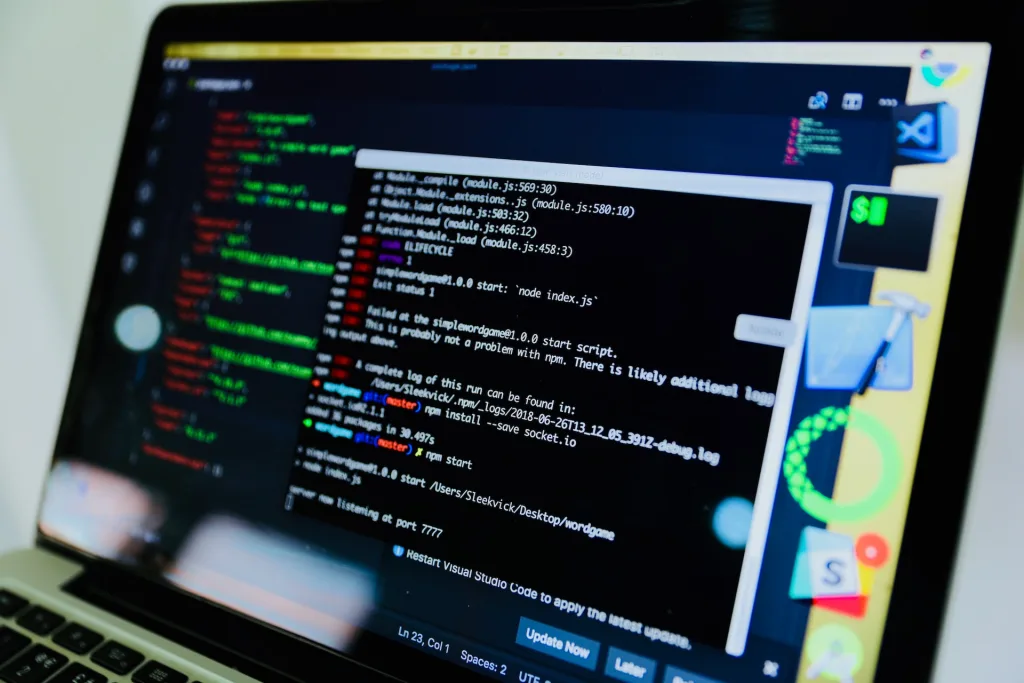Software product development is a crowded marketplace. A large part of the success of any application comes from how it stacks up against similar software. There are lots of determining factors, like price, features, and performance, that lead potential customers to use one product over the other. Development teams must be aware of these differences and use this knowledge to improve their own offering.
Comparison testing helps you get in front of these decisions by evaluating your product in the context of similar tools in a bid to ensure your product meets expectations.
In this article, we’ll explain what comparison testing is, why it’s important, and explore some of the processes, approaches, techniques, and tools associated with comparison testing.
What is comparison testing?
Comparison testing is a software testing technique that compares the strengths, weaknesses, performance, and functionality of your software against other products on the market. It’s a way of evaluating the software you have under development against rival tools to ensure it’s at a good enough standard for release.
While a lot of comparison testing focuses on comparing your product to your rivals, it can also involve comparing two versions of the same software. In these cases, comparison testing is about highlighting promised improvements and fixes or seeing how updates have affected application performance.
Why is comparison testing important?
Comparison testing fulfills many different functions. One of the most important reasons for these types of tests is to understand whether your product meets the demands and expectations of your target audience.
A big part of comparison testing is establishing whether your product can survive in the market. While you might have a great solution that solves audience pain points, achieving user adoption relies on seeing how you can position your product against tools that are already on the market. To beat out a rival product, you need to solve problems quicker, cheaper, or more effectively than the other tools on the market, or at least do it just as well.
Advantages of comparison testing
1. Understanding strengths and weaknesses
Comparing your product against rival products helps give you a sense of the strengths and weaknesses of your project. There are endless things that you can compare, including design, user-friendliness, UI/UX, speed, specifications, output, and so on.
When you understand where your product is strong and where it is weak, you can leverage this information to shore up the frailties by improving your product, finding ways to capitalize on your strengths, or whatever else makes your project stand out from the crowd.
2. Find a competitive advantage
Solid knowledge of the market that you plan to enter with your product is essential, and not just in terms of marketing. When you have an appreciation of what your rivals do well and, just as importantly, where they need to improve, you can find interesting pockets of space that you can flip into a competitive advantage.
For example, after evaluating your product against your competitors, it might become apparent that you have a far better user interface, performance, or suite of features. In this situation, you can find and press home a competitive advantage for your product, which will influence both the development direction and marketing of your application.
3. Strengthen your marketing
Positioning is a strategic marketing exercise that seeks to understand and influence the space that your product holds in your target audience’s mind. In the context of a software product, that could mean being the most cost-effective, feature-packed, reliable, advanced product, and so on.
Engaging in comparison testing will help you understand where your product sits against your rival’s offerings. What you learn from these comparisons can be crucial for your marketing team because it helps them know how to advertise your product. It can also help product managers emphasize certain features or functions so your product aligns better with an effective go-to-market strategy.
4. Data-driven decisions
Comparing your product against rival tools generates valuable data, particularly in performance. Analyzing this data lets you know how your product measures up against competing products, but it can also inform the decisions you make during development, such as how many resources to allocate, which features to expand or improve, and how to market your product or which pain points that your software can solve for prospective users.
5. Boost user satisfaction
Ultimately, products fall or rise based on how well they solve your target audience’s pain points. The software development graveyard is filled with products that were interesting and novel but failed to take into account that users will only adopt applications that help them save time, money, or do things that they could not otherwise achieve with a product.
Comparison testing helps teams stay focused on the task of providing value to their users by offering a compelling user experience.
Disadvantages of comparison testing
Comparison testing is no picnic. Indeed, the process has some limitations that you need to be aware of.
#1. Limited scope
The nature of comparison testing means that it has a limited scope. True and accurate comparisons can only be made for objective matters, such as features and software functionality. UI/UX and related comparisons are a little harder to test for in a definitive way. Testing teams must be aware of these constraints and find creative ways to fully understand how the quality of the software compares to rival tools or different versions.
#2. Tracking modifications
Good developers are constantly updating and improving their software. While continuous improvement and innovation are a good thing, it can mean that software goes through multiple comparison tests to account for modifications of either your software or your competitor’s products. Staying up to date is essential and requires a fair level of coordination.
#3. Feature bloat
Comparison testing can cause teams to focus too heavily on their rival’s offering and, in the process, lose sight of what makes them unique. While it is good to compete with rivals based on features, it can have an undue influence on your own product if you rush to add new features or try to blow your competitors out of the water. In the worst-case scenario, this can lead to feature bloat or additions that are rushed or poorly thought out.
#4. Resource allocation
Allocating too much time for comparison testing can result in less time for other critical testing types. Failing to strike the right balance between different testing techniques can lead to longer development times or, worse still, a buggy, defect-heavy product that fails to satisfy customer or stakeholder requirements.
#5. Wrong focus
Another area where teams need to ensure they get the balance right is pitting the market against your users. An excessive focus on the market and what other developers are doing can take you away from your target audience and their problems and pain points. These differences can be pretty subtle, meaning it’s a trap that is easy to fall into.
Challenges associated with effective comparison testing
Implementing effective comparison testing isn’t always straightforward. Indeed, there are several roadblocks and challenges that you might face when comparing two pieces of software. Let’s explore some of the challenges before sharing how you can overcome these potential points of friction.
#1. Establishing objective criteria
Some areas of comparison testing are highly objective, such as the presence of specific features or performance data like speed and load handling. However, other aspects are more subjective and, therefore, more complex to measure. For example, comparing user experience (UX) or user interface (UI) flows.
Testing teams or product managers must devise a way to establish concrete benchmarks where possible so that changes or differences can be measured effectively.
#2. Building the right testing environment
Accurate comparison testing involves verifying both software versions within an identical testing environment. Any deviation can cause inconclusive or misleading results. Software must be tested on the same hardware, platform, and operating systems and use the same software and network configurations.
#3. Automation costs
You can take a manual testing approach to comparison tests, but it comes with time and money costs. Software test automation is a solution to these issues, but it requires investment in specialized tools and software. Software test automation tools like ZAPTEST bring a 10 X ROI within the year, but implementing and deploying advanced tools takes some foresight and planning.
How to overcome the challenges that come with comparison testing
Here are some tips and tricks that you can use to overcome the inherent problems of comparison testing.
- Focus on objective functionalities (speed, capacity, etc.) over aesthetics like design or user flow
- When comparing different versions of your own software, establish a baseline to help you identify regressions that result from new code
- Standardize your test environments to achieve accurate comparisons
- Use software test automation tools like ZAPTEST to unlock greater speed, reduce costs, and eliminate human error.
When should comparison testing be performed?
While comparison testing is certainly good practice, it’s not a defined part of the software development life cycle (SDLC). As such, it does not belong to any one phase, like design, development, or testing. With that said, comparison testing can be performed at any time because the information that is gathered is very helpful in helping teams build the best product possible.
Typically, comparison testing is performed during the early, middle, and late stages of product development. The process can act as a guiding light to help make decisions and adjustments, generate ideas, and highlight any potential weaknesses of your product.
Let’s look at the three different stages to see what comparison testing looks like in each one.
1. Early stages
Comparing your project with rival projects should be part of the early design phases. Understanding target market needs involves research and interviews that capture their frustration with solutions that exist in the market already.
What’s more, UI/UX or business requirements can shift during these stages due to comparison testing. Accommodating these changes is far easier early in the development lifecycle.
2. Middle stages
Middle-stage comparison testing typically focuses on application functionality and UI elements. Other areas that come under review are integration of various modules.
3. Late stages
The later stages are a good time for comparison testing, with teams focusing on software quality, processing speed, and hardware support.
Different types of comparison testing
Comparison testing is an umbrella term for lots of different software testing techniques that are used to pit one software build against another. Typically, comparison testing can be broken down into two broad categories: functional testing and non-functional testing.
Let’s look at both types and include any other types of testing that are handy for software comparison.
Before we explore functional and nonfunctional comparison testing, let’s quickly define the difference between these two kinds of testing.
Functional testing verifies that the software works as intended or according to its specification documents. It involves testing the features and functions of the software to ensure they work (or function) properly. For example, do the search or log-in functions behave in the correct manner?
Nonfunctional testing, on the other hand, is concerned with how the software actually performs. This kind of testing verifies if the software is quick, responsive, secure, stable, and so on. For example, how does the software perform when you execute particular functions, such as uploading a file?
In other words, function testing focuses on what the software does, while nonfunctional testing focuses on how the software performs its duties.
Now that the difference is crystal clear let’s think about how that applies to comparison testing.
1. Functional testing
Functional testing in a comparison testing context includes the following:
Feature comparison testing
Feature comparison testing is a type of software testing that explores an application’s features and sees how they measure up to other products on the market. It compares not just the presence of particular features and functions but also how they are handled within the software.
Some of the things to look out for include:
- Do the features work as intended in the project specifications and documentation?
- Do the features meet user or stakeholder expectations?
- Do the outputs produce the expected results?
2. Regression testing
Regression testing has its place in comparison testing in a few different ways. In particular, it’s a useful way to see how updates and modifications affect software. For example, if you create a new version of your software, you can run a comparison between the old and new versions and see how they compare.
What are the different phases of comparison testing?
Comparison testing can be done in distinct phases. Both involve comparisons, but it’s what the software is being measured against that determines the different approaches.
#Phase 1: Compare against benchmarks and standards
One of the best ways to evaluate your software is to compare it against industry standards and benchmarks. Let’s explore how you can do this.
1. Research standards and benchmarks
First, you need to get some objective data that you compared your project against. Thankfully, there is a litany of well-established standards and benchmarks that can guide you in the right direction. Some things to look out for include:
- Industry standards like IEEE, ISO, and W3C that outline best practices, testing methodologies, and quality attributes
- Performance and functionality studies
- Internal standards that are set out in company documents and specifications
2. Set KPIs
Once you’ve absorbed these documents, you can set out the KPIs or metrics that measure performance, security, usability, functionality, and so on.
3. Write solid test cases
With your KPIs in mind, write test cases to verify that your software meets internal and external standards.
4. Execute tests
Next up, execute your test cases and collect the data. Document everything and highlight failures and successes.
5. Analyze your results
Analyze the results from your tests and schedule any work to remedy or improve failures.
#Phase 2: Compare against existing software products
While industry standards and benchmarks are a great comparison point, it’s also important to compare your products against your rivals or even previous versions of your software.
Here’s how you can use this approach.
1. Define requirements
Before you start comparing anything, you need to define what should be put under the microscope. Some things to outline here are:
- Understand the features and functions that your target audience wants
- Thinking clearly about the pain points that your product aims to solve
- Prioritize the features that will help market your product and align with your business goals
2. Outline your competitors
Next, you need to understand which competitors you want to compare with. Research the market and find competitors with similar solutions. Write out a shortlist of rivals to compare your software against.
3. Build a comparison matrix
List out the features and functions you want to compare and represent them visually with a comparison matrix. Rate the comparative features of each product.
4. Product research
Gather as much information as possible on the shortlisted rival products. Look at industry and customer reviews and related documents, and go to their website and download demos, where possible.
5. Go head-to-head
Take your research and compare your products head-to-head. You want to look at the presence or absence of features alongside respective performance. Highlight strengths and weaknesses, and note areas where you or your rivals have an advantage.
6. Report your findings
Finally, you should present your findings to investors, stakeholders, decision-makers, and so on to see if your comparison testing should change the direction of development.
What things are compared under comparison testing
Any feature, function, or performance metric can come under the purview of comparison testing. Here are some of the most popular things that are examined with comparison testing. Again, the list is not exhaustive, but instead, it is used to give you a flavor of what areas can be compared and contrasted with this testing method.
1. Operability
Operability is a measure of how well your software works while running. Easy implementation, maintenance, and minimal faults are the mark of highly operable software.
Testable elements:
- Ease of system admin
- Backup and recovery procedures
- Configuration management
- Disaster recovery plans
How to test operability:
You can test for operability by:
- Performing real-world admin tests on both systems
- Comparing setup complexity
- Measure system recovery times
- Simulating hardware failures
- Analyzing log files
2. Design
Design refers to the overall visual and tactile elements of the software. It’s about how it looks and feels and also how easy it is for users to navigate the interface and achieve goals within the application.
Testable elements:
- User interface (UI)
- Information Architecture
- Accessibility
- Aesthetics
- Efficiency of the layout
- Consistency
How to test ease of use:
You can compare the overall design of different software by :
- Conducting user tests with your target audience
- Examining UI elements against each other
- Mapping navigation flows
3. Ease of use
Ease of use explores how easy your users or stakeholders find it to perform key tasks within your application.
Testable elements:
- Workflow efficiency
- Learning curve
- Feature adoption
- Error handling
- Help documentation
- User onboarding
- Keyboard shortcuts
How to test ease of use:
While ease of use is subjective and can vary from user to user, there are some solid ways to perform comparison testing, such as:
- Observe first-time users operating both systems
- Conduct usability sessions
- Seek and analyze user feedback
- Record how long and how many steps it takes to perform specific tasks
4. Processing speed
Processing speed tests look at how quickly the software handles inputs and instructions. Ideally, the software should run as quickly as possible and not exhibit slowdowns, freezes, crashes, or other adverse outcomes when processing information.
Testable elements:
- Test response times for key tasks
- Load testing
- Stress testing
- Data processing speeds
- Test CPU, memory, network, and general resource utilization
How to test processing speed:
Testing processing speed involves:
- Use benchmarking tools to measure specific operations
- Simulate user interactions
- Compare resource consumption while performing the same task
5. Operation time
Operation time refers to the system’s ability to perform tasks like starting up, shutting down, and efficient use of resources.
Testable elements:
- Time to launch
- Time to shutdown
- General application responsiveness
- Time to complete tasks
- Idle resource consumption
How to test operating time:
You can measure operation time with the following methods:
- Time launch and shutdown times
- Record response time to user actions and compare them against other tools
- Record and compare responsiveness
- Monitor resource utilization during idle periods
6. Database systems performance
Comparing database system performance can tell you a lot about how two pieces of software will store and transmit data and perform under duress.
Testable elements:
- Database query performance
- Data integrity
- Schema complexity
- Fault tolerance
- Scalability
- Backup/recovery mechanisms.
How to compare database system performance:
Some of the techniques that you can use to compare database performance include:
- Run benchmark queries on similar datasets
- Simulate scenarios like data loss or database corruption
- Analyze and compare schema structures
- Compare storage requirements
- Measure recovery times
7. System architecture
Comparing system architecture involves exploring how each system is organized and involves looking at various components, their relationships, how they’re designed, and what environments they operate in.
Testable elements:
- Component dependencies
- Scalability
- Ease of maintenance
- System modularity
- Security design principles
- Fault isolation
How to compare system architecture:
Comparing system architecture is possible in the following ways:
- Analyze relevant system documentation
- Review respective code structure
- Assess security vulnerabilities
- Simulate component failure
8. Installation
While cloud-based SaaS tools have made installation redundant in some scenarios, mobile apps and other software still require installation. In effect, you’ll want to measure things like the ease, speed, and complexity of installing software on your device.
Testable elements:
- Ease of installation
- Compatibility with platforms, devices, browsers, etc.
- Error handling
- Dependency management
- System configuration options
How to compare installation:
- Run the software on different platforms, devices, and browsers
- Compare and contrast installation guides
- Measure respective installation times
- Look for configuration errors
- Verify installed features
9. Compatibility
Compatibility testing explores how the software runs and interacts with different platforms, devices, browsers, and networks.
Testable elements:
- Operating system
- Browser
- Hardware
- Peripheral devices
- Software integration points (middleware, APIs, webhooks, HTML call-backs)
How to compare compatibility:
- Execute the software across different operating systems and browser
- Connect various hardware devices
- Check for incompatibility issues
- Test integration with relevant software
10. Supported hardware
Checking and comparing software performance against supported hardware is essential due to the wide range of hardware devices that your stakeholders or users have.
Testable elements:
- Minimum hardware requirements
- Recommended hardware specifications
- Hardware support impact on software performance
How to compare supported hardware:
Testing supported hardware can involve the following:
- Execute the software of different hardware configurations
- Measure respective performance
- Identify the minimum hardware specifications you need to run the software smoothly.
Comparison testing use cases in software testing
Comparison testing comes in many different forms. It also has different functions, depending on your individual needs. Let’s explore five different scenarios where you might employ comparison testing.
#1. Comparing your software against your competitor’s product
This classic software comparison use case helps you gauge your product against your competitor’s offering.
Goals
The goals here include:
- Understanding the strengths and weaknesses of your product
- Finding ways to differentiate your product and meet underserved needs
- Establishing a baseline and using the information to determine which improvements must be prioritized
Methods
- Comparing features
- Evaluating respective UI/UX
- Measuring performance, such as speed, memory usage, resource use
- Exploring security vulnerabilities
#2. Comparing new and old versions of your software
Comparison testing is also a great way to understand how upgrades, improvements, and modifications have impacted your software.
Goals
- Ensure new features work as intended
- Check if bugs or defects have been fixed
- Determine whether improvements have impacted performance
Methods
- Look at key tasks and measure performance times
- Check memory use
- Give the software inputs and check outputs for accuracy
- Observe the results of user testing for UX and any new features
#3. Compare different design approaches or implementations
Comparison testing can also be performed on a more granular level. You can also use this technique to compare individual feature approaches to see which are best.
Goals
To evaluate different features and bring an objective, data-driven approach to decision-making.
Methods
- Compare different UI designs, and A/B test them to see which leads to superior engagement
- Compare different architectures or algorithms to test the speed and quality of performance
- Compare database structures for performance and security.
#4. Compare performance across different platforms and devices
Comparison testing can also target how your software runs on different platforms and devices.
Goals
With so many potential environments that your software will be run on, you need to ensure both compatibility and consistent performance.
Methods
- Test a web application on in different browsers
- See how your software works across different operating systems
- Explore different hardware configurations and how they impact software performance and usability
#5. Compare results using different data sets
Complex software must accept a wide variety of data. Comparison testing can evaluate how well your application handles data and inputs.
Goals
To ensure that software is stable and secure when handling inputs and edge cases.
Methods
- Test a search function with new inputs
- Deliberately send the software invalid inputs to see if it throws appropriate error messages
- Check data processing with a variety of inputs.
Comparison testing tools
As you can see, comparison testing involves a wide range of different software techniques and approaches. Almost any domain of software testing can be evoked so that you can compare the performance of an application against a competing tool or previous version.
As such, the best comparison testing tool for the job must be versatile, highly customizable, and feature a wide range of testing options. ZAPTEST is the perfect solution because of its cross-platform testing capabilities, visual testing power, and superb RPA tools that can help you automate large amounts of testing.
ZAPTEST allows users to easily create test cases, execute tests in parallel across multiple environments and devices, generate AI-powered insights, and report and document their tests. What’s more, the tools’ powerful RPA capabilities mean you can automate data preparation, streamline reporting, and enable continuous testing, all while reducing the need for time-consuming, expensive, and error-strewn manual testing.
Download ZAPTEST’s Software Test Automation + RPA Software today!
Final thoughts
Comparison testing is a useful testing approach that helps you measure your software against rival tools or previous versions. It’s an excellent way to understand how the features and performance of your solution stack up against competing tools so you can understand your market position. While it’s not a replacement for other types of testing, it forms an important part of a comprehensive approach to testing.