Method Common.StringConcat
Concatenates one or more instances of string. It requires at least 2 string objectsUsage
Function ZAP.Common.StringConcat (
String String1,
String String2,
String String3 [Optional],
String String4 [Optional]
)Parameters
String1
Type: String
String 1
String2
Type: String
String 2
String3 (Optional)
Type: String
String 3
String4 (Optional)
Type: String
String 4
Returns
Result of string concatenation
Example
VBScript
helloMessage = Zap.Common.StringConcat("Hello, ", "user!")
Zap.Common.ShowMessageBox helloMessage
' use optional parameters
helloMessage = Zap.Common.StringConcat("Hello, ", "user! ", "Thank you for using ", "ZAPTEST!")
Zap.Common.ShowMessageBox helloMessageJavaScript
var helloMessage = Zap.Common.StringConcat("Hello, ", "user!");
Zap.Common.ShowMessageBox(helloMessage);
// use optional parameters
helloMessage = Zap.Common.StringConcat("Hello, ", "user! ", "Thank you for using ", "ZAPTEST!");
Zap.Common.ShowMessageBox helloMessageDocumentation Categories
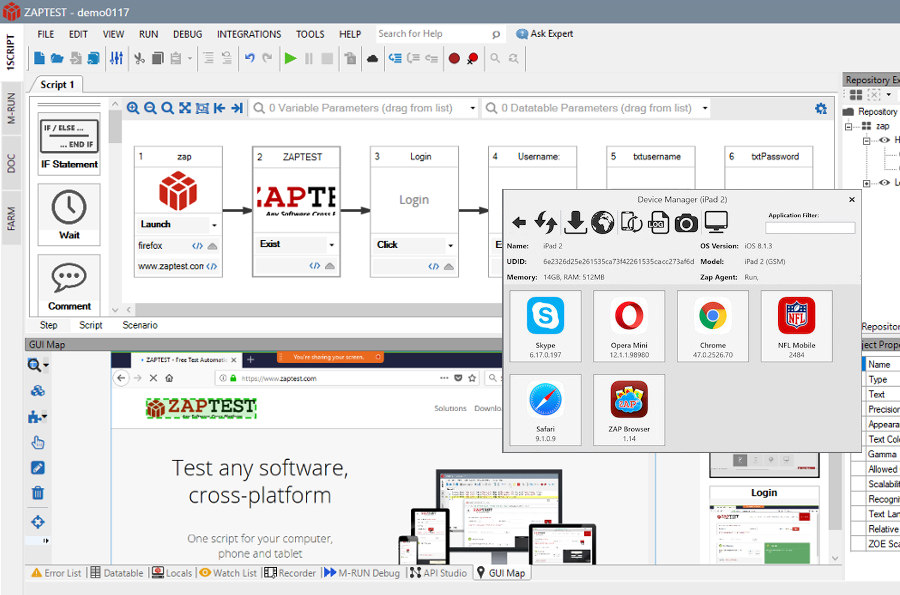
ZAPTEST
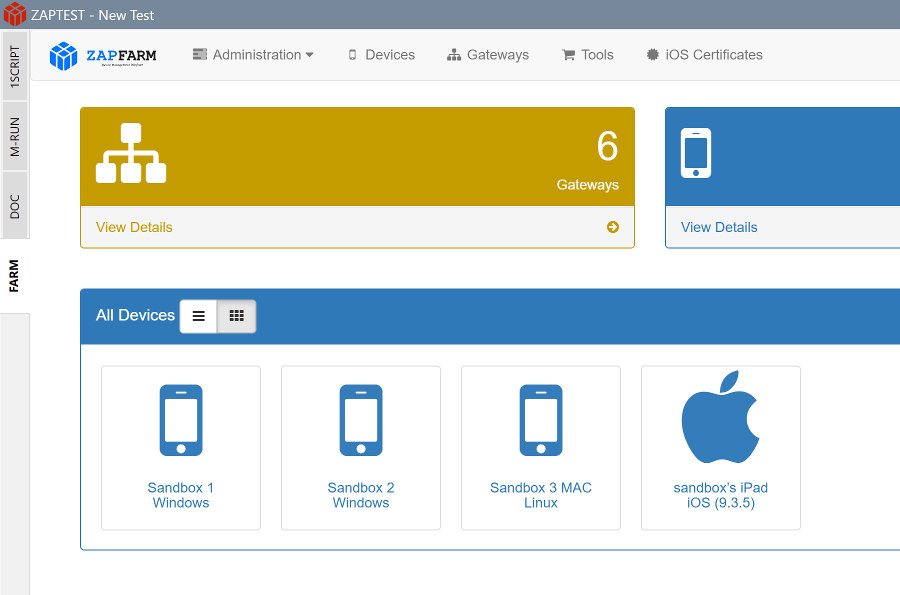
FARM
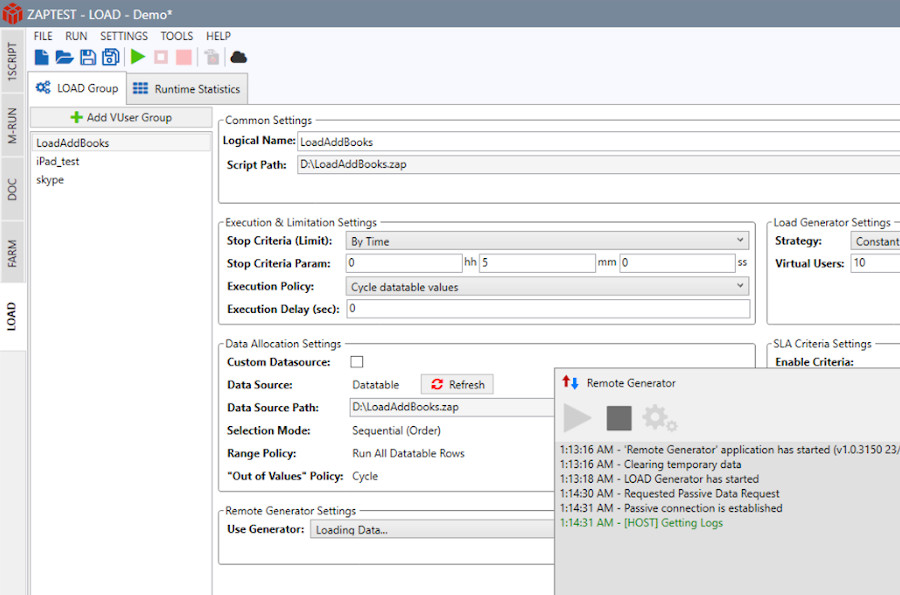


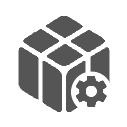
Comment
Concat string and save it to variable parameter and show result in message box