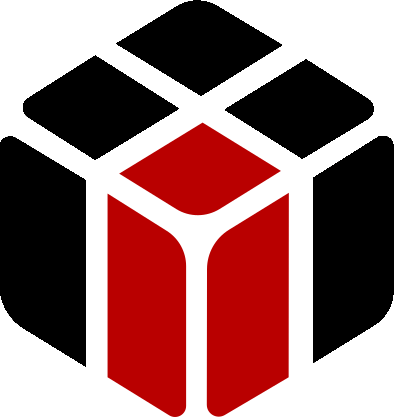Error: Not Found In The Repository
Problem:
This kind of error happens when script line cannot find the corresponding to the repository object. All objects in the script use the following Tree model:
- Application([Application Name]).View([View Name]).Object([Object Name])
In addition, the final object type and name could have additional parent objects of different types. For example, login object on the main ZAPTEST page could have the following line identification:
- Application(“Application”).View(“View”).Object(“Login”)
Object types and names you could find using “Repository Explorer” and “Object Properties” windows:

Each object identification line as the result should have a method call, for example, we can perform a mouse click operation:
- Application(“Application”).View(“View”).Object(“Login”).Click
Please, check out our documentation page to get additional information about ZAPTEST methods.
How to Resolve this problem:
- Check, that object with the given path exists in the repository
- Recreate object from existing objects in the object repository (using “GUI Map” or “Repository Explorer” windows)
When this error could happen:
- When we have renamed the object name without updating the script
- When we have written the object line from scratch
To avoid this error we have to:
- Always use automatic line building by dragging the object or clicking on it in “GUI Map” or “Repository Explorer” windows
- Accept automatic object renaming during changing the object name
What to do:
As additional, please watch the video – how to scan application and work with object repository: