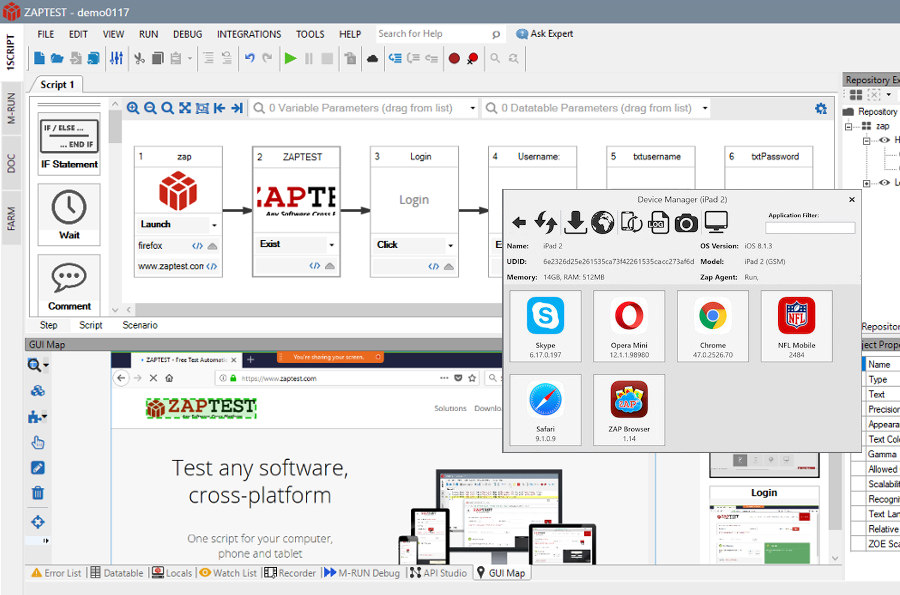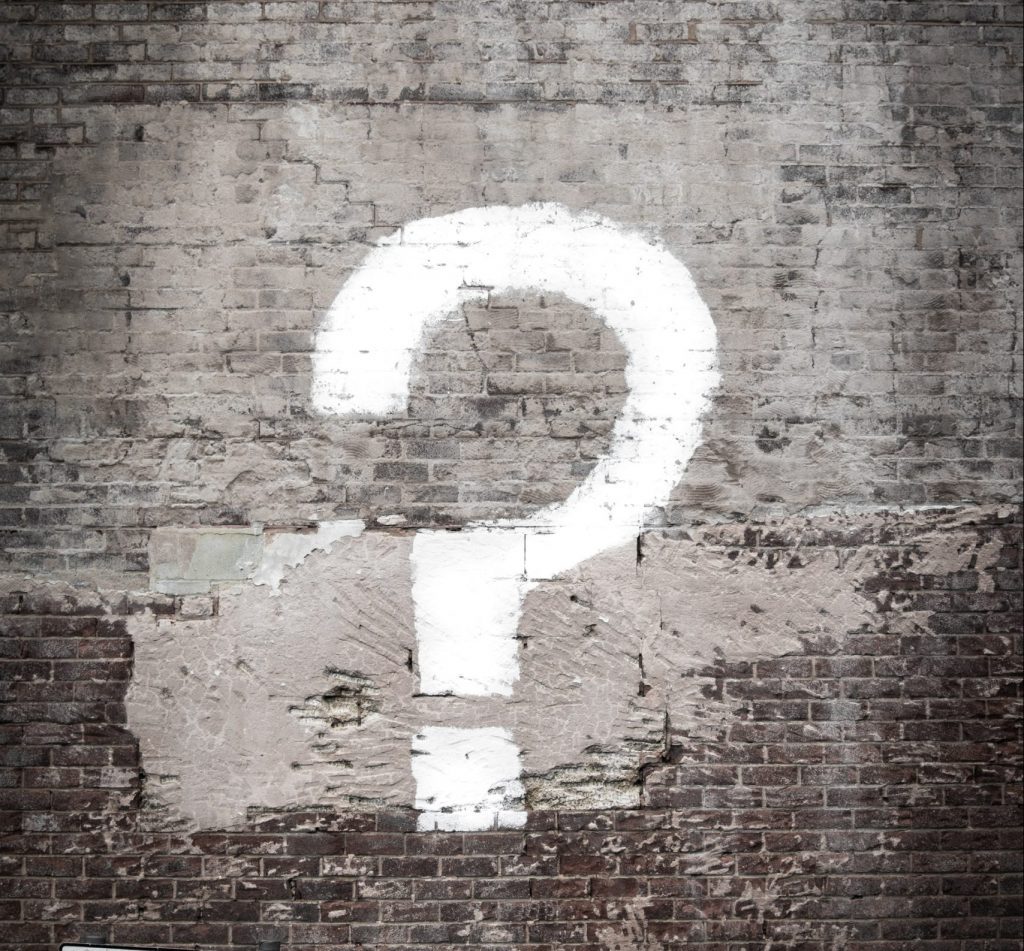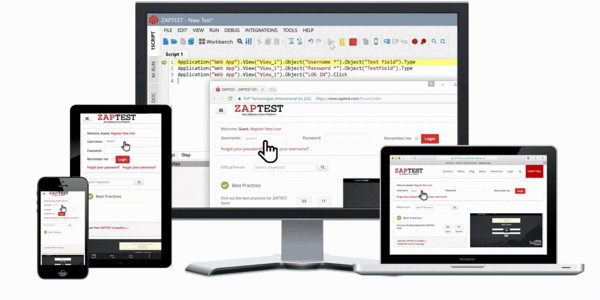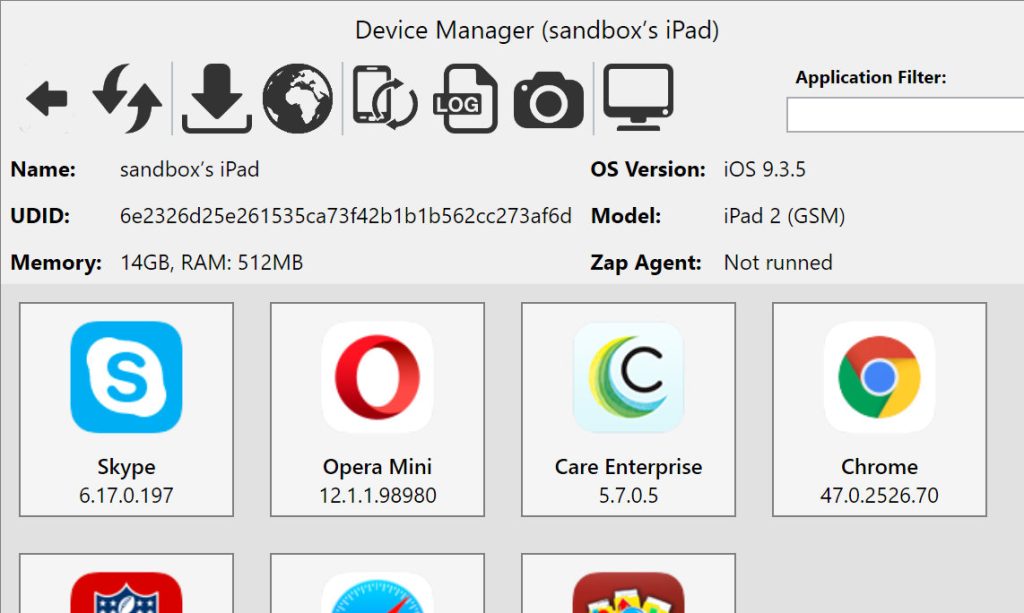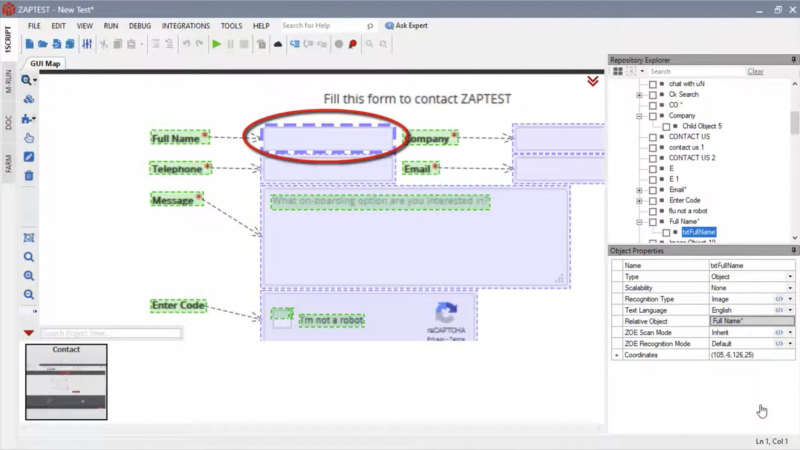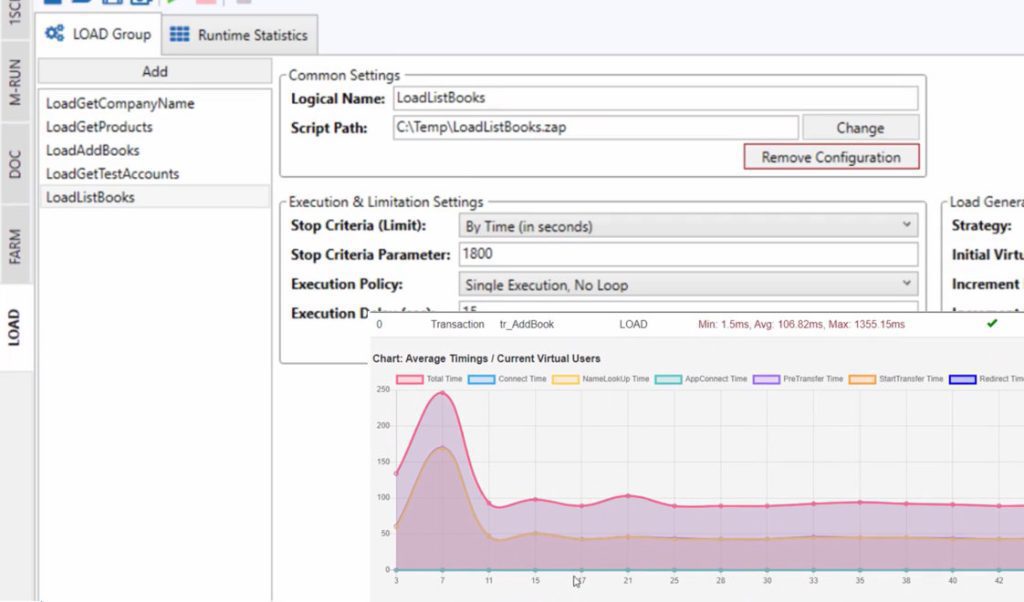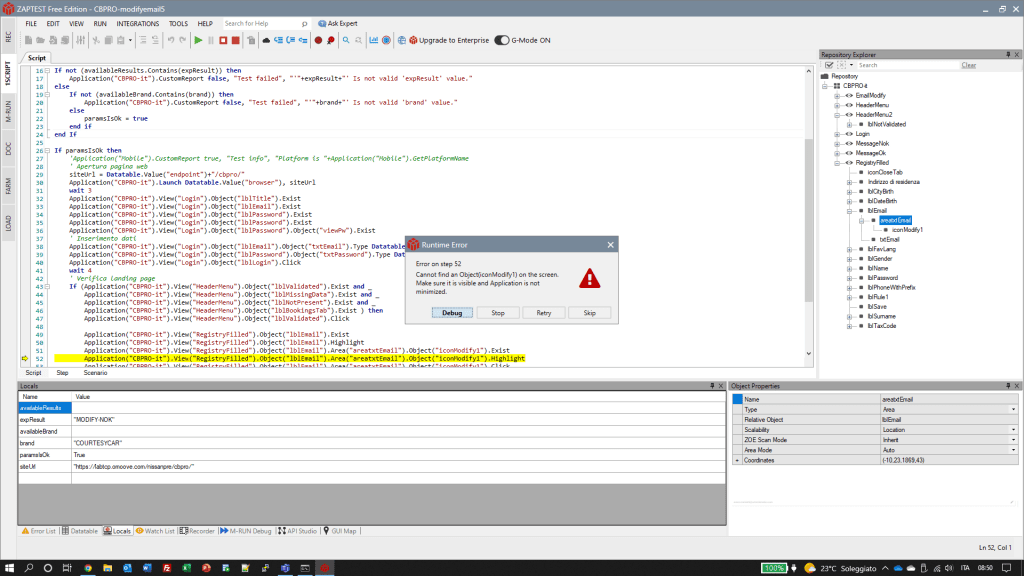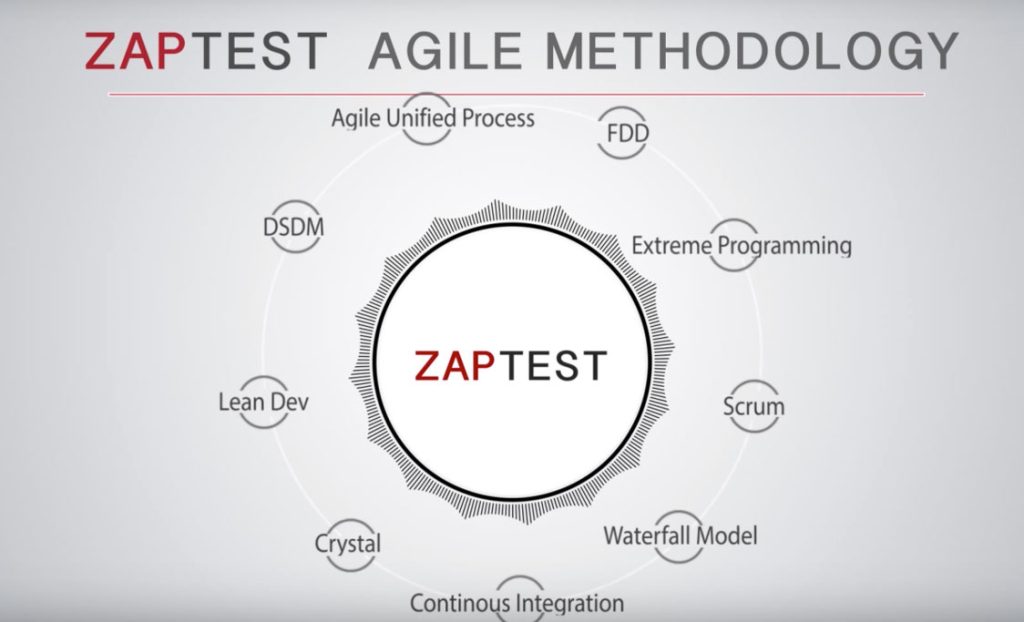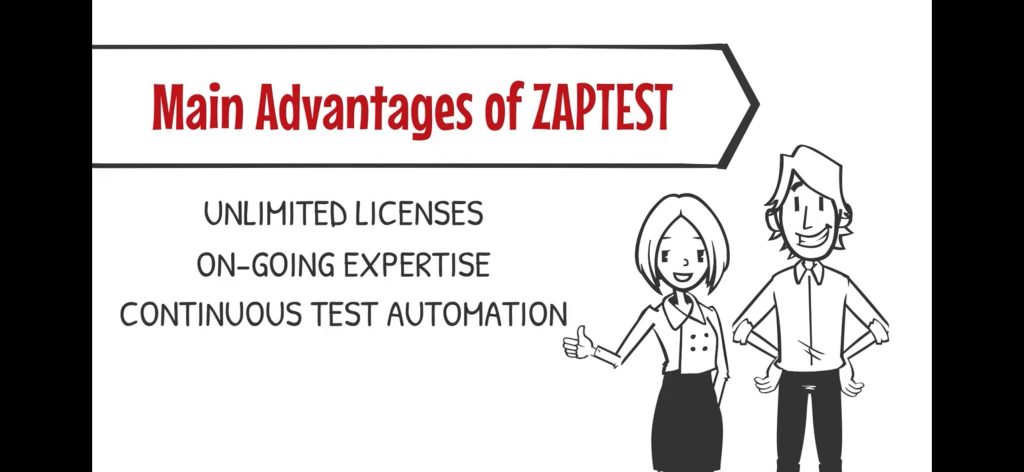Exploratory testing is a specific type of software testing that has many benefits for an application, allowing it to reach its full potential.
The way a team integrates exploratory testing into their routine checks could even determine how well the software functions, especially as this approaches the testing procedures in new and unexpected ways. This helps testers uncover issues within the application which can otherwise go unnoticed until launch and result in key features not working.
Understanding the processes, types, and approaches of exploratory testing could help you direct the organization and its testing teams on how to incorporate it into their usual checks.
There are also a number of free tools the team can use to facilitate these inspections and notice problems before they potentially become roadblocks to development.
In this guide, we showcase the benefits of exploratory testing alongside the key considerations a team should consider before implementation.
What is Exploratory Testing?
Exploratory testing combines the test design and execution stages, ensuring complete operational freedom for the tester and allowing them to continuously streamline their work.
As these teams check the software, they’ll likely discover new components that require thorough inspections and may easily come up with new tests that would benefit the application.
Exploratory testing is similar to ad hoc testing but follows much more rigorous documentation, also incorporating a more active learning process.
The less-structured approach helps testers ascertain how an application is likely to respond to realistic scenarios and test cases and serves as a vital complement to scripted testing.
The quality of a team’s exploratory testing often depends on the skill of individual testers as the checks require creativity and a thorough understanding of the software. This is a process of continuous discovery – one where testers use deductive reasoning to guide their overall technique.
Exploratory testing is especially helpful due to it reflecting how users might use the software. Most users find bugs and issues by accident so these unscripted processes can help testers find issues that predetermined checks may not uncover.
It’s also possible for a team to automate this procedure to ensure a greater level of efficiency.
1. When do you need to do Exploratory Testing?
Exploratory testing is generally useful across almost any software testing process, though it especially excels at providing rapid feedback about an application.
The team might also incorporate these checks if they run out of scripted tests. Without a clear direction for their software inspections, exploratory testing may help to uncover issues that fit outside the standard checks.
Ensuring diverse testing procedures lets the testers understand this software on a far deeper level at any stage but conducting them early might offer more benefits.
It’s possible for teams to re-conduct exploratory tests later on as necessary for additional peace of mind.
2. When you don’t need to do Exploratory Testing
There are a few scenarios where exploratory testing offers no benefits, though it can be more useful for testers to wait until the software has its core functionality.
The features of an application typically intersect or interact with one another, which means that exploratory tests on one function may be obsolete once the development team adds more to this software.
It’s also possible to conduct these tests alongside scripted checks without an issue, assuming the testers can ensure a strong level of documentation to avoid confusion.
Exploratory testing is highly versatile compared to other testing types, making these checks highly applicable.
3. Who is involved in Exploratory Testing?
Exploratory testing involves many staff members in some regard, including:
• Software testers of any skill level can conduct these tests, though team members with a better understanding of the software can design a greater variety of checks.
Experience may also affect their ability to determine the most useful tests.
• Software developers who acknowledge the results of these tests, will action any suggestions and often develop their own solution to the problem.
Their response to the tests is what allows the application to reach a fit state for a successful release.
• Project managers that supervise this entire process and could even be the ones to decide which testing types the teams employ.
They may also be responsible for procuring software for the teams which can streamline or even automate tests.
Exploratory Testing life cycle
The exploratory testing process has a strong focus on tester freedom, but still follows a specific structure.
The main three stages of this approach are:
Stage 1: Learning
Testers begin by developing a strong understanding of the software and its functionality – critically analyzing it to determine how it fits together.
This allows the tester to figure out the usual inputs that a user could feasibly make, though they might already be aware of the application and how it functions.
The learning stage can even require a tutorial on how to operate the software. This is the exploration stage and equips the tester with all the information that’s necessary for them to design an extensive range of useful tests.
Stage 2: Test design
Exploratory test design does involve various rules and parameters, but still offers significantly more freedom in comparison to scripted testing – the specifics of which are already known before testing begins.
The tester can devise checks that they believe fit the application more precisely and can potentially uncover valuable data for the development team, including notable errors for them to fix.
Testing teams use this stage to ascertain which approach to take and how to divide the work between the various testers in ways that play to their strengths.
Stage 3: Execution
After designing the checks to use, testers now can inspect the application in the ways they believe are most effective – they may conduct this immediately after devising the specific test.
This is the stage where testers actively search for issues and how any problems they uncover could feed into other features and functions.
While there is some measure of intuitive work involved in exploratory test executions, it still follows set processes and goals, allowing for a fluid test that can easily accommodate the specific testing goals.
Exploratory vs. Scripted Testing
Exploratory testing is effectively the opposite of scripted testing, though both could be important for ensuring an application is ready for release. The latter is usually more formal and structured, encompassing many broad tests in comparison to exploratory checks, which are often more specific to the application’s functionality.
As a part of this, exploratory testing is also significantly more adaptable, while scripted tests can struggle if there are major changes to the software.
Exploratory tests may uncover bugs and act against them more quickly, making the former especially useful in instances where rapid feedback is paramount.
2 Types of Exploratory Testing
1. Active Exploratory Testing
Active exploratory testing involves a tester designing an automated script for their checks, which another tester executes. These scripts take the previous tests into account if applicable.
The two testers typically switch roles throughout the inspection procedure to double-check the reliability of these scripts and processes.
Active tests have a broader coverage without sacrificing the trademark specificity of exploratory checks. These scripts also allow for better documentation, making it easier to reproduce any issues that testers find.
Documentation is an essential component of active tests as this also helps stakeholders see the application’s overall progress.
2. Passive Exploratory Testing
Passive exploratory testing only requires one tester, though working in pairs could streamline the process even further.
This approach involves specific software which records tester actions – providing them with easy steps to replicate any problem they uncover. This is usually in the form of a video with the tester giving commentary which explains their actions step-by-step.
Recording the testing process also gives insight into the application’s performance, including how quickly it responds to input requests.
Passive testing provides both the testers and the development team with a wealth of detailed information about how the software functions.
Exploratory Testing Techniques
Exploratory testing typically follows a ‘tour’ format – where a tester explores the software in the most efficient way.
There are various tours the team could choose from, including:
• Guidebook tours
This approach prioritizes the application’s highlighted functionality, closely replicating how an average user engages with the software and uncovering issues they would naturally find.
• History tours
This tour inspects the application’s oldest features to make sure they’re still functioning; this is especially important if the developers have added new features which conflict with it.
• Money tour
This exploratory test checks the critical application features, specifically ones that customers and clients pay money to access – these are typically the highest priorities among the testing team.
• Crime spree tour
Testers sometimes actively work to break an application or induce negative scenarios, such as by entering invalid information and investigating how the application responds to this.
• Back alley tour
This process involves features that fewer customers are likely to make use of; these are just as essential for any testing approach, especially since they’ll interact with other functions.
• Intellectual tour
This tour pushes the application further, testing the most complicated functions with higher (sometimes the maximum) values to determine the software’s processing speed.
Exploratory Testing approaches
There are two main approaches to exploratory testing:
1. Session-based Exploratory Testing
This is a time-based technique that aims to quantify the testing process by dividing this into ‘sessions’ with two components: missions and charters.
The mission is that particular session’s purpose and duration, providing an exploratory tester with a clear focus.
A charter sets out every session’s scope and details any specific goals that the tester intends to fulfill. This results in a higher level of accountability (and documentation) by splitting these checks into more manageable components.
Session-based tests also improve productivity and provide a tester with clear metrics and troubleshooting information.
2. Pair-based Exploratory Testing
Pair-based testing is similar to active exploratory testing as it primarily involves working in pairs – usually on the same device – to continuously check the application simultaneously. In this arrangement, one tester suggests a range of test cases and keeps notes on progress while the other tests the software.
Communication is essential throughout pair-based testing as this makes sure both testers are aware of the checks and their purpose.
If you are assigning these pairs yourself, make sure to accommodate the strengths and weaknesses of every tester as this lets you build stronger exploratory test processes.
Which factors affect Exploratory Testing?
The factors that could affect the quality of a team’s exploratory testing include:
• The overarching goal and core functionality of the software.
• The specific testing goals for an application’s present phase.
• The individual roles and abilities of each tester on the team.
• The tools available, such as free software to automate tests.
• The support that testers receive from peers or management.
• The client’s requests and the market’s current broad trends.
• The application’s ease of use, such as the interface’s fluidity.
• The time that the testers have to complete the testing phase.
• The inputs and other assorted data the testers intend to use.
• The features that developers add to the software over time.
Types of Exploratory Testing
The three main types of exploratory testing that a team could incorporate are:
1. Freestyle Exploratory Testing
Freestyle testing embraces the ad hoc approach to checking an application. This has few rules to account for so its effectiveness may vary; some software and components warrant a more robust methodology.
These checks could still offer plenty of benefits by helping testers to familiarize themselves with this application and validate a previous tester’s work.
Even without strict rules, experienced and skilled testers may easily use this to format to their advantage. They can move through every aspect of the software with ease – in some situations, testing rules are restrictive and may inadvertently limit the team’s results.
2. Scenario-based Exploratory Testing
Scenario-based testing uses realistic situations as the basis for every test, such as by checking inputs that users are likely to make during this software’s typical operation.
Testers work hard to ensure every scenario they devise matches up with how a user engages with the application.
Time could be a constraint as the team’s goal is to test as many scenarios as possible; depending upon the deadlines ahead, this will likely not be able to cover every possibility.
Testers should employ a broad range of tests across different categories.
3. Strategy-based Exploratory Testing
Strategy-based testing involves a wide range of specific methods including boundary value testing, equivalence techniques, risk-based techniques, and more. This generally prioritizes testers who are already familiar with the application as they can develop tailored strategies that incorporate these individual methods.
A strategy-based approach focuses primarily on the software’s functionality (and inner workings) without looking at the possible scenarios that could lead a user to encounter the problems that emerge. This could result in a broader analysis of an application and its various features, potentially in greater depth than various other approaches.
Manual or automated Exploratory Tests?
Testing teams can conduct exploratory checks either manually or they could automate them. Either option has the capacity to offer tremendous benefits; the right option often depends on the specifics of the project.
Manual Exploratory Testing
Manual exploratory testing allows for a greater range of bespoke checks. Though this can take longer due to human testers being slower than computers, a manual inspection could be instrumental in determining the user experience.
A tester works not just to ensure that an application’s features all work as they should, but also to ascertain if the user base can operate it with ease. This is perhaps the most common form of exploratory testing – though this doesn’t necessarily make it the most effective.
1. Benefits of performing Exploratory Tests manually
The benefits of manual exploratory testing include:
Stronger focus on usability
Automated exploratory tests might notice discrepancies in the software but may not be able to interpret these problems in the same way as a human tester.
This includes understanding how the software’s users are likely to navigate or interact with the application, something automation cannot take into account.
Manual exploratory testers can offer a greater level of feedback, including specific details on how the issues they find impact the overall software or general experience.
Can make real-time changes
One of the key strengths of exploratory testing is that it’s possible to identify the need for a test and execute it relatively quickly before auctioning the necessary improvements.
Automated testing is generally a much faster process, but testers must wait until everything is complete before making changes – manual testers can do this while the exploratory testing process is still underway.
However, this is often only possible for errors impacting minor parts of the software.
Greater attention to detail
Exploratory testing is mainly about discovering new ways to test an application while understanding it; this can sometimes mean that one test leads to another by giving ideas to the tester.
Automated tests may not account for this due to being relatively hands-off for the testing team. Manual testers are continuously improving their knowledge of the software and devising new yet equally paramount tests – but this can be difficult if third-party software is automating them.
Can find errors outside the code
Manual exploratory checks let testers look at every facet of the application and software, including beyond the code itself.
Many automated approaches are limited to the code and how it functions, which may result in test teams not noticing problems that might emerge in other parts of the application.
This depends mainly on the automation software you have as some solutions could offer a broader approach to exploratory testing.
Ensures quality across the project
Automated exploratory checks only look for errors and metrics within the application; manual testers could instead inspect the software and offer their own comprehensive feedback.
For example, they can test the code and determine that it’s too complex – especially important as dead code can slow down performance but would effectively go undetected by automated processes.
A tester’s knowledge of the software may be instrumental in diagnosing issues that come up during other phases of testing.
2. Challenges of Manual Exploratory Testing
The challenges of manual exploratory testing include:
Possibility of human errors
Automated exploratory testing can run the exact same check as many times as necessary without any changes in the exact progress, ensuring consistency and reliable results.
Manual exploratory testing is vulnerable to human errors, meaning the tester may input the wrong value. It’s usually possible to double-check these tests and fix any discrepancies as they might appear obvious even at first glance.
However, redoing a test after noticing a mistake might take up more time.
Generally more time-consuming
Even if the testers conduct every exploratory check correctly with no human errors, this overall process takes a substantial amount of time compared to automated software which can compute the tests much more quickly.
This could be a difference of several hours at a minimum; time that testers could feasibly spend on parts of the application that would gain no benefits from automation.
Exploratory tests also require constant supervision, whereas automation allows tests to run overnight.
Lengthy documentation process
Along similar lines, manual documentation during and after the manual testing could be an unnecessary strain on the exploratory testing process.
This makes it more difficult to track changes and software edits over time – automated software is typically able to intuitively take this into account when running tests.
This is another administrative issue that takes time and energy away from other matters, which effectively reduces the scope and breadth of the overall software testing procedure.
Must know the software intimately
Manual testers of any skill level can inspect the application and test it thoroughly. This is because of the work they put into understanding the software – the first stage of the exploratory process.
However, if a tester struggles or neglects to learn how this application works, they’ll likely struggle to devise and execute a suitable range of tests.
Knowing the software well lets testers go above and beyond the usual test parameters.
Costly to maintain
A reliance on manual exploratory testing usually requires a larger testing team, which could result in higher long-term costs compared to automated checks. The third-party software which conducts these exploratory tests may provide tremendous value or can even be free of charge entirely.
Depending on the complexity of the tasks, a company may require highly skilled testers with years of experience to fully check the application. This may increase testing expenses significantly compared to using free automation software.
3. When to use Manual Exploratory Testing
Manual exploratory testing often comes with several challenges but is still a vital component of thorough software testing. This is because there are aspects of the software that automation cannot fully account for which also require a strong focus.
For example, the software cannot reliably provide feedback on user interfaces or user experience tests. Testers can only get a good idea of how an application works in practice if they manually test for it. This means both developers and testing teams must consider integrating at least some degree of manual exploratory testing into their checks.
Automated Exploratory Testing
Automated testing uses third-party software to automate certain checks – testers can usually customize this to accommodate virtually any test. This includes testing APIs, Integration Testing, Performance and Load Testing, Unit testing, Regression and Agile Testing, Functional, Sanity, Smoke, Backend, and so many more.
However, this generally requires the team to run the check manually at least once to calibrate the automation. This can significantly streamline the process for both the testing and development teams.
Though automating exploratory tests may be uncommon, there are several clear benefits to doing this for your application and its performance.
1. Benefits of Exploratory Test Automation
The main benefits of exploratory test automation include:
Consistent test execution
Human error can easily lead to testing mistakes that take both time and money to fix; automated exploratory checks allow testing teams to circumvent this issue.
Testers effectively teach automation software how to correctly execute a test, ensuring that it conducts this identically every time. This improves the overall reliability of the tests and reduces the amount of time that developers spend waiting for results – especially as testers can set this to run overnight with ease.
Saves time for everyone
Automated tests let developers begin working on fixes to problems much more quickly while also allowing the testers to cover a broader range of exploratory checks. There are only so many scenarios that the team can account for no matter their deadline, meaning it’s important that the testers fit as many checks as possible into their allowed timeframe.
Automation helps by conducting these exploratory tests at a much faster rate than manual testers.
A cost-effective approach
Depending on the software the team selects, automation might be far more cost-effective than manual testing – this could even be free.
While manual testers are still critical to hire and some of them will be responsible for calibrating the automation procedures, automating as many exploratory tests as practically possible gives the company a chance to lower staff costs.
Once the team understands the automation software, they can adapt it to a wide range of tasks.
Adaptable for multiple devices
Manual testing could require staff with experience across various devices, such as knowledge of various phone operating systems including Android, Linux, Windows, Web, Mobile, and iOS if building a mobile application.
Automated software can account for this and test across multiple devices to ensure the application can consistently perform well. Testing teams with knowledge of these devices can find the process tedious; automation is once again able to streamline the usual exploratory testing processes and test each iteration simultaneously.
Reusable scripts
If the team is testing several versions of the same software or even multiple products with similar architecture or features, it’s possible to reuse scripts from one testing cycle to the next.
If there are any adjustments that are necessary to ensure compatibility, manual testers can make these much more quickly than writing a brand-new script.
Automation optimizes virtually every stage of the exploratory testing process, being easy to set up throughout different software configurations.
2. Challenges of Automating Exploratory tests
This process also involves various challenges, such as:
Only represents one side of testing
It’s not practical or wise to automate every check while testing the application because there are some aspects that only a manual tester can reliably provide feedback on.
This includes the user experience, though it might be possible to get thorough performance and load-testing analytics via automation, depending on the software you select.
Exploratory test automation lacks human judgement and could work best alongside a manual tester for some checks.
Unrealistic expectations of capabilities
Along similar lines, automated exploratory testing procedures can provide tremendous benefits for an application alongside the overall project.
However, this approach is not always the answer. Organizations that rely heavily on automation at each stage can have an incomplete perspective of the software.
Automation identifies issues but the testing and development teams are responsible for fixing them. It’s important to define an overarching automation strategy so everyone on the project understands its capabilities and limitations.
Higher skill requirements
Automation typically involves knowing how to execute complex checks, alongside how to program and actually automate them. This often necessitates years of scripting experience, although automation software could help significantly optimize these processes.
It’s critical that the company recruits testers with diverse and robust skills to facilitate effective automation.
Testers experienced in automation also know the functions to prioritize while selecting from the third-party software options available, ensuring the team receives a good product.
Improper strategies and communication
Communicating a coherent strategy is paramount for any successful automation; developers, testers, and even project managers must be on the same page throughout testing.
The teams must work together to identify the scope and schedule of their upcoming procedures. This is true of any testing process but is especially essential due to the added complexities of automation. Better lines of communication and a lack of information silos let your teams conduct their tests more efficiently.
Selecting the right automation software
Automation usually involves choosing a third-party application that’s compatible with the team’s testing goals. Every option has different pricing plans and functionality. This might be a significant long-term expense, even if the software successfully executes automated tests while providing a substantial amount of value.
There are a number of free options which offer impressive functionality comparable to premium alternatives. It’s essential that the testing team researches all available options, including free software.
Conclusion: Exploratory Test Automation vs. Manual Exploratory Testing
There are few projects which benefit from either fully manual testing or fully automated testing as applications of all kinds perform better with a combination of both.
While automated tests can optimize the process for the development and quality assurance teams, some aspects of the design require manual exploratory testing; this is the only way to obtain user-conscious feedback.
Over time, more organizations are working to implement hyperautomation, a process that aims to maximize automation intelligently, ensuring the business has an efficient strategy – this could still exist alongside manual testing.
Automated testing is becoming more accessible for companies due to the increased prevalence of automation software, especially with several free options available with plenty of features. This makes it easier for firms to adopt a combined manual/automated exploratory testing approach.
The growing popularity of Agile (a project management technique that focuses on incremental yet significant progress) in development has also been a factor as it requires short testing cycles.
A combined testing strategy could accommodate this and various other developmental strategies, such as Continuous Integration, which similarly necessitates repeated testing to ensure success across many iterations of the same software.
What you need to start Exploratory Testing
The prerequisites of exploratory testing are:
1. Clear testing goals
Though exploratory testing is synonymous with freedom and sometimes confused with ad hoc testing, this still follows specific rules or definable goals. The only way for a QA team to successfully navigate almost any testing structure is to know the expected outcome of each test, especially as the testers typically design these checks themselves.
2. Creative, intuitive testers
Exploratory testing focuses on designing new and creative tests that might uncover issues with an application. Even testers with limited experience can do this, assuming they understand the software.
It’s important that the testers understand the application and how it works; this allows them to intuitively develop a range of useful checks.
3. Coherent documentation
Every type of testing must have strong documentation to make sure every team member follows an expected test schedule and that nobody accidentally repeats a check.
This is a vital aspect of communication throughout a single department and across several, such as developers requiring regular testing updates to figure out how to fix issues.
4. A customer’s perspective
Exploratory testing covers many strategies and scenarios, including those that reflect how users will practically engage with the application. It’s vital that testing teams account for this during their checks, even if they’re not conducting scenario-based tests.
Adopting this allows a tester to approach testing from different perspectives, improving the quality of these checks.
5. Automated testing software
As the team can likely automate a substantial amount of the tests that they design, it’s important that they can procure high-quality automated testing software prior to the execution stage.
The developers and testing team can use their understanding of the project to determine the third-party application which would suit their own requirements.
Exploratory Testing process
The specific steps for exploratory testing are as follows:
1. Classify the testing procedure
The first step of exploratory testing is for the relevant team members to understand how they might approach these checks, such as by classifying common faults and conducting a root cause analysis.
This is where testers develop their ideas for the tests themselves; depending upon their exact methodology, they may also design a test charter.
This sets out the scope and tests for that session or workday.
2. Begin the tests
While the exact parameters (such as the time for each test or an overall session) depend upon the team’s own preferences and the project’s requirements, all exploratory follow certain commonalities.
Upon classifying the relevant checks, quality assurance staff begin to conduct the tests and record any results.
If the checks require automation, the testers could set this up to work overnight or monitor it themselves during the day.
3. Review the results
The next stage is to review the results, comparing them against the default and expected results. If these tests result in significant unexpected deviations of any kind, the testers could repeat the check or immediately start to figure out how to repair this. The suggestions they make to developers may be instrumental in determining the correct approach to take – and their bug reports can set this out in detail.
4. The test debriefing
After auctioning the test results, the quality assurance team starts reviewing the testing procedure itself and uses this to determine if their exploratory testing approach was suitable.
This test summary report might even conclude that there were operational errors during the checks that require a retest. The testing team may also check the application again once the developers repair these issues to determine if they were successful.
Best practices for Exploratory Testing
The most effective practices for exploratory testing include:
1. Pairing up testers
Many forms of exploratory testing benefit from testers working together – this streamlines the process further and allows for multiple perspectives of the same checks.
Pair testing also avoids the possibility of tunnel vision, encouraging more creative test design.
Several people working on the same tests may lead to greater accuracy across the board, and splitting the workload also helps to make testing much quicker for the entire team.
2. Mixing manual and automated tests
Some companies still struggle to adopt automation while others are overusing it, even when manual perspectives might be more beneficial. Balancing these checks together lets the testing team cover more bases and ensure quality throughout the application, including for more subjective aspects such as the software’s interface.
Conducting manual and automated tests together is the only way to guarantee complete test coverage of every feature or function.
3. Understand the market
It’s important that the testers know both their target audience and competitors during the testing process; this helps them assess how people will likely respond to the application’s current functionality.
Certain features are high in demand, and the testing team can benefit from prioritizing these during checks. Although they must also maintain broad test coverage. This could determine the direction for testing alongside the software’s potential success at launch.
4. Use real devices for testing
Software testing teams may make use of emulators to facilitate their exploratory checks; this can be useful but rarely reflects a practical user environment.
Real devices help improve the reliability of exploratory testing by generating a more realistic experience – emulators are imperfect and might have errors that aren’t present for customers.
Emulation is a quick way to test multiple platforms, but it’s no substitute for the actual devices.
Types of outputs from an Exploratory Test
There are various outputs that testers could receive after conducting a check, including:
1. Test results
The results themselves take many forms as exploratory testing can encompass hundreds of unique tests. These results make up most of a testing routine’s outputs, offering vital information on the application’s state and its ability to satisfy user needs.
The testers could re-check the system and validate the information upon receiving these results to determine their next action.
2. Test logs
An application’s own logs often reveal errors and issues during the testing process; these provide the strongest clues for why the software failed a test. Senior testers are especially adept at interpreting an application’s logs, letting them identify the cause of complicated issues.
The more information testers glean from these logs, the more they’re able to help developers.
3. Test reports
Depending on the team’s automation procedure, their outputs might automatically generate a bug report. This sets out any errors present within an application, possibly including their causes and any other data relevant to developers.
The testers may use this to offer their own opinion on if the software is ready for launch, which is commonly known as a go/no-go decision.
Examples of Exploratory Testing
Here are three examples of how a company could use exploratory testing:
1. A mobile gaming app
If a gaming company wishes to release a major update for a mobile app, exploratory testers can check both old and new features to determine if the application is still stable. This might increase the software’s complexity to the point it fails to run on certain devices.
Testers work to minimize the effects of this while ensuring usability across as many platforms as possible.
Exploratory testers thoroughly check the game and its many complicated scenarios to ensure every function works as intended; this process usually requires a manual tester.
2. A service provider’s website
Websites also undergo exploratory testing to make sure they work for both users and staff, so testers may begin by logging into the website. This tests the site’s ability to create new user profiles and checks that users cannot access administrative functions.
The testers then progress to checking the service which may be in the form of booking an appointment or making an order. They will then complete the purchase to make sure the checkout functions adequately, followed by looking at the order’s email confirmation and the account’s history.
3. A hospital’s management system
Applications and systems of all kinds can benefit from exploratory testing. For hospital management systems, a tester might look at how the payment module interacts with other features.
Higher levels of integration might lead to significant errors without rigorous testing. These checks could involve an architectural diagram tracking the system’s many components and how they intersect.
Testers also look at the issues in previous iterations of the system and specifically test to see if these are still present, taking swift action if they uncover any errors.
Types of errors and bugs detected through Exploratory Testing
Errors that testers might uncover during exploratory testing include:
1. Incompatible features
Certain functions in the application may not interact with each other as expected – which can lead to users being unable to complete purchases or use the app. Testers check the functions in isolation and in tandem with each other to make sure everything fits together.
2. Improper UI design
An application’s user interface determines exactly how somebody uses the software. For example, if important features aren’t apparent to customers, they may not notice these features exist, which limits their enjoyment of the application.
Manual UI testing identifies and corrects user-unfriendly design.
3. Authentication errors
Many applications and websites allow for the creation of a user profile with certain privileges. It’s vital that the testers check to see if average users can somehow access sensitive data or even administrative features while using the software in unexpected ways.
4. Dead code
Testers might find obsolete code still present within the application, which may even be the cause of notable performance issues. Dead code overcomplicates the application’s inner workings and could result in avoidable errors. Identifying and optimizing this makes the software more responsive for staff and users.
Common Exploratory Testing metrics
The usual metrics that testers might encounter during their exploratory tests include:
1. Performance test metrics
Exploratory tests which look at an application’s general performance can result in a wide range of metrics. This can include minimum, average, and maximum response times alongside failure and success rates to determine stability.
2. Test coverage metrics
Test coverage is important because this determines how many categories and facets of an application the tests encompass. Requirements coverage percentage, for example, assesses if there are any functions that require further testing rounds.
3. Overall test efficiency
Tracking the number of successful and failed checks helps testers figure out an application’s general health. On top of this, the team can track how many of the errors they detect are critical.
4. Distribution of defects
Along similar lines, checking defect distribution shows the components or functions most susceptible to errors. These might be parts of the application that often interact with others, making it essential to prioritize these tests.
5. Regression metrics
Exploratory regression testing lets testers see how different iterations of the same software behave and how this can impact performance.
Defect injection rate and defects per build are the specific metrics that help with this.
Clearing up some confusion: Exploratory Testing vs. Ad Hoc Tests
With a strong focus on tester freedom, some people frequently confuse exploratory testing with ad hoc testing. The two formats share several key similarities but ultimately serve different purposes.
1. What is Ad Hoc Testing?
Ad hoc testing is an entirely unstructured approach that breaks with conventional test design to find defects that might otherwise not emerge.
This form of testing typically involves no documentation, making it difficult to reproduce issues unless the tester is absolutely certain of the cause.
One example of this is ‘monkey testing’, a check that involves random inputs and ultimately aims to break the system.
Similar to exploratory testing, many ad hoc testers work as pairs to complete these checks; this improves their reliability. An ad hoc approach could be useful after formal test execution to make sure the checks account for every possibility; this also helps when there’s limited time to conduct further testing. With the right execution, ad hoc tests are highly beneficial.
2. Differences between Exploratory Testing and Ad Hoc Tests
Ad hoc testing generally involves no formal documentation. This is in sharp contrast to exploratory tests where the improvised nature of these checks makes record-keeping even more important.
Exploratory tests employ a greater variety of formal testing techniques while ad hoc checks avoid this by looking outside of conventional test etiquette. This helps them uncover bugs that testers would otherwise never find.
Exploratory testing has clear goals and boundaries but still allows team members to use creative tests. Ad-hoc tests usually don’t have definable end goals beyond pushing the software however it can. Ad hoc testing often also involves a pre-existing knowledge of the software and its functions while exploratory testing incorporates learning the application into its usual processes.
Exploratory Testing in Agile
Agile methodology heavily promotes continuous improvement. This means it pairs well with exploratory tests, especially as demand grows for frequent software updates.
Combining exploratory testing with Agile can grant team members a stronger testing structure by incorporating release planning and sprint execution across their schedules. A company that embraces Agile techniques could capitalize upon this even further by pairing it with exploratory testing; this is a great way to test each individual software component of an application. As testers may conduct exploratory checks without scripts, this saves both quality assurance staff and developers a lot of precious time.
Automated exploratory testing compounds these savings, helping companies to check their application’s latest iterations much more quickly, potentially overnight. Exploratory checks deliver quick, usable outcomes, and the developers can action on any necessary changes as part of their next sprint.
Manual exploratory testing still offers many benefits in conjunction with Agile due to its capacity to identify issues that an automated approach could miss. Other forms of testing simply take too long or provide too few benefits to comfortably fit within the Agile framework. Exploratory checks can make sure that each Agile stage significantly improves the software and its functionality.
7 mistakes and pitfalls to avoid in implementing Exploratory Tests
Here are seven common mistakes that companies often make while implementing exploratory tests, alongside how firms can avoid these issues:
1. Imbalanced manual/automation testing
Figuring out the tests that work best with manual checks and which ones would benefit from automation takes time but lets the teams test far more efficiently.
Automating too many tests may result in an application that is unwieldy or not user-friendly due to the lack of a human tester.
2. Time constraints
Exploratory testing is quicker than many other forms of testing, but the reality of project deadlines means there are still limits to how many tests the team can conduct.
Time management and a commitment to test coverage help the testing team perform as many checks as possible across many broad categories.
3. Inflexible testers
While exploratory testers don’t require pre-existing knowledge of the software or particularly deep skills, the checks still rely upon the abilities and initiative of individual team members.
The project manager must assign these testing roles wisely, reserving them for more creative and intuitive members of the team if necessary.
4. Difficulty replicating failures
It’s not always apparent which actions contribute towards a test failure; it can also be unclear which aspects of the application are to blame.
This is why many exploratory approaches involve pairing testers together or even directly recording a tester’s screen to get a clearer understanding of the issues and their exact causes.
5. Unclear documentation
Whether it’s an automated bug report or a manual record of the completed tests, good documentation makes it simpler for developers to act on the testing team’s findings.
The testing team must commit to ensuring high-quality record-keeping throughout every single check, offering as much detail as they can to each report.
6. High expectations
Exploratory testing is beneficial for almost any software project but is still limited in its scope – it works best in conjunction with other testing methods.
Testing teams must perform these checks alongside the usual scripted tests; this is the only way that quality assurance departments can ensure consistently broad test coverage.
7. Improper automation
It’s important that the testing team and project manager understand which automation software provides the most benefits for that particular application.
Different third-party options offer their own unique features, so the team’s selection may determine the success of their robotic process automation; they must consider every option ahead of them.
5 Best Free Exploratory Testing tools
The five best exploratory testing tools that quality assurance teams can use for free include:
1. ZAPTEST FREE Edition
ZAPTEST Free delivers premium-level functionality at absolutely zero cost, allowing any organization to benefit from easy exploratory test implementation.
This application can automate any platform, device, and browser with innovative 1SCRIPT technology.
ZAPTEST also provides flexible RPA automation, letting you combine this with a manual approach.
2. XRAY Exploratory App
XEA lets users create comprehensive test charters and easily record their progress, streamlining the bug report stage of exploratory testing.
This option focuses entirely on the user perspective and offers a centralized result hub to update other testers.
However, XRAY does not currently have integrated automation, which might limit its long-term effectiveness.
3. Bug Magnet
A browser extension which offers thorough exploratory testing, Bug Magnet allows testers to check edge cases and other problematic values.
This extension also provides simple integration of dummy text, email addresses, and multiple character sets.
However, this is only available for Firefox and Chrome-based browsers, making it a less versatile choice than its competitors.
4. Azure Test Plans
Azure Test Plans is a key part of Microsoft’s Azure platform and allows testers to capture rich data across many scenarios.
This option is suitable for both desktop and web-based applications while also providing end-to-end traceability which has a clear record of the software’s development.
However, this approach often requires deeper integration with Azure, hence it comes at the cost of flexibility.
5. Testiny
Testiny specializes in manual exploratory testing, offering a smart editor that lets testers design checks using a tree structure for maximum flexibility.
Every change to a run or test case remains in the application’s history to ensure full accountability and traceability.
However, this is only free for small teams and open-source projects.
When should you use Enterprise vs. Free Exploratory Test tools?
While exploratory testing is a worthwhile investment and premium applications usually offer greater functionality, there are many free options that provide more than enough features.
Exploratory testing could be a significant operational expense if you commit to a premium model, but not every software development company or team has the money for this. The best third-party software selection often depends on the firm’s specific requirements.
A paid solution may be the only way to satisfy the needs of that project; the team must investigate the various choices before they commit to an application.
Companies with smaller teams may benefit the most from free testing tools as many of the options are free for a limited number of users.
Alternatively, they may select options without this restriction and ones that are able to accommodate the testing team’s scale. This could make it even more viable to pair exploratory testers up to ensure more accurate results – the team will naturally require fewer user profiles.
Many services offer a free trial of their software so organizations can see if it meets their needs; these usually only last for a couple of weeks.
Exploratory Testing checklist, tips, and tricks
There are many additional tips that testers can account for when beginning their exploratory checks, including:
1. Divide the features and modules appropriately
To avoid miscommunication, testing teams should make a clear list of every feature and the checks which they intend to run. This also means ensuring that the tests are adequately spread across the software functions.
For best results, it’s paramount that the testing team negotiates which members conduct each test based on their respective skills and strengths.
2. Work to understand the software
The learning stage is a critical part of exploratory testing. This means the testers must actively engage with the software and figure out how it works before devising tests.
Learning about the inner workings of this software can be a collaborative process, ensuring a greater understanding across the team. This lets the testers develop better checks and test cases.
3. Figure out problematic areas
Every application has features or components that intersect with others. As software grows more complex, it’s more likely to develop errors; this could require more testing. The team must actively work to figure out which components need additional help.
They might employ specific testing tours which best reflect the application’s needs and the team’s overall testing priorities.
4. Begin with basic user scenarios
Quality assurance teams can conduct exploratory tests in any order, if necessary, but it might be more helpful to start with easier checks before delving into more complicated features.
This allows for a smooth progression in terms of complexity, giving testers a chance to understand the software. It also helps to test if the basic features work as expected.
5. Pair testers together
Paired exploratory testing both streamlines and validates the quality assurance stage, letting testers work with absolute confidence in every check. Collaboration makes any form of testing more effective by improving each team member’s familiarity with the software.
They can also provide bug reports with far greater depth due to their individual perspectives, giving the developers more information to work with.
6. Run several tests
The team’s ability to re-test an application depends upon the timetable and deadlines ahead of them. But if it is possible, double-checking particularly problematic components may be useful.
On top of this, repeating tests can verify that a previously-detected issue is now fixed and will not affect the software further. This diligence is sometimes necessary to make sure testing is successful.
Conclusion
Exploratory testing has much to offer software development companies of all kinds, acting as a complement to scripted testing and many other checks.
With the help of exploratory testing, quality assurance teams may test applications to a higher standard, improving the final software’s quality and helping developers fix any errors if they exist.
A combination of manual and automated exploratory testing can ensure the most benefits, allowing equal attention to all the software components.
If your company requires exploratory automation software, ZAPTEST FREE Edition offers a much wider and more flexible functionality than other premium applications, letting testers easily optimize these checks.
FAQs and Resources
1. Best courses on Exploratory Test automation
Both new and experienced exploratory testers could benefit from courses to improve their skills. This includes figuring out how to approach new software.
Useful courses that can help with this include:
• Udemy’s Complete 2023 Software Testing Bootcamp; this teaches broad software testing across 28 hours.
• Coveros’s Exploratory Testing; this focuses on how to develop charters and apply exploratory tests to APIs.
• Polteq’s Two-Day Exploratory Testing Training; this looks at how exploratory tests work in an Agile context.
• LinkedIn’s Exploratory Testing; this shows how modern software testing has embraced exploratory checks.
• Coursera’s Introduction to Software Testing; this helps first-time testers understand the typical procedures.
2. What are the top 5 interview questions on Exploratory Testing?
When interviewing for exploratory testing positions, it’s important that hiring managers ask good questions to accurately assess a candidate’s skills and experience.
The top five questions to ask are:
• Including their suitability, what are the main differences between scripted and exploratory testing?
• What challenges have you encountered as an exploratory tester and how did you overcome them?
• Give examples of exploratory tests which would benefit the most from robotic process automation.
• In your opinion, what is the most significant skill (technical or otherwise) for an exploratory tester?
• What advice would you give to a tester struggling to understand the software and how to check it?
3. Best YouTube tutorials on Exploratory Testing
There are many free tutorials available on video-sharing websites such as YouTube, which can help prospective testers understand its core principles. Some form part of a series while others are single-video deep dives into the topic.
Channels that offer these tutorials include:
• The Testing Academy, provides hundreds of videos covering every aspect of software testing.
• Software Testing Mentor, which similarly offers extensive videos on software testing fundamentals.
• QAFox, which also provides real-world examples and live projects to complement all of their videos.
• SDET-QA Automation Techie, which has several comprehensive videos on different test approaches.
• GlitchITSystem, which looks at various websites with exploratory testing to try to uncover glitches.
4. How to maintain Exploratory Tests?
Well-executed exploratory tests include strong documentation that developers and future testers refer back to for newer iterations of the software.
When there are significant updates to an application, retesting its primary functions becomes necessary to ensure these additions have no negative impacts on pre-existing features.
This is the only way to guarantee that the exploratory tests remain successful long-term. It also helps to take future plans such as preliminary features into account when designing the original application and its checks.
QA staff must adequately plan these tests and figure out when to re-check the application; automated testing tools can help the team with this.
5. Is Exploratory Testing black-box testing?
Exploratory testing is very similar to black-box testing, which refers to checking an application by looking at its features without directly inspecting the code.
There’s no explicit limit to the types of checks which come under exploratory testing; this approach may encompass every aspect of the software, including the code.
One of the key similarities between these two testing types is the tester’s lack of foreknowledge. Black-box testers usually aren’t familiar with the software before testing it and exploratory testers learn how the software works as part of their initial examination.
While exploratory testing in general doesn’t always classify as black-box testing, it’s true that there is a significant amount of crossover between these two approaches.