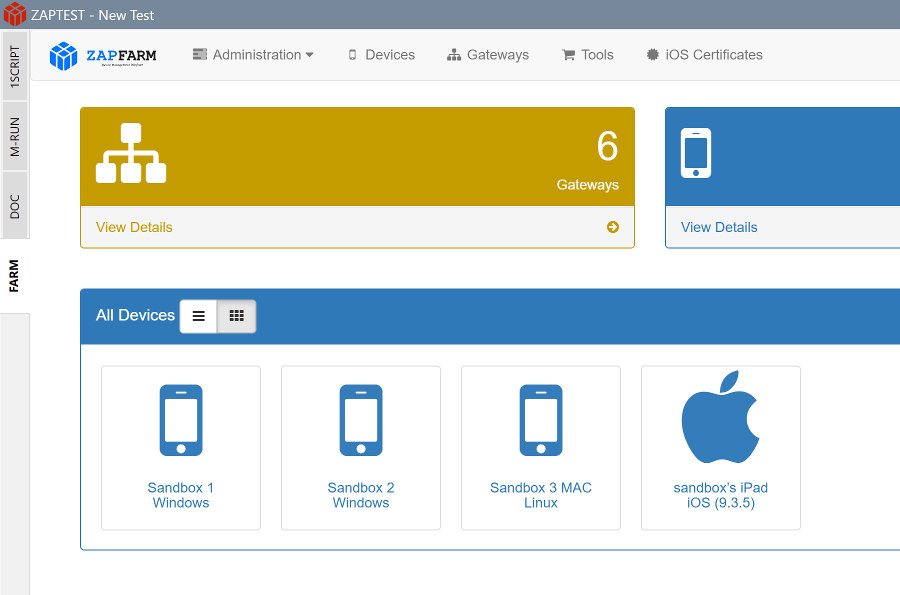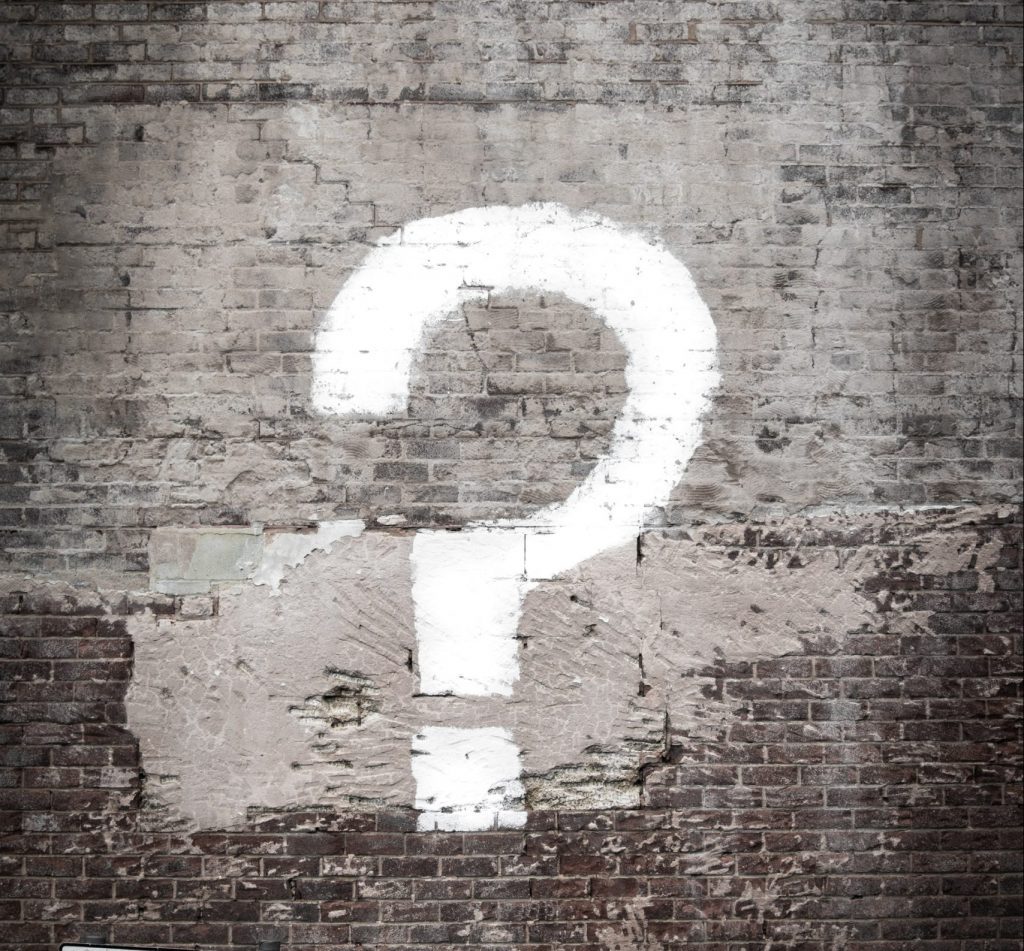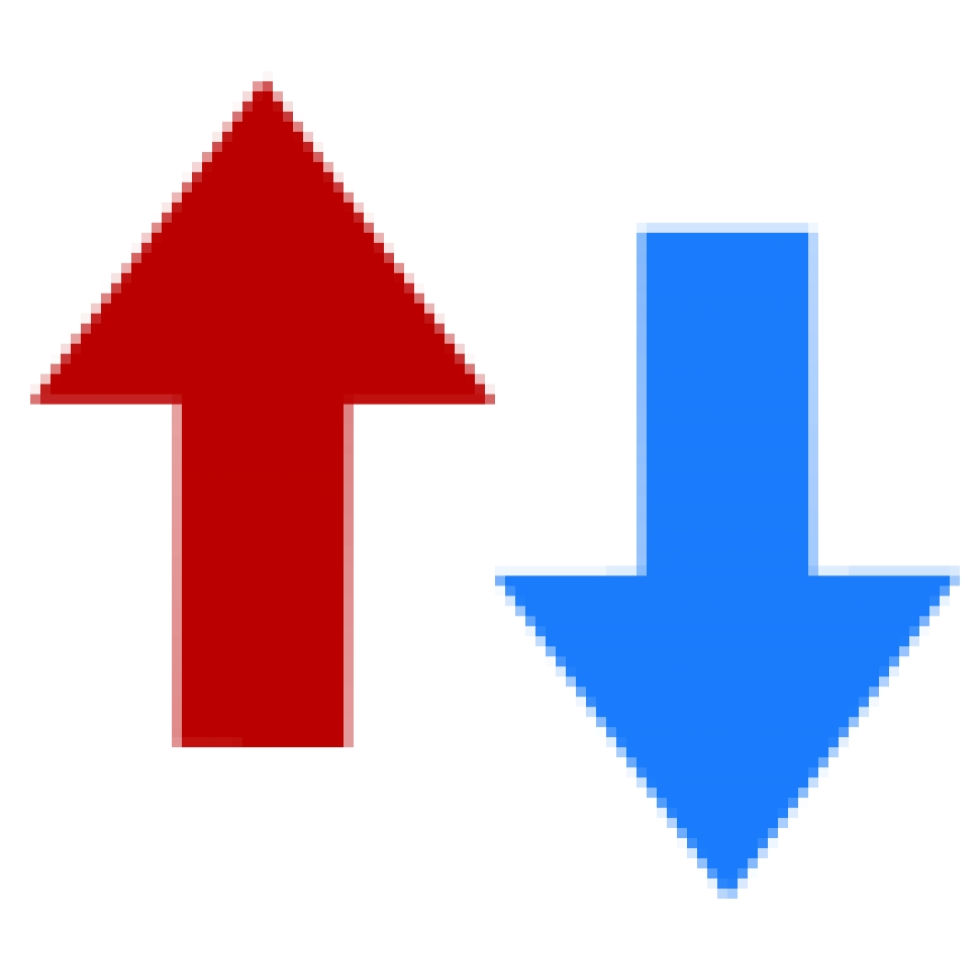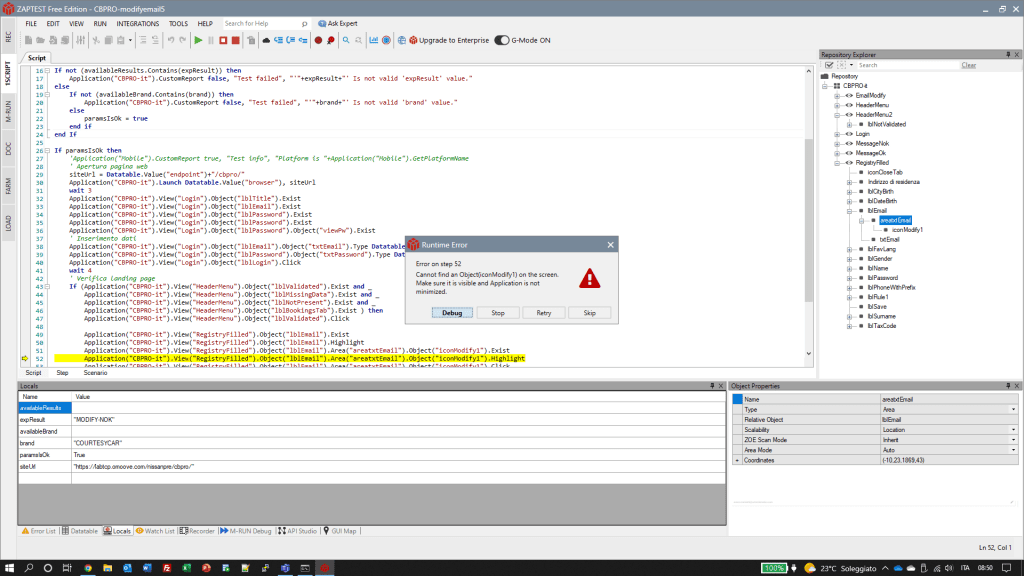Whether you’re coding software for members of your own company or a wide client base, having the correct testing practices and frameworks in place, whether manual, automation, or hybrid, leads to consistent software quality, enhanced reputation, and efficiency.
Depending on the company you work for, a lot of testing comes in the form of manual testing.
Learn more about what manual testing is, what companies test with manual testing, and a range of other important facts about software testing processes.
What is manual testing?
Manual testing is a type of software testing in which a test case is manually executed by the tester without the assistance of any automated tools.
Companies use manual testing as a method of identifying bugs or problems in their software. While some describe this as a simple or primitive form of testing, it ultimately establishes the functionality of a program without requiring the use of third-party testing tools.
All forms of software testing have some manual aspects, as there are some features of an application that are simply impossible to test without some manual intervention.
1. When do you need to do manual testing?
There are several stages in that developers use manual testing, the first being throughout the basic functionality development stage.
When the software’s basic functionality is in development software developers test that each of the parts of the program work manually, as this is faster than creating test cases for fairly simple parts of the code.
Manual testing is also prevalent in the latter stages of development when a program has a UI created. UI testing involves seeing how a real-life user responds to the way that the menus are designed and how the system runs.
As this involves a lot of qualitative data and personal opinion rather than pure quantitative metrics, manual testing is the ideal option for getting a greater degree of insight into the product.
2. When you don’t need to do manual testing
There are a few cases in which using manual testing would take a lot more time and effort than is necessary, the first of these being in database testing.
Databases handle vast amounts of data and manually inputting them would take a lot of time and be inefficient for an organization.
In these cases, using automated systems is ideal as they can handle large packages of data in a limited amount of time.
Manual testing is also less useful in areas such as load tests, where a developer completes testing to see how their software handles significant loads of users.
This is often the case for online applications and programs with servers that require thorough assessment. Completing manual tests would require a lot of individuals all accessing an application at one time, and this can lead to severe labor costs for a service that can be completed by an automated software testing system at a much lower cost.
3. Who is involved in manual testing?
The members of staff with involvement in manual testing depend on the nature of the company that you are working in.
Some of the people with an involvement in the manual testing process, in addition to the sort of development team you find these roles in:
· Developer:
A developer is involved in the process continuously, testing the basic functionality of the software and making updates to the code dependent on QA tester feedback.
Developers complete a lot of manual testing, as they are responsible for getting modules working to a high standard in the earliest stages of software development.
· QA tester
Present in larger teams, QA testers exclusively complete testing for a company and ensure that the application runs as the client expects.
A QA tester is primarily important towards the testing, integration, and maintenance stages of development, taking over manual testing from the developers themselves who test throughout implementation.
· QA manager
Works in the largest of development companies, QA managers assign testers to specific tasks and areas of the project.
They are also responsible for creating a list of things to be completed and reading test reports. This is especially important in manual testing, as staff satisfaction can provide far better results.
What do we test with manual tests?
There are a few different aspects of the software that manual tests examine, each of which is better when using manual testing thanks to the specific challenges of the tests.
Some of the main features that you benefit from using manual tests for, in addition to reasons manual tests thrive here, include:
1. Basic functionality
One of the earliest parts of the software testing process looks at the basic functionality of a piece of software.
At this stage, a developer or tester looks through one of the functional modules of code and assesses whether it works as expected. Due to the small scale of these modules, it’s worth focusing on manual testing since automation would take too long.
An example of this is a piece of database software, with testers putting a piece of data into the function and already knowing the expected output.
If the two match up, the test is successful. Testing at this stage of the process sets a strong foundation for the rest of the company’s work.
2. UI design
The UI refers to the user interface of a piece of software, or the menus, buttons, and interactivity available to a user.
UI testing focuses on both the way that the UI works and whether it is a comfortable way of working for the user, including if the user can interact with all of the features and whether the menus are aesthetically pleasing.
Manual testing is a necessity at this stage, as qualitative information such as whether the interfaces look good isn’t something that an automated program excels at.
3. Penetration testing
Penetration testing refers to testing a software package to see the ease with which an external party can access the software through illegitimate means.
Software automation focuses on following a few specific steps and completing the processes that are already a part of the application rather than exploring new areas, a must for security testing.
For example, a company might hire an ethical hacker to assess their software and look for any opportunity a malicious party could have to access user data.
This is increasingly important in the years since GDPR was enacted as a part of law throughout Europe.
4. Exploratory testing
Exploratory testing refers to testing that only needs to be completed once or twice, getting the name as it is a part of “exploring” the software for any unexpected features or bugs.
Manual testing is better suited to this case as it takes time to write the code for a test case and someone manually going into the software and examining it would take less time.
An example of this is when a developer wants to check if a certain feature is integrated properly, with a single test verifying that the data moves correctly through the program.
Lifecycle of manual tests
There are a few stages in the lifecycle of manual tests, with manual testing being used to examine a wide range of aspects of a software package.
Some of the stages in the lifecycle of manual tests include:
· Planning
Plan for a round of testing, which includes assessing the requirements of the application, the specific tests to complete and the build that you are testing the software on.
This stage involves writing any test cases for a manual tester to complete and creating a test environment. Be thorough in order to avoid manual testers accidentally doing tests in different ways.
· Testing:
Complete the tests. This involves going through the test cases multiple times to get consistent data and noting down all the information that you get.
If you vary from the test case at all, make note of how and why. Variation is most common in end-to-end tests, but all manual tests can experience some differences in the way that a tester works.
· Analysis:
Analyze all the results that you received from the tests. This includes finding what the errors are in the software and the potential causes of the issues.
Go beyond simple functionality and integrate qualitative information such as considering the application’s design.
Qualitative information especially thrives in manual testing, with testers generating descriptive data that informs developers of minute adjustments that vastly improve someone’s experience with an app.
· Implementation:
Use the previous reports to implement a range of changes. This can be a long process depending on the changes, with developers experimenting with code to provide a solution to the bugs that existed in previous versions.
When using manual testing, developers get an extra benefit from talking through all of the changes with a tester. This helps both sides to properly understand what needs adjusting and how it can be adjusted, whether this is a functional or design change.
· Restart planning:
While developers are creating a fix for the issues in the previous tests, plan for the next set of tests. This includes testing the latest updates and attempting to recreate the bugs that were present in the last version.
Having this constant cycle of tests means that software is always improving and never static. Manual testing might feel like it takes a long time, but there is a significant return on investment from the flexibility and continuity that it offers with repeat tests.
Benefits of manual testing
There are plenty of benefits of using manual testing in a software development company, ranging from the quality of the software itself to the way that the project affects the company’s finances.
Some of the benefits of using manual testing in a company include:
1. Greater flexibility
In order to complete test automation, you need a QA analyst to go into a piece of software and code a test case, which completes a precise set of steps every single time.
Although this is sometimes beneficial, a human tester can go through a process and notice something out of place before investigating and without having to change a line of code.
This significantly increases the flexibility of your tests and means that you find issues with your program that would otherwise go unnoticed, having a greater opportunity to fix the issues.
2. Qualitative information
Qualitative information refers to information that describes something, and this is a type of information that human testers can offer to a team of developers.
A manual tester can let the company know if a certain menu feels “clunky” and explain why, whereas an automation program wouldn’t be able to offer this insight to a developer.
This means that by implementing manual testing into their workflows, companies can significantly increase the standard of the app in a way that they would struggle when using exclusively test automation in their processes.
3. No limitations by environment
Automation testing relies on the use of an existing platform, with some having relatively strict limits.
Limits that some (though not all) platforms face include not being able to work with platforms like Linux, only being able to work with a certain coding language, and only handling a set number of tasks.
When you work with people in your testing processes, these limits effectively disappear. You are restricted only by the skill of your manual testers rather than any technical issues.
This helps you create a testing strategy that more thoroughly examines a program without needing to compromise.
4. Allows for usability testing
Usability testing is the type of testing that assess whether a piece of software is “usable”, including the way that it looks and feels to the end user.
This type of testing goes beyond literally assessing whether a function can be used but examines whether someone would choose to use it over competitor products.
Implementing manual usability testing provides companies with greater insight and helps to make adjustments that make the app more competitive, something that automation cannot offer to development teams.
Challenges of Manual Testing
As with any type of process as a developer, there are a few challenges associated with using manual testing as a quality assurance tool.
By being aware of these challenges you can adapt the technique you use when testing software manually, preventing these issues from causing severe problems and increasing the standard of the program at the end of the process.
Some of the main challenges companies face when using manual testing include:
1. Tester skill levels
The first major challenge to deal with is the required skill level of all the manual testers in a team.
With talented manual testers, companies see a clear benefit as they locate bugs more quickly and are safe in the knowledge that their software works as expected. The best companies are always looking for manual testers that are at the forefront of the field to guarantee a greater level of performance.
As a tester yourself, always seek to be learning and developing these skills. Improved skills mean that you bring more value to a company, with manual testing finding more bugs and improving user experiences. The best manual tests come from testers that have spent time honing their craft.
2. Cost of testing
Manual testing is a common process for businesses of all sizes, but depending on the way that you use manual testing the costs can rack up.
For example, a company that has several highly-skilled members of testing staff on the books can spend a lot of money if repeated testing takes place, as you’re effectively paying for everyone that present’s time. This is less of an issue in automated testing processes.
An ideal counter to this issue is planning ahead, as the more time you spend planning the tests that you are completing and the order in which you are completing them, the lower chance there is of staffing costs rising as people complete tests that they don’t need to.
3. Time consuming
Computers are faster than people at all sorts of things, from planning out a chess move to investing money in the stock market or even simply pressing a button after it changes color. The same concept applies to testing, with users taking their time to read all of the information and navigate their way through menus.
Manual testing, therefore, can take a lot longer than using test automation. Counter this by using a combination of manual and automated tests, taking menial tasks away from manual testers, and instead using them where expertise is necessary. Simplifying your processes is also ideal for manual testing, as it takes away as many steps as possible.
4. Potential for errors
People make mistakes. That’s natural, whether it comes in the form of completing steps in the wrong order in a test or noting down the results inaccurately thanks to a misclick. However, these errors can cause serious issues with the accuracy of a software testing regime.
Manual testers that are more tired or jaded from completing the same task time and time again are more likely to make mistakes than others, so use automation to avoid this where possible or give testers regular breaks from their screen, as this keeps them more alert to what is happening.
Managers can also consider workload management to stop people from becoming burnt out and having issues.
Characteristics of Manual Tests
There are a few major characteristics to look for in manual tests. These define what a manual test is and are significant features that you can plan around when designing your tests.
Learn more about some of the major characteristics of manual tests and what these mean in an active testing environment:
1. Optimized test cases
In manual testing, test cases are highly optimized. This refers to the instructions that a manual tester has ahead of completing a test, with a high level of optimization leading to a testing team saving time and resources as they complete fewer tasks.
Always look to limit the size of a test case wherever possible to make the most of the available resources.
2. More understandable metrics
The best manual testing has more understandable metrics. Where test automation constantly generates complex statistics and information, the insight that these metrics can provide isn’t worth the time it would take for a manual tester to complete or calculate.
As an alternative, manual tests involve far simpler metrics that are easy to generate and take less time to analyze later in the process.
3. Intelligent reporting
Manual testing leads to more intelligent reporting from the testing team. Automated tests generate their own reports at the end of the process, which tends to lead to reports all being in the same format.
Human testers are far more flexible and can create their own reports, adding any information they deem to be useful to the development team wherever necessary.
4. Re-run strategies
Re-run strategies refer to the way that a testing team runs tests again and again, gathering data from repeat instances of doing the tasks.
Manual testing means that re-run strategies are far more flexible, with testers able to complete more tests if they think there is something further to investigate.
Some manual tests also actively encourage variance in the actions that a user completes, providing data from a wider range of behavior. This generates more data around the software and leads to more coherent update strategies going forwards.
Types of manual tests
There are three different types of manual testing that companies use, with the difference dictated by the level of access the testers have. Each type is useful in its own unique context.
The main types of manual tests include:
1. White box testing
White box testing is a form of testing that involves testers being able to see all of the source code and design documentation for a piece of software.
This greater level of access means that the tester is able to see all of the individual aspects of the code and how they affect the way that the software works. This is ideal for the earliest stages of the development process, as developers can look at their own code manually, compare it with test cases and easily find the area that is causing any significant problems before patching out any of the existing bugs.
2. Black box testing
Black box testing refers to a form of testing where the testers can’t see any of what is happening behind the UI. This means that there is no access to any of the code or any of the design documentation, with testers approaching the software with a complete lack of knowledge.
Manual testers use this approach in the latter stages of the development process, as user acceptance testing and end-to-end testing require the perspective of an end-user rather than someone with any involvement in the development process.
3. Grey box testing
Grey box testing is a combination between black box and white box testing and requires a tester to be able to see some of the documentation and source code. This combines the benefit of being able to see the potential causes of any issues while still limiting information, helping with features such as data handling.
Use manual grey box testing throughout the mid stages of the development process, providing testers with some further information but still making them rely on their own intuition for a lot of the functionality to ensure that an end-user could understand the systems.
Clearing up some confusion
– Manual Testing Vs Automation Testing
There are two different disciplines involved in software testing, manual testing, and automation testing. In spite of both having effectively the same function, they are distinct disciplines that companies use to examine their software packages.
Read on for more about what automation testing is, the difference between automation testing and manual testing, and when to use each of the two types of testing in your software QA processes.
1. What is Automation Testing?
Automation testing is the process of a tester using a third-party tool to automate a piece of software, examining the software as it repeatedly completes the same process to ensure that it performs to a high enough standard for an organization. The main benefit of automating tests is that it is a much quicker process, especially when completing menial tasks such as data entry.
An example of this is testing a database to ensure that it handles all of the information properly, entering thousands of pieces of data into the software in a matter of moments, and assessing the outcomes afterwards.
Companies primarily use automation testing for large and highly repetitive tasks. Since an automated system won’t make minor mistakes, such as entering the wrong piece of information or clicking on the wrong link.
Some of the main pieces of software that use this are live servers and databases, as these handle a lot of information and high user loads, thus requiring a form of testing that can match the demands.
2. What is the difference between Manual and Automated tests?
The main difference between manual and automated tests is the method of completion.
A manual test relies entirely on a human being to complete the testing, following the test case through to completion and then noting down any information.
With automated tests, a computer program is responsible for completing the test cases after they are initially written by a QA analyst.
Some automated test platforms also generate their own reports for users, limiting the amount of time that someone must spend gathering all of the data from the experiment. Instead, they can put their time into generating a fix for the issues that the software package has.
3. Conclusion: Manual Testing Vs Automated Testing
There are some fundamental differences between manual and automated testing, with the two concepts relying on completely different foundations to work properly.
However, they can work closely in tandem on a lot of development projects. By using automated testing for some of the more heavy-duty tasks and applying manual testing techniques for those that rely on more flexibility, you can speed up your testing processes significantly.
One of the biggest misconceptions about testing is that you have a binary choice to make, but this couldn’t be further from the truth for any effective quality assurance team.
Debunking 5 Myths of Manual Testing
There are a few myths that people believe surrounding manual testing, each of which guides people towards following less-than-ideal methods and makes getting results more complicated than it needs to be.
Five major myths surrounding manual testing include:
1. Testing is the only department responsible for product quality
Product quality is the role of the entire company, not just the quality assurance team.
Software testing exists to remove bugs wherever possible, which means that a lot of people see bug fixing and locating as the sole responsibility of a QA team. On the contrary, the developers themselves are responsible for writing the code, while the management team is responsible for organizing development.
Everyone with a role in a company has some responsibility for creating a product of a high enough standard, rather than relying on a testing team to find all of the issues and shipping a product as soon as possible afterwards.
2. Manual testing doesn’t matter anymore
With the rise of AI and increasingly common robotic process automation, there are some that believe that manual testing doesn’t matter in software development anymore. Companies see the relative cheapness of automation and choose to follow that route wherever possible.
Manual testing remains one of the most important tools for a company thanks to its E2E, black box, and GUI testing utility. By implementing manual testing companies find software issues that automation would otherwise miss, improving their product beyond any potential gains that they could see through automation alone.
3. It’s for people that can’t code
One of the main assumptions that some people have is that people that can’t code choose to test instead.
However, this is far from the truth. Code literacy is a must in a lot of testing roles, with grey-and-white box testing relying on reading code and understanding how it can contribute to any bugs that are present in the software package.
By assuming that only people that can’t code are involved in testing, you potentially limit yourself to having a lower standard of testing staff on your team. If you are a tester, consider completing a coding course to improve your standards.
4. You can create bug-free software
Some people come into the manual testing industry with the assumption that a quality assurance team can find every bug in a piece of software and help the development team to resolve it.
In theory, this would lead to a product that doesn’t have any bugs at all and completely satisfies the customer. This is, of course, the ideal final goal for software testing, but it is rarely possible.
Even the most finely tuned software packages from the largest companies on Earth ship with bugs, and while the goal should be to reduce the number of bugs as much as possible, there’s no real harm in a couple of minor issues making the final release. Manual post-release testing and development is important for this reason.
5. There isn’t any value added by testing
One of the biggest myths surrounding any form of software testing is that it doesn’t add any value to the software package. However, clients always value quality as one of the most important aspects of the application, with buggy or low-quality programs immediately losing their users as they look for alternatives.
A polished product is much more valuable to a company than one that doesn’t run properly, and effective testing is at the heart of this work. High-end testing leads to significant returns when companies choose to invest properly.
In brief, a hybrid manual + automation testing strategy will always deliver a better test outcome than either of these strategies would when used exclusively.
What Do You Need To Start Manual Testing?
There are a few things that you need to start the manual testing process, and having all of these features available to you makes testing not only easier but possible in the first place.
Some of the things that you need to start manual testing include:
1. The software
The first thing that a tester requires to complete software testing is the software itself. After all, manual testing is effectively impossible if there is nothing available to be tested.
An effective software test involves using the most recent iteration of the software, as this has all of the relevant source code for the user’s needs and is a fairer representation of the product as it stands.
If possible, compile the app completely fresh to get the most accurate view of the software possible.
2. Software requirements
A tester needs to have access to the software’s requirements. This doesn’t refer to the hardware or operating system that the package needs, but rather the brief for the software that the developer is working on.
Having more detailed software requirements in the testing stage means that QA staff look for all the important features from the start, making note of where there are any issues in the software and recommending adjustments.
Without this, a tester is working without any guidance and doesn’t know if the information that they are providing is actually useful for the development team.
3. Appropriate hardware
Software testing requires hardware that meets the needs of the program that it is running.
For example, if a tester is looking for bugs or issues in a new video game that requires advanced hardware and only has a low-tier PC, they aren’t going to be able to test the software properly.
This is less of an issue for small apps or web tools. Ensure that the hardware you are using matches the needs of the software before you start to complete testing, picking hardware after consulting with the development team on the software’s requirements.
Manual Testing Process
There are several steps to follow when going through the manual testing process, with each playing a part in providing an accurate overlook of your program.
These steps include:
1. Analyze requirements
The first step in the manual testing process is analyzing the app’s requirements. This involves the specific requirements listed in the app’s brief, some of the features of the design document, and any more parts of the program that you expect to see (such as legal requirements).
Analyzing these at the start of the process means that you know what you are testing for as you examine the software.
2. Create a test plan
Once you know what needs testing, create a test plan. This involves knowing what features you are testing, how exactly you are testing them, and when in the process you complete those tests.
By creating a test plan you make sure that all of the tests necessary are ready ahead of time and that you don’t miss any features by accident.
This also helps with workforce management, as you know how many manual testers you need and when.
3. Write test cases
Start to write some test cases for the software. A test case is a set of events that you complete when testing the software, following these rigorously each time to make sure that it is a fair test.
Think about the specific manual test you are working on in each case and include as much detail as possible, as this reduces the chance of anyone deviating from the original plan.
4. Review your cases
After writing all your test cases, go through a thorough review process. This involves handing the test cases to a member of the management staff, preferably a QA manager.
By involving a third party in the proofreading process, you increase the standard of the test cases by removing any errors that might be present. The manager can suggest any improvements that ultimately make your manual testing more efficient and help you to find any issues in the app.
Make sure that every single test case is verified before executing the tests.
5. Execute the manual tests
Once a manager confirms a test case, start to execute the tests. Follow them in the order that you set out at the very start of the process to make sure that you complete each test and ensure that people are completing tests slowly and carefully.
Getting the tests right 100% of the time will save you a lot of time over making mistakes in some executions and having to go back and re-verify whether the results are accurate.
Record information as you go to reduce the chance of forgetting key information.
6. Report any bugs
After you complete the manual tests and find any bugs, complete a reporting process.
This involves writing up a report to the development team listing all of the bugs, where you found them, and steps that you took to recreate them. Include all of the data that you generate in your testing.
In more qualitative tests, discuss the design of the app in detail, any issues that you had, and some potential fixes that make the app more user-friendly.
Remember that it is this stage where manual testing really excels against automation, as manual testers can provide qualitative information that automation often can’t.
Best Practices for Manual Testing
Best practices refer to some things that are common in all types of manual testing that help to improve the standard of a testing process. Following best practices ultimately means that you find yourself with a high-quality test that has accurate and reliable outcomes.
Some best practices to keep in mind when going through the manual testing process include:
1. Focus on clarity
Emphasizing clarity throughout a manual testing process is a must.
Being as clear as possible reduces the possibility of miscommunication between departments and professionals, helping to keep people focused on working on the right areas of the software. This is especially important in manual testing, as there is more room for the interpretation of instructions.
This includes writing a clear test case for the tester to follow, noting down results in a simple and understandable manner, and helping everyone in the organization to understand the requirements of the application.
2. Use continual review
Review everything in the testing process as often as you can.
An effective review process involves paying attention to the way that members of staff are performing, looking through test cases to verify that they are still working as you expect, and reviewing the software itself to ensure that progress is being made.
Keeping one eye on the quality of every single aspect of the process makes sure that standards don’t slip and that you receive a high enough level of output from start to finish.
3. Don’t just hunt for bugs
Some people think that the main goal of software testing is to find bugs, but that is far from the case. The process also involves making sure that the application performs to a high standard, runs in a predictable manner, and is comfortable for the user.
This usability is the core focus of manual testing after all, as it is almost “unautomatable”.
If you find any bugs when following your test case then include them in your report, but going out of your way to finding bugs that aren’t relevant to the test can confuse developers and put the process behind its expected position.
Types of Outputs from a Manual Test
There are several different types of output that you can receive from a manual test, with each offering a unique insight into the way an application is performing.
The types of outputs that you can get from manual tests include:
1. Defects log
A defects log is a list or document full of all the issues that a piece of software has in a test. The longer the defect log, the more issues there are that require patching in the software.
These can either be automatic or written manually by a manual tester, with manual testers completing this task in more qualitative aspects of the program, as automation platforms are unable to form opinions on the quality of a piece of software and simply generate metrics.
2. Qualitative data
This refers to the verbal and written feedback that a manual tester presents to the development team, typically after completing a series of testing such as a user acceptance test.
A UAT focuses on making sure that the average user will enjoy the software and engage in it as expected, meaning a different focus in comparison to aspects such as feature testing.
Qualitative data comes in the form of either a discussion with the developer or a long-form written report.
3. Error messages
Error messages are short strings of text that state whether there has been an error in a software package, and if so, the nature of the issue.
Most developers write a thorough system that describes what an issue is and why it occurs, using error codes to narrow down the problem. By making note of any error messages in the software, a developer immediately knows the cause of the problem that has arisen and is aware of potential steps to take towards resolving it.
Examples of Manual Tests
There are a few examples of manual testing to consider when learning more about how to go through the manual testing process. Each of these is a specific testing discipline that takes place at a specific point in the development cycle, offering developers more insight and guidance on how to improve their product.
Some examples of manual test formats include:
1. Unit testing
Unit testing is the process of making sure that every individual unit in a software package works as you might expect. A unit, or module, refers to a single function that is coded independently before being compiled into one larger software package at the end of the process.
An example of this is in a database, where someone might test a “SORT” function to make sure that it organizes data properly before integrating it into the wider package.
The main benefit of completing unit testing is the fact you understand that all of the systems work properly on their own, with any issues that arise at later stages coming from the way that all of the functions integrate with one another.
Completing these tests manually is equally important, as it saves time that would be spent on complex automation test case coding.
2. End-to-end testing
End-to-end testing is the process of testing an entire app, from the point at which you first open the software to completing all of the functions within it.
A good example of end-to-end testing is a mobile app that calculates how much tax you earn, in which a tester downloads the app and goes through all of the functions to receive the final calculation. The tester notes any issues that they had and passes that on to the developers.
Developers benefit from this form of testing being primarily completed by manual testers because it’s an opportunity to see how all the units of the software work together, with this late-stage testing ensuring that the application runs properly when all put together.
End-to-end testing differs from user acceptance testing as end-to-end is primarily an internal process, as opposed to the external public-facing nature of a user acceptance testing process.
3. User acceptance testing
User acceptance testing is the final stage in the software testing process and involves making sure that the product is suitable for the intended client base of the product. This includes providing prospective clients with access to the application so they can use it and provide feedback.
One of the most common examples of user acceptance testing in modern software development is that of video game alpha and beta testing, in which gamers get to play the game and report on any issues that exist within it.
The main benefit of completing user acceptance testing is that you get an external perspective on your product rather than relying on the perspective of people that have had an active role in creating the product, removing any potential for bias affecting testing. Manual testing is a necessity as an automation system cannot accurately replicate customer sentiment.
Types of errors and bugs detected through
Manual Testing that automated testing misses
Manual testing finds all sorts of bugs, errors, and issues, as does automated testing. However, there are some problems in software that manual testing excels in discovering where automation would miss out.
Some of the main types of errors and bugs in manual testing include:
1. Poor workflow
“Workflow” refers to the path that a user follows to get to a specific point in the application and complete a process. Although there may not be anything technically wrong with some workflows, they may still be problematic as the path might not make sense to a layman.
In these cases, a manual tester will inform the developer of the issues with the design and recommend changes, helping users to be more comfortable and familiar with an app in a way that automated systems wouldn’t realize.
2. Graphical issues
Web applications work on a range of devices, with monitor resolutions and sizes varying constantly depending on the phone, tablet or screen that a user has available.
In a poorly optimized app, this could lead to assets becoming stretched and looking worse on less commonly used devices, with automation tools simply following menus and not noticing this.
By implementing a range of devices, manual testers can find graphical flaws that, when patched, cause users to have a better experience with the software package.
3. Inaccurate links
Some websites or applications linked to social media websites through a series of buttons and embedded links. However, these might not always link to the right place as the result of a typo or mistake in the development process, which is something that an automated system won’t necessarily find.
Links going to the wrong place can cause confusion and significantly harm retention. Manual testers go through all the links in a program and ensure that they lead to the right place, helping end users get where they are aiming to go rather than being misled by an issue.
Common Manual Testing Metrics
Metrics are simple and measurable numerical values that indicate something following the end of a test. These are all quantitative in nature, which makes them easier to assess from the perspective of the developer.
Some of the more common manual testing metrics that testers use include:
1. Defects
The defects metric is relatively simple and refers to the number of errors or bugs that are present in the software package. A defect is any case in which the software doesn’t perform as expected, ranging from software functionality to the way that the graphics work. analyzing defects as a metric is relatively simple, with more defects being a bigger problem for the company.
By tracking whether the number of defects increases or decreases from iteration to iteration you can get a better understanding of whether the quality of the software is moving in the right direction as it continues to receive updates.
2. Defects per test hour
Defects per test hour take the defects metric and add some more detail, dividing the number of defects by the number of hours testers spend on the software.
For example, a simple web tool with five defects that takes two minutes to run would look better than one with ten defects that you use for an hour with the base metric.
By completing this further calculation, manual testers get a better idea of defect density, understanding how often a user is likely to come up against a defect and whether this seriously affects their time with the application.
Balancing defects against the size of an application is always beneficial for contextualizing the issues.
3. Passed test case percentage
Some test cases run with a simple pass/fail basis, and this metric provides a percentage of the test cases that pass. The higher the passed test case percentage, the better the application is performing.
When a possible attempt to use the passed test case percentage on a feature-by-feature basis rather than when examining the entire app. This provides more granular information on what works and what doesn’t, helping developers to make changes wherever they are necessary rather than completing a further investigation to see exactly where the issue is. The sooner you find the cause of a problem, the better.
7 Mistakes & Pitfalls in
Implementing Manual Tests
There are several mistakes that are common throughout the software testing industry, each of which can lead to bugs being unfound and testing taking longer than expected at a higher cost.
Some of the main mistakes and pitfalls to look out for and avoid when implementing manual testing in your work include:
1. Fixing the bug yourself
In some stages of a development process, a developer is a person responsible for both testing the code and fixing the issue. This could lead to them trying to solve the software issues themselves, in spite of the fact that they might not fully understand the cause of the problem.
Wherever possible, try to make sure that there is a clear split between the tester and the person that codes the solution. By making this distinction, you reduce the chance of becoming too focused on fixing the specific error that you found rather than accounting for the rest of the software.
Always distribute work if it is possible to get a wider spread of expertise on an issue.
2. Rushing through tests
Some pieces of software have very tight deadlines for release, which can cause testers to focus on getting through the tests more quickly to reach the target date. This is a serious mistake, as it risks significant bugs getting through. Manual testing can exacerbate this issue, with people feeling the pressure and actively rushing through things.
Try to take as much time as possible when completing test cases, going through every step carefully and noting down data more thoroughly. Even if you have to delay release slightly, it’s better to ship a complete product than one that users don’t enjoy because of poor standards.
3. Poor communication
Communication within a team is paramount in any software development project, with people gaining as much insight as possible from their co-workers and using this information to improve the product. This applies to having a constant conversation between departments as well as within a single department.
The more effectively the QA team communicates with developers the better guidance they have on creating updates, with everyone collectively benefiting from releasing a product of the highest level.
Manual testing allows for better communication as the tester has a complete understanding of the experience, providing more clarity and detail.
4. Testing without preparation
Preparation breeds perfection, and that is true throughout the software testing landscape. In the case of manual testing, this means taking time to understand the software in addition to learning the brief and creating test cases that appropriately challenge all these goals.
Taking your time means that your test cases suit your needs as a developer, and you are far more likely to find all of the most significant bugs in the system. This also helps testers to read through the test cases more clearly and execute them with a greater degree of precision.
5. Ignoring your instincts
When a company starts to test manually, they do so for a few reasons, including the fact they want the adaptability and instincts of a human tester. When you’re testing a piece of software you might notice that something appears odd despite not actively being a part of a test case, prompting you to not make any changes or investigate further. This is a mistake.
Always indulge your curiosity and listen to what your instincts tell you, as this assists with finding the issues that an automated test case can’t. Manual testers are chosen for their intelligence and expertise, so acting upon these characteristics is making the most of a test’s potential.
6. Fearing mistakes
Everyone makes mistakes, regardless of the work you are completing. However, it’s best to acknowledge this rather than go into a process fearing the fact you might make an error. This makes you more stressed and is even more likely to cause issues with your testing performance. Automation doesn’t have this issue, with manual testers being more susceptible to pressure.
Approach your tasks naturally and if you do make a mistake, seek to rectify it as soon as possible. Software testing is the stage at which you discover and fix issues, and the occasional testing issue isn’t going to ruin the software for an end user as long as you fix it.
7. Failing to take breaks
Manual testing requires a high level of attention to detail on every single test, which can be tiring for a tester. In spite of this, some testers and companies focus on keeping testers going throughout the day without any added breaks for fatigue or lapses in concentration.
This is a significant error. Provide testing staff with breaks throughout the day, as this reduces the chance of problems occurring and keeps the testing as accurate as possible. If you are a tester yourself, try to work with management staff to actively look after the mental health of yourself and those around you.
Best Manual Testing Tools
When you complete manual testing, you don’t have to complete every part of the work alone. In some cases, using a tool can be perfect for managing your testing and making the process as smooth as possible. If you’re a tester thinking about ways to improve your standards, looking at tools could be the ideal start.
5 Best Free Manual Testing Tools
When starting with any new tool in software testing, you want to make sure that you’re getting good value for your investment. This refers to the amount of time you invest in the software and the amount of money that you spend to get the license.
With free manual testing tools, getting value for money is far simpler and you don’t suffer from buyer’s remorse if it doesn’t work out.
Some of the best free manual testing tools available to quality assurance teams include:
1. JIRA
JIRA is a documentation tool for software testing that lets developers create tickets for any bugs, issues, or fixes that require support. This platform comes with prioritization tools too, so a development team can look to sort the most important issues first when improving their program.
2. LoadRunner
Compatible with a range of development tools, LoadRunner helps with performance testing in a range of settings, generating performance test data in intricate detail. The tool also helps to categorize some of the main causes of performance problems for a developer looking to increase efficiency.
3. SonarQube
Supports a wide range of programming languages through manual testing work, tracking measurements over time to reduce the amount of reporting that manual testers have to complete themselves. Highly adaptable and integrates effectively with a range of major third-party applications.
4. Trac
Developed in Python, Trac is a project management tool that provides you with your view history, code, and any changes so you see modifications made between tests. Debugging through Trac uses a ticket management system too, simplifying the process of finding a problem and fixing it for a user.
5. NUnit
Based on JUnit, NUnit is a completely open-source tool that supports data-oriented tests and integrates effectively with a range of platforms. You access quantitative data even after completing manual tests, which provides greater insight for developers looking to fix any issues.
5 Best Free Automation Testing Tools
Although manual testing has plenty of benefits, implementing automation into your testing processes is sometimes an ideal way forward.
This helps you to eliminate some of the drawbacks of focusing exclusively on manual testing while still getting a good overview of the software. Automation requires some tools to get started, and many developers prefer to use free tools as they start their work and get to grips with the platform.
Some of the best free automation testing tools available include:
1. ZAPTEST FREE EDITION
ZAPTEST Free Edition is designed to help testers integrate automation into their work, with a focus on being cross-platform and getting users to implement automation in a way that properly supports manual testing. Task-Agnostic automation is the key draw, with all aspects of software being automatable through ZAPTEST’s Free Edition.
2. Appium
An open-source test automation framework, this specifically focuses on automating mobile devices for applications that work on web stores. Appium works with a range of APIs and operating systems including iOS, Windows, Mobile, Web, and Android.
3. Katalon Platform
A codeless solution, Katalon helps testers without experience in coding to achieve better automated testing work. This platform has a store with a range of extensions, but this means that to make the most of the testing software you likely need to put a lot of time, and potentially money, into tailoring it to your needs.
4. Robotium
An open-source tool that specifically targets Android testing while enabling user acceptance and grey box testing. While this application works to a high standard there are some risks to users, as cross-platform apps would still require testing on all other platforms.
5. Loadster
Loadster is a tool designed to help companies that work with apps that have large user bases. Using this tool helps developers to prepare for bigger peaks in traffic and have optimal performance even with significant pressure on the company’s servers. In addition to helping with manual testing, Loadster can automate some of a tester’s tasks like load resting.
Conclusion
In conclusion, manual testing is an asset for any organization. Testers can discover otherwise unseen issues and provide detailed feedback about an application that automation simply can’t.
Although there are some drawbacks to manual testing, intelligent companies are increasingly using a hybrid system of manual and automated tests, helping to account for the weaknesses in each while harnessing the advantages of both.
Manual testing is the backbone of better software development and using it right could make a big difference to your output.
FAQs & Resources
Manual testing can be a complicated topic, so it’s understandable that you might have some more questions about the way that it works. See some frequently asked questions about manual testing with some resources that you can benefit from as you learn to become a better manual tester over time.
1. Best courses on Manual Test Automation
· “Test Automation Foundations” – Udemy
· “Test Automation Training Courses” – NobleProg
· “Manual Testing Training – United Kingdom” – The Knowledge Academy
· “Manual and Automation Testing” – IT Talent Hub
2. What are the top 5 interview questions on Manual Testing?
· “Do you have experience with manual testing?” – Establishes whether a candidate has much experience working in testing environments.
· “What is the difference between manual testing and test automation?” – Establishes whether a candidate has basic technical knowledge of testing processes.
· “How have you overcome challenges in a software testing environment?” – Assesses the problem-solving skills that a candidate has in the manual testing space.
· “What is the ideal tool to support manual testing?” – Builds a better idea of the workflows that the candidate uses and whether this suits the company.
· “Are you comfortable working in a team?” – Let the interviewer know whether the applicant is capable of working in a larger group.
3. Best Youtube Tutorials on Manual Testing
· “Manual Testing (Full Course)” – SDET- QA Automation Techie
· “SOFTWARE TESTING TUTORIAL – Master Software Testing and Crack Job in Testing” – Software Testing Mentor
· “What is Manual Testing? | Manual Testing Tutorial For Beginners | Edureka” – edureka!
· “Manual Testing (Functional) Concepts” – Naveen AutomationLabs
· “Manual Testing Tutorials” – Software Testing Academy
4. How to Maintain Manual Tests?
There are a few things that you can do to maintain manual tests, the first of which is to look after testers. By putting welfare at the centre of testing processes, you make sure that everyone is in a fit condition to pay attention and perform at their peak.
In addition to this, focus on having good support structures in place. This means oversight from managers that make sure testing is consistent and yields accurate outputs wherever possible.
There isn’t any strict mechanical or automated maintenance per se, but looking after people is a form of maintaining your testing in itself.