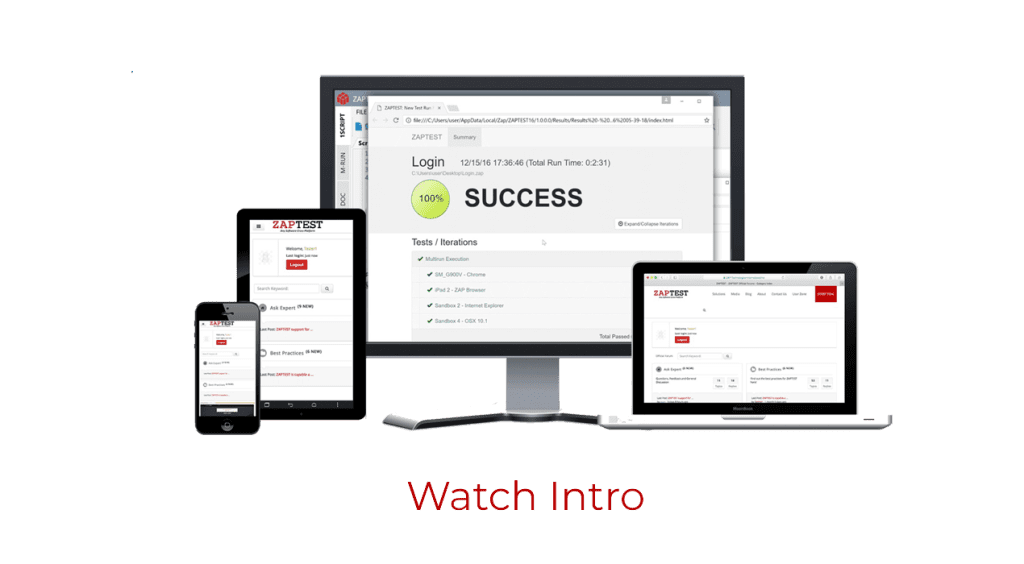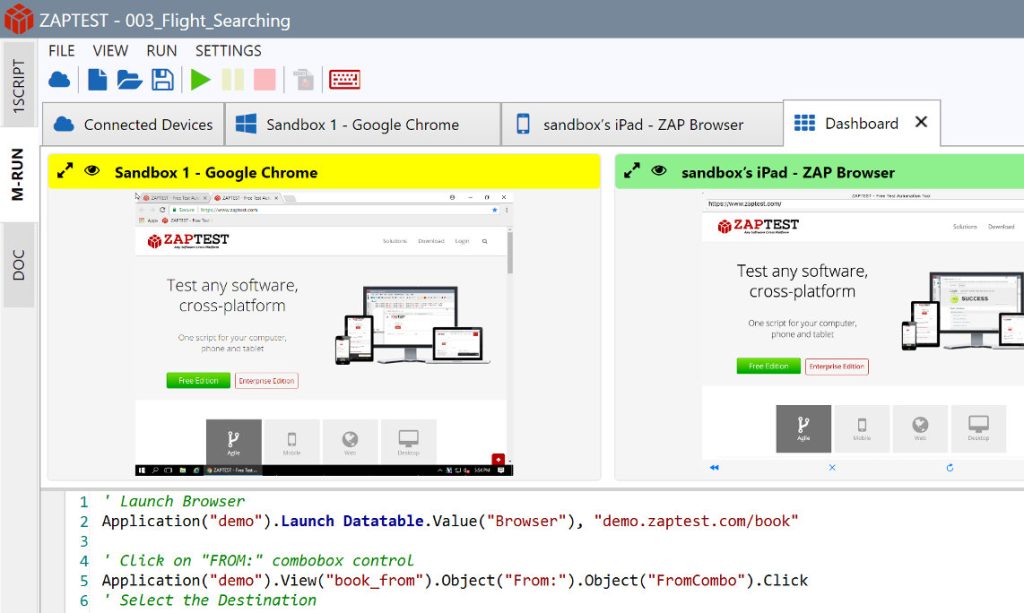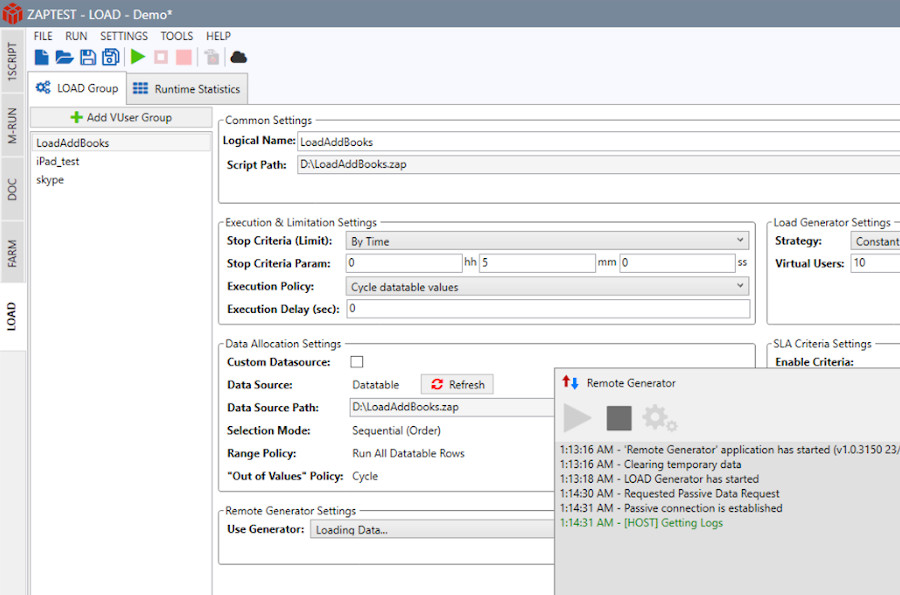In the world of software development, quality assurance plays a pivotal role in ensuring that applications perform seamlessly under varying conditions. Amidst the plethora of testing methodologies, soak testing emerges as a crucial practice that validates the stability, endurance, and performance of software systems over prolonged periods. By subjecting an application to sustained and heavy loads, soak testing unveils hidden vulnerabilities and empowers developers to fine-tune their creations for optimal performance.
In this article, we’ll explore the meaning of soak tests, how to conduct soak tests, and which soak testing tools can simplify soak testing and improve the effectiveness of your soak tests.
What is soak testing?
Soak testing, also known as endurance testing or longevity testing, is a type of non-functional software testing that evaluates the behavior and performance of an application under sustained or prolonged usage. It aims to simulate real-world scenarios where the software is subjected to continuous usage, heavy loads, or extended periods of operation. The primary objective of soak testing is to identify potential issues related to system resources, memory leaks, performance degradation, and overall stability over an extended period.
During a soak test, the application is subjected to a consistent workload or a heavy user load for an extended duration, typically ranging from several hours to several days. This prolonged exposure helps uncover problems that may not surface during shorter testing cycles, such as memory leaks, resource exhaustion, degradation in system performance, or issues arising from long-term data accumulation.
The key idea behind soak testing is to determine how well the system can handle sustained stress, ensuring that it remains stable and performs reliably even under continuous use. It aims to identify any degradation in performance, memory leaks, or other system-related issues that might arise over time. By subjecting the software to a continuous load, soak testing provides insights into its long-term behavior and helps identify any potential bottlenecks or vulnerabilities that may emerge during extended periods of operation.
When do we need to perform soak testing?
Soak testing is particularly important for applications that are expected to run continuously, such as web servers, database systems, or software deployed in critical environments where downtime is not acceptable. Some other examples of occasions when soak testing is important are:
1. New software releases:
When a new version or release of a software application is developed, soak testing can be employed to assess its stability and performance under sustained usage. It helps identify any issues that may arise after extended periods of operation, ensuring that the new release can withstand real-world usage.
2. System upgrades:
When significant upgrades or changes are made to the underlying system infrastructure, such as operating system upgrades, database migrations, or hardware replacements, performing soak testing enables organizations to validate that the upgraded system can handle continuous usage without any adverse effects on the application’s stability or performance.
3. Peak usage periods:
If the software application is expected to experience heavy usage during specific periods, such as seasonal peaks, promotional campaigns, or anticipated spikes in user activity, soak testing becomes imperative.
The optimal timing for conducting soak testing is during weekends when the application can remain operational continuously for extended periods, including both day and night. However, the specific timing may vary based on the constraints and requirements of the testing environment.
When you don’t need soak tests
While soak testing is a valuable practice in many software development scenarios, there are a few situations where it may not be necessary or beneficial to perform soak tests. These include:
1. Short-lived applications:
If you are developing an application that is intended for short-term or one-time use, where users are not expected to interact with it for extended periods, soak testing may not be required. Soak testing is more relevant for applications that are intended to run continuously or for an extended duration.
2. Limited resource applications:
Some applications have limited resource constraints, such as embedded systems or lightweight mobile applications with strict memory limitations. In such cases, soak testing may not provide significant insights as the limitations are already known and extensively optimized. Instead, other testing methods focusing on resource constraints may be more suitable.
3. Time and budget constraints:
In situations where time and budget constraints are severe, and the risks associated with extended usage are relatively low, organizations may decide to prioritize other testing activities over soak testing. While soak testing provides valuable insights, its execution requires additional time, resources, and infrastructure.
4. Stable applications:
If an application has been in production for a considerable period and has undergone thorough testing and performance optimization in the past, performing regular soak tests may not be as critical. However, periodic re-evaluation may still be beneficial if significant changes or upgrades are introduced.
It’s important that developers assess carefully whether soak testing is necessary before making the decision to skip it. Even if soak testing isn’t crucial, other forms of software testing should be carried out.
Who is involved in soak testing?
Soak testing is typically conducted by software testing teams or quality assurance (QA) professionals with expertise in performance testing and test automation. Testers with a specialization in performance testing or endurance testing are often responsible for planning, designing, and executing soak tests. They have a deep understanding of testing methodologies, performance metrics, and tools necessary for conducting thorough soak testing.
QA engineers also play a crucial role in ensuring the overall quality and performance of software applications. They collaborate with developers and testers to define soak testing requirements, develop test plans, and analyze test results. QA engineers may also assist in selecting appropriate tools and technologies to conduct soak tests effectively.
What do we test in soak testing?
In soak testing, various aspects of an application are tested to evaluate its behavior and performance under sustained usage. The key elements that are typically tested in soak testing include stability, memory, resources, system recovery, and more.
1. Stability
Soak testing aims to determine the stability of the application over time. It assesses whether the application remains operational without crashes, freezes, or unexpected failures during prolonged usage.
2. Memory leaks
One important focus of soak testing is to identify and address memory leaks. It involves monitoring the application’s memory usage over an extended duration to ensure that there are no significant memory leaks or memory consumption issues that could lead to performance degradation or system instability.
3. Resource utilization
Soak testing evaluates how well the application manages its resources, such as CPU usage, disk space, network utilization, or database connections, during sustained usage. It helps uncover any resource-related bottlenecks or inefficiencies that may impact performance.
4. Performance degradation
Soak testing aims to identify any performance degradation that occurs over time. It measures and analyzes the application’s response time, throughput, and other performance metrics to determine if there are any significant decreases in performance or responsiveness during extended usage.
5. System recovery
Soak testing also examines how well the application recovers from exceptional scenarios or system interruptions. It validates if the application can resume normal operation and maintain stability after events like network outages, database restarts, or server reboots.
6. Data accumulation
If the application involves long-term data accumulation, soak testing ensures that the system handles this accumulation effectively without experiencing data-related issues, such as database performance degradation, data corruption, or data loss.
Characteristics of soak tests
It’s possible to use characteristics to define a soak test, meaning that these characteristics help us to understand what separates soak testing from other kinds of software testing. Below is a list of some of the most distinctive characteristics of soak performance testing.
1. Prolonged duration
Soak tests involve subjecting the application to sustained usage for an extended period, typically ranging from several hours to several days. This prolonged duration helps uncover issues that may only surface during long-term operations. The duration of most soak tests is often determined by the time available.
2. Continuous workload
Soak tests simulate real-world scenarios by subjecting the application to a consistent or heavy workload throughout the testing period. This workload is designed to replicate the expected usage patterns and stress the system over time. Applications must therefore run without any interruption for an extended period of time.
3. Scenario coverage
Soak tests should cover all of the scenarios that stakeholders agree should be covered. Soak tests aim to replicate real-world usage scenarios, including user interactions, system inputs, and data processing. The test scenarios are designed to mimic the expected behavior of end-users during extended periods of application usage.
Soak testing strategies
Before performing soak tests, it’s important to establish your soak testing strategy by taking into consideration a number of aspects of your soak test’s design.
Determine your testing environment by considering which hardware, software, database, and operating system you’ll use to perform your soak test. Write test scenarios that cover all of the areas that you want to test, and estimate how long you’ll have to run your soak tests to adequately test performance.
There are also many different soak test strategies that you can employ when performing soak testing, some of which are detailed below.
1. Constant load strategy
In this strategy, a constant workload or user load is applied to the application throughout the soak test. The aim is to assess how the system performs and behaves under sustained usage without significant variations in the workload.
2. Stepped load strategy
This strategy involves gradually increasing the workload or user load on the application over time during the soak test. It helps identify the system’s performance thresholds and determines how it handles increasing stress levels and usage.
3. Variable load strategy
With the variable load strategy, the workload or user load fluctuates during the soak test. This approach simulates real-world scenarios where the application experiences varying levels of usage or demand. It helps evaluate the system’s ability to adapt and handle dynamic workloads.
4. Performance degradation analysis
This strategy focuses on monitoring and analyzing performance degradation over time during the soak test. It involves tracking key performance metrics, such as response times or throughput, to identify any gradual deterioration in performance that may occur under sustained usage.
Clearing up the confusion: soak testing
vs load testing vs stress testing
In software testing, there can often be confusion surrounding the terms soak testing, load testing, and stress testing. While these testing techniques are related, they serve different purposes and focus on distinct aspects of an application’s performance.
1. What is load testing?
Load testing involves testing the application’s performance under expected or anticipated normal and peak usage conditions. It aims to determine how the system behaves and performs when subjected to specific workloads or user loads. Load testing helps identify performance bottlenecks, response times, and throughput metrics at different load levels. The objective is to evaluate if the application can handle the expected user demand and ensure optimal performance under varying workloads.
What are the differences between soak testing and load testing?
The main differences between soak testing and load testing are:
Purpose:
The primary purpose of soak testing is to assess the system’s stability, memory management, resource utilization, and performance degradation over an extended period of sustained usage. It aims to identify issues that may occur over time, such as memory leaks or performance degradation. In contrast, load testing aims to evaluate the application’s performance under specific workloads or user loads. It helps identify performance bottlenecks, response times, and throughput metrics at different load levels.
Duration:
Soak testing involves subjecting the application to a prolonged period of sustained usage, typically ranging from several hours to several days. The duration of soak testing is significantly longer compared to load testing, which focuses on evaluating performance metrics and behavior under specific loads for a shorter duration. Load testing is usually conducted for a specific period or until predefined performance criteria are met.
Workload variation:
In soak testing, the workload or user load remains consistent or relatively stable throughout the test duration. In contrast, load testing involves applying different workloads or user loads to simulate real-world scenarios, including normal and peak usage periods. The purpose is to understand how the application performs under varying levels of load.
2. What is stress testing?
Stress testing focuses on pushing the application beyond its normal operational limits to evaluate its behavior under extreme conditions. It involves subjecting the system to high user loads, excessive data volumes, or resource constraints to assess its robustness, stability, and recovery capabilities. Stress testing helps identify the application’s breaking points, measure its resilience under intense stress, and validate its ability to recover gracefully.
What are the differences between soak and stress testing?
The biggest differences between soak testing and stress testing include:
Purpose:
Soak testing primarily aims to evaluate the system’s behavior and performance under sustained usage over an extended period. On the other hand, stress testing is designed to assess the application’s behavior and performance under extreme conditions that push it beyond its normal operational limits. It aims to identify the breaking points, measure resilience, and assess recovery capabilities under intense stress.
Test conditions:
Soak testing simulates real-world usage scenarios where the application is subjected to continuous usage. Stress testing, on the other hand, creates extreme conditions by subjecting the application to high user loads, excessive data volumes, or resource constraints that go beyond the expected or normal usage patterns.
Load variation:
In soak testing, the workload or user load remains relatively consistent or stable throughout the test duration. In contrast, stress testing typically involves increasing the workload or imposing extreme conditions to push the system to its limits.
Intensity:
Soak testing is characterized by a prolonged and continuous testing period without significant variations in workload intensity. Stress testing applies intense and extreme conditions that are beyond the normal operating parameters of the application.
Focus:
Soak testing typically focuses on stability and performance over time. While stress testing also evaluates performance under extreme conditions, it specifically emphasizes testing the application’s recovery capabilities. It assesses how well the system recovers from the extreme stress and returns to a stable and functional state.
Manual vs automated soak tests
When it comes to performing soak tests, teams have the option to choose between manual testing and automated testing approaches. Manual soak testing involves human testers manually executing the test scenarios and monitoring the application’s behavior over an extended period. Automated soak testing involves using specialized tools or frameworks to automate the execution of test scenarios and monitor the application’s behavior over an extended period. A lot of software testing automation is carried out with robotic process automation.
The pros of manual soak testing include:
1. Flexibility:
Manual testing allows testers to adapt quickly to changes and adjust test scenarios or conditions on the fly.
2. Contextual understanding:
Testers can bring their domain knowledge and expertise to interpret the results and make informed decisions based on the observed behavior.
3. Cost-effectiveness:
Manual testing can be more cost-effective for smaller-scale projects that do not require extensive automation infrastructure.
4. Real-time observation:
Human testers can observe and analyze the application’s behavior and performance in real-time, making it easier to identify potential issues or anomalies.
The cons of manual soak testing include:
1. Time-consuming:
Manual testing can be time-consuming, especially for longer soak test durations, as it relies on human intervention and observation.
Prone to human error: Manual testing is susceptible to human errors, such as missed observations or inconsistencies in executing test scenarios, which may impact the accuracy of results.
2. Limited scalability:
Manual testing may not be suitable for large-scale applications or scenarios that require handling a high volume of test cases simultaneously.
3. Resource intensive:
Manual soak tests require dedicated human resources throughout the entire test duration, which may not be feasible in all situations.
The pros of automated soak testing:
1. Efficiency and time-saving:
Automated testing significantly reduces the time and effort required to execute soak tests, as test scenarios can be programmed and executed automatically.
2. Consistency:
Automation ensures consistent execution of test cases, reducing the risk of human error and providing more reliable results.
Scalability: Automated soak tests can easily handle large-scale applications and high volumes of test cases simultaneously, allowing for more comprehensive testing.
3. Performance monitoring:
Automated tools can efficiently monitor and analyze performance metrics, making it easier to identify performance degradation or anomalies.
The cons of automated soak testing:
1. Initial setup and maintenance:
Automated soak tests require an upfront investment in setting up the automation infrastructure and maintaining test scripts or frameworks.
2. Limited contextual understanding:
Automated tests lack the domain knowledge and contextual understanding that human testers bring, potentially making it challenging to interpret certain behavioral nuances.
3. Upfront investment:
Implementing automated soak testing may involve significant upfront costs for acquiring suitable testing tools or frameworks and training the testing team.
Types of soak testing
There are lots of different types of soak tests, meaning that testers must choose the type of soak test they’re going to use before they begin testing. Some of the most common types of soak testing are listed below.
1. Continuous soak test
In this type of soak test, the application is subjected to a continuous workload or usage for an extended period, typically ranging from several hours to several days. The purpose is to evaluate the system’s stability, memory management, resource utilization, and performance degradation over time.
2. Incremental soak test
In an incremental soak test, the workload or user load on the application is gradually increased over time. The test starts with a relatively low workload and then incrementally increases it to assess the system’s behavior and performance under rising levels of stress and usage.
3. Burst soak test
Burst soak testing involves subjecting the application to short periods of high-intensity workload followed by periods of rest. This type of soak test simulates scenarios where the application experiences sudden spikes in user activity, allowing testers to assess how the system handles and recovers from such bursts of usage.
4. Overnight soak test
As the name suggests, an overnight soak test is conducted during a full night’s duration, typically ranging from several hours to an entire night. This type of soak test helps identify any issues that may occur when the application is left running for an extended period without human intervention or monitoring.
What you need to start running soak testing
Before you can begin soak performance testing, you’ll need to create a suitable test environment and prepare a detailed test plan to support your testing. Let’s take a look at what you’ll need ready before you can run soak tests.
1. Test environment
Set up a suitable test environment that closely resembles the production environment or represents the intended usage scenario. This includes the hardware, software, operating systems, and network configurations relevant to the application.
2. Test plan
Develop a comprehensive test plan that outlines the objectives, scope, test scenarios, and success criteria for the soak testing. Define the specific metrics you will monitor and measure during the test, such as memory usage, CPU utilization, response times, and error rates.
3. Test data
Prepare or generate the necessary test data to simulate realistic usage patterns and scenarios. This may include creating sample user accounts, populating databases with relevant data, or generating simulated user activities.
4. Soak testing tools
Identify and acquire the appropriate soak testing tools or frameworks for conducting the soak testing. These soak testing tools may include performance monitoring tools, automation frameworks, or load generation tools to simulate user loads or workloads. This is especially important for testing teams keen to move towards hyperautomation.
5. Test scripts
Develop or configure the test scripts or scenarios that will be used to execute the soak tests. These scripts should simulate typical user actions, interactions, or transactions that the application is expected to handle during the test.
The soak testing process
There are slightly different ways to carry out a soak test, meaning that the process will vary between tests. If you’re designing a soak test for your application or program, follow these steps below to get started.
Step 1: Define objectives and scope
Clearly define the objectives and scope of the soak testing process. Determine what aspects of the application’s behavior, performance, or stability you aim to evaluate during the test. Identify any specific areas of concern or potential risks that need to be addressed.
Step 2: Create test scenarios
Develop a set of test scenarios that represent typical usage patterns or workload scenarios for the application. Consider factors such as user interactions, transaction volumes, data sizes, and concurrent user loads. Design the scenarios to simulate sustained usage over an extended period.
Step 3: Set up test environment
Prepare the test environment to closely resemble the production environment or simulate the intended usage scenario. Configure the hardware, software, network settings, and any additional resources required for the soak test. Ensure that the environment is stable and representative of the real-world conditions.
Step 4: Execute soak tests
Execute the soak test by running the predefined test scenarios for the desired duration. Monitor and collect relevant performance metrics such as memory usage, CPU utilization, response times, error rates, and system resource consumption. Continuously monitor the application’s behavior and performance throughout the test.
Step 5: Analyze results and report
Execute the soak test by running the predefined test scenarios for the desired duration. Monitor and collect relevant performance metrics such as memory usage, CPU utilization, response times, error rates, and system resource consumption. Continuously monitor the application’s behavior and performance throughout the test.
Best practices for soak testing
To ensure effective and meaningful soak testing, it is important to follow best practices that optimize the testing process and yield accurate results. These best practices encompass various aspects, including planning, execution, monitoring, and analysis. By adhering to these best practices, organizations can identify potential issues, optimize system performance, and deliver robust and reliable software products.
1. Define clear objectives
Clearly define the objectives of the soak testing process. Identify what aspects of the application’s behavior, performance, or stability you aim to evaluate and improve through the test. This will provide a clear focus and guide the testing efforts.
2. Use realistic test scenarios
Develop realistic test scenarios that mimic actual usage patterns and workload scenarios. Consider factors such as user interactions, transaction volumes, data sizes, and concurrent user loads. The scenarios should reflect the expected usage over an extended period.
3. Replicate real world test environments
Set up a test environment that closely resembles the production environment or simulates the intended usage scenario. Ensure that the hardware, software, network configurations, and other relevant elements match the production environment as closely as possible.
4. Maximize test duration
Conduct soak tests for an extended duration to simulate sustained usage. Depending on the application and requirements, this duration can range from several hours to several days or even longer. Longer durations allow for better identification of performance degradation or stability issues over time.
5. Measure key metrics
Monitor and measure key performance metrics throughout the soak test, such as memory usage, CPU utilization, response times, error rates, and system resource consumption. Continuous monitoring enables the identification of any performance bottlenecks or issues that may arise during the test.
Types of outputs from soak tests
The outputs obtained from soak tests are crucial for identifying issues, optimizing system performance, and ensuring the reliability of the application. These outputs provide valuable insights into the behavior of the system under prolonged stress.
1. Performance metrics
Performance metrics gained from soak testing include measures of the time taken for the application to respond to user requests as well as error rates and throughput. Performance metrics help testers to understand whether or not an application or system meets the standards required by stakeholders.
2. Logs and error messages
Soak tests also produce logs and error messages in the event that parts of the system fail. Log files generated during soap testing will help testers to identify error messages and warnings and ascertain why the application failed.
3. Reports
After soak testing, testers or automation software will produce detailed reports which contain observations and notes made during the soak test as well as recommendations for optimizing the application’s performance and stability in the future.
Examples of soak tests
One of the best ways to understand what soak performance testing is and how it works is to read examples of soak tests, including the test objective and steps.
1. Database soak test
Objective: To evaluate the performance and stability of a database system under prolonged usage.
Test scenario:
- Simulate a realistic workload by continuously executing a mix of read and write operations on the database.
- Gradually increase the number of concurrent users or transactions over time to mimic sustained usage.
- Monitor key performance metrics such as response times, throughput, and error rates.
- Run the test for 72 hours to assess the system’s behavior under prolonged stress.
2. Web application soak test
Objective: To assess the performance and stability of a web application under sustained usage.
Test scenario:
- Simulate a realistic user load by continuously generating HTTP requests to the web application.
- Vary the types of requests (e.g., GET, POST, PUT) and test scenarios to represent different user interactions.
- Gradually increase the number of concurrent users or request rates over time.
- Monitor key performance metrics, including response times, page load times, and error rates.
- Run the test for 48 hours to evaluate the application’s behavior during an extended period of usage.
Types of errors and bugs detected
through soak testing
Soak testing can help developers and testers to identify a lot of different types of errors and bugs. Some of the most common errors and bugs found through soak performance testing are detailed below.
1. Memory leaks
Soak testing can identify memory leaks, which occur when a program fails to release memory that is no longer needed, resulting in memory consumption continuously increasing over time. By monitoring memory usage during the soak test, any abnormal memory growth or leaks can be detected, helping in identifying and resolving memory-related issues.
2. Database resource usage errors
Soak testing can uncover errors related to database resource usage. This includes inefficient query execution, improper connection handling, inadequate indexing, or excessive resource consumption by the database. By subjecting the application to sustained usage and monitoring database performance metrics, soak testing can expose issues related to database resource management and guide optimization efforts.
3. Performance deterioration
Soak testing is specifically designed to assess the performance of an application under prolonged usage. It can identify performance deterioration issues such as gradual degradation in response times, increased latency, or reduced throughput as the system is subjected to sustained load. By monitoring performance metrics during the test, soak testing can pinpoint performance bottlenecks and allow for performance optimization.
4. Connection errors
During soak testing, connection errors or issues can be identified. These errors can include timeouts, failed connections, or issues with network connectivity. By simulating sustained user interactions and monitoring the stability of network connections, soak testing can uncover issues related to network communication and help address connection-related errors.
5. Resource exhaustion
Soak testing can highlight scenarios where the application exhausts system resources such as CPU, memory, or disk space over time. By monitoring resource utilization during the test, soak testing can detect situations where the application’s resource demands exceed the available capacity, leading to performance degradation or system instability.
Common metrics in soak testing
Metrics help testers to judge whether or not an application reaches the objective standards expected by stakeholders, users, and developers. Common performance metrics monitored in soak performance testing are detailed below.
1. Response time
Measures the time taken for the application to respond to user requests or actions. Monitoring response times helps assess the system’s responsiveness and user experience under sustained usage.
2. Throughput
Indicates the number of transactions or requests processed by the system per unit of time. Monitoring throughput helps evaluate the application’s capacity to handle sustained workloads.
3. Error rates
Tracks the occurrence of errors or failures during the soak test. Monitoring error rates helps identify potential stability or reliability issues and assess the application’s robustness under prolonged usage.
4. CPU Utilization
Measures the percentage of CPU resources utilized by the application. Monitoring CPU utilization helps identify performance bottlenecks or inefficiencies in code execution that may impact the application’s performance under sustained load.
5. Memory usage
Monitors the application’s memory consumption over time. Tracking memory usage helps identify memory leaks, excessive memory consumption, or inefficient memory management that can lead to performance degradation or instability.
6. Network bandwidth
Measures the utilization of network bandwidth by the application. Monitoring network bandwidth helps identify potential issues related to network communication, such as congestion or inadequate network capacity.
Soak test cases
In soak testing as well as other types of software testing, test cases play a crucial role in systematically evaluating the performance, stability, and resilience of an application under sustained usage. Test cases outline specific scenarios, actions, and expected outcomes to validate the behavior of the application over an extended period. Writing effective soak test cases requires careful consideration of various factors and an understanding of the desired outcomes.
1. What are test cases in soak testing?
Test cases in soak testing are detailed instructions that define the steps to be executed, the data to be used, and the expected results when subjecting an application to prolonged usage. These test cases are designed to validate specific aspects of the application’s performance, stability, resource management, or other relevant parameters.
2. How to write soak test cases
Writing soak test cases involves:
- Identifying test objectives and clearly defining the scope of the testing phase
- Defining test scenarios based on these objectives
- Determining the test data that you will need to use during soak tests
- Specifying the test steps for each stage of soak testing
- Allocating enough time to run extended soak testing
- Executing soak tests and monitoring the results
- Documenting the results of each soak test to evaluate them objectively
- Analyzing test results and comparing expected results with outcomes
3. Examples of soak test cases
A test case designed to simulate sustained usage of the application over a period of 48 hours might involve the following steps:
- Start the application.
- Monitor and record the initial memory usage.
- Perform a series of actions within the application repeatedly for the duration of the test.
- Periodically measure and record the memory usage at predefined intervals (e.g., every hour).
- Compare the memory usage at each interval to the initial memory usage.
- If the memory usage consistently increases beyond an acceptable threshold, flag it as a memory leak.
A test case designed to assess the stability of database connections during a soak test might involve the following steps:
- Start the application and establish the database connection.
- Perform a series of database operations repeatedly for the duration of the test.
- Monitor the connection status and record any connection errors or failures encountered.
- Automatically reconnect to the database if a connection failure occurs.
- Measure the frequency and duration of connection errors or disruptions.
- If the connection errors exceed an acceptable threshold or the reconnection time is excessive, flag it as a stability issue.
5 best soak testing tools, programs, and software
Soak testing tools are software applications or frameworks specifically designed to facilitate and automate the process of conducting soak tests.
These tools provide a range of functionalities to simulate sustained usage, monitor system behavior, and analyze performance metrics during the testing phase. They help streamline the soak testing process by automating repetitive tasks, enabling efficient data collection, and offering advanced reporting and analysis capabilities.
Let’s consider some of the best soak testing tools currently available to businesses and software testing teams of all scales.
1. ZAPTEST
ZAPTEST is a software testing tool that’s available in both free and enterprise versions. ZAPTEST can automate many different kinds of software testing including soak testing, stress testing, and performance testing using RPA and other technologies. ZAPTEST is easy to use and comprehensive, and the free ZAPTEST package is a great introduction to soak testing tools.
2. Apache JMeter
Apache JMeter is a widely-used performance testing tool developed in JAVA and one of the best soak testing tools out there. As an open-source and platform-independent software, it allows for comprehensive performance testing. Additionally, JMeter can integrate with Selenium, making it suitable for unit testing as well.
3. OpenSTA
OpenSTA, short for Open System Testing Architecture, is an open-source tool designed for scripted HTTP and HTTPS heavy load testing with performance measurement capabilities. Developed in C++ by CYRANO, it specifically supports Microsoft Windows operating systems.
4. Appvance
Appvance is an automation tool that covers functional, performance, and security testing, among other areas. Powered by AI, it provides a virtual user dashboard and real-time analytics for comprehensive testing insights and it’s one of the most useful soak testing tools on the market today.
5. LoadRunner
LoadRunner is a powerful performance testing tool that excels in the market. It supports not only performance testing but also unit and integration testing. LoadRunner offers the flexibility of incorporating scripts from JMeter and Selenium through an interface library. While it is not free, a trial version allows a limited number of users.
Soak testing checklist, tips, and tricks
If you’re due to start soak testing, make sure that you’ve got everything you need before you begin testing. This means a clear idea of what you’re testing, detailed test cases, a realistic test environment, and the right soak testing tools.
1. Create a detailed soak test plan
Plan and schedule the soak test to ensure adequate time for a prolonged testing period. Define specific objectives and success criteria for the soak test, and prepare a comprehensive test environment that closely resembles the production environment.
2. Use the correct tools
Ensure that the hardware and infrastructure resources are capable of handling the anticipated load. Utilize automated testing tools to simulate realistic user scenarios and generate load and download free soak testing software to streamline the process.
3. Gather data constantly
Monitor system resources during the soak test to identify memory leaks, resource leaks, or other issues that may impact long-duration operations. Measure key performance indicators (KPIs) such as response time, throughput, and resource utilization, and implement logging and error tracking mechanisms to capture and analyze any errors or exceptions that occur during the test.
4. Streamline processes
Collaborate with developers, system administrators, and other stakeholders to address and resolve any identified issues and ensure streamlined operations at all times. Repeat the soak test periodically to validate the performance and stability of the system after implementing fixes or updates.
7 mistakes and pitfalls to avoid when
implementing soak tests
There are lots of pitfalls and mistakes that testers can make during a soak test, meaning it’s important to be aware of these challenges to avoid them yourself. Below is a list of 7 of the most common mistakes that testers make during soak testing.
1. Insufficient planning
Failing to allocate enough time or not having a well-defined schedule for the soak test can result in rushed testing or inadequate coverage.
2. Inaccurate test environment
Creating a test environment that does not accurately reflect the production environment can lead to unrealistic test results and missed performance issues.
3. Neglecting hardware
Not ensuring that the hardware and infrastructure resources can handle the expected load can lead to unexpected performance bottlenecks and unreliable test results.
4. Lack of proper monitoring
Failing to monitor and measure key performance indicators during the soak test can result in a lack of insight into system behavior and missed opportunities to identify performance degradation.
5. Overlooking leaks
Not actively monitoring for resource leaks or memory leaks during the soak test can cause long-duration operation issues and degrade system performance over time.
6. Inadequate error tracking
Neglecting to implement robust error tracking and logging mechanisms can make it challenging to identify and diagnose issues that occur during the soak test.
7. Failure to act on soak test results
Simply running the soak test without analyzing and acting on the findings can undermine the purpose of the test. It is essential to review results, identify performance trends, and address any issues or recommendations for improvement.
Conclusion
Soak testing plays a crucial role in ensuring the reliability, stability, and performance of software applications under prolonged usage. It allows organizations to assess the application’s behavior over an extended period, uncover hidden bugs or errors, and optimize performance and stability.
Whether performed manually or automated with the help of specialized soak testing tools, soak testing is an essential part of the testing process, providing valuable insights into an application’s endurance and resilience.