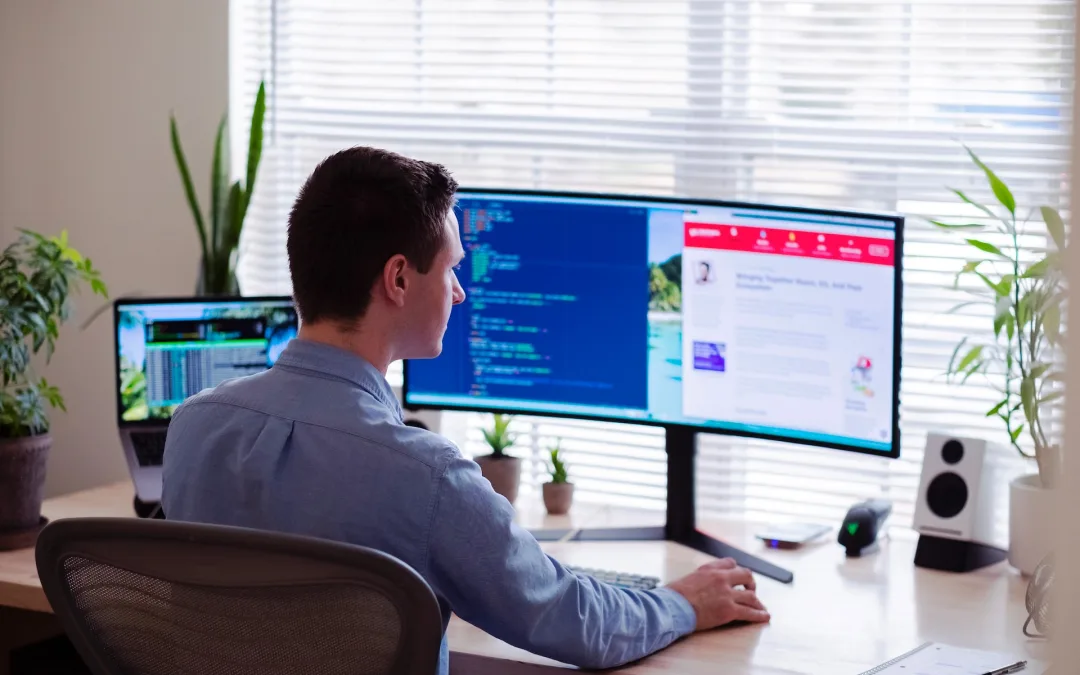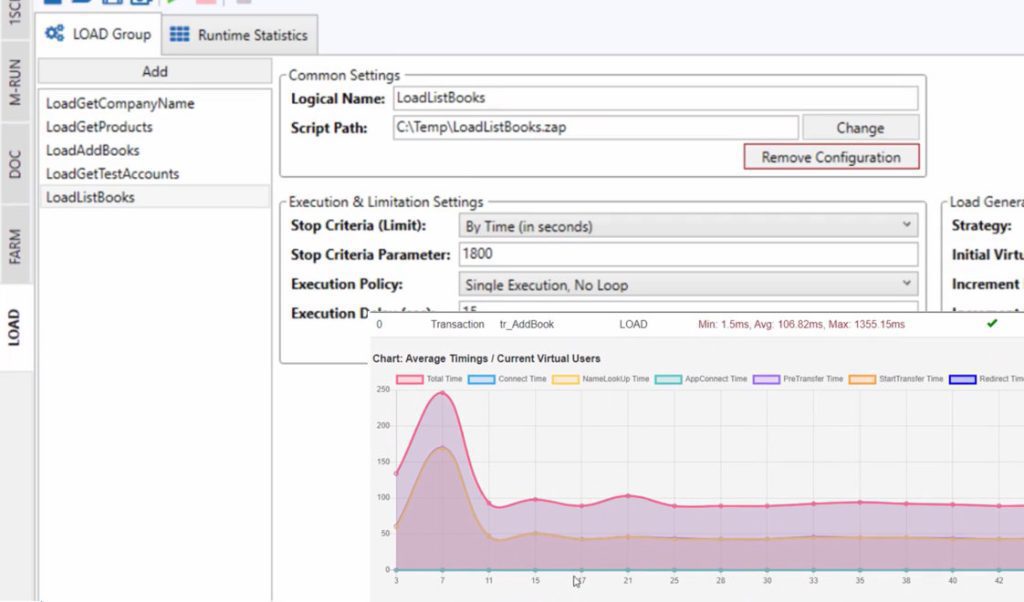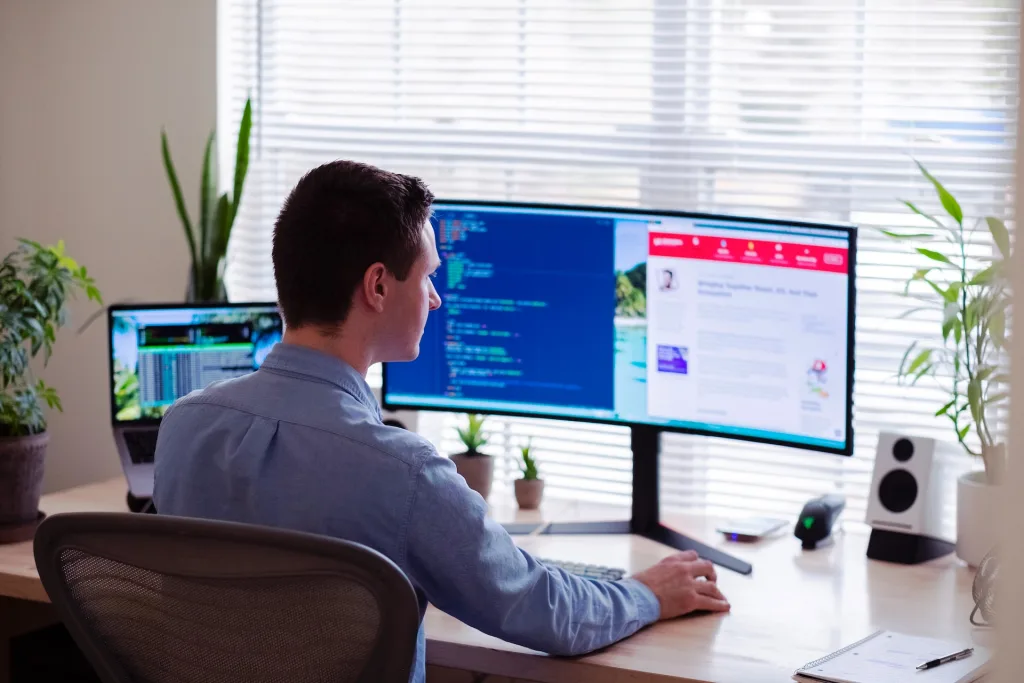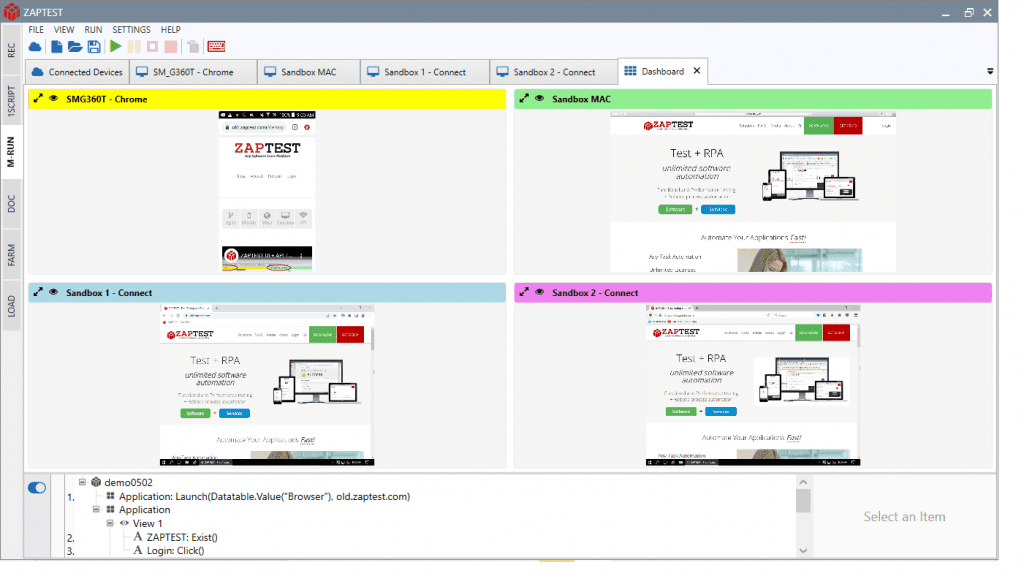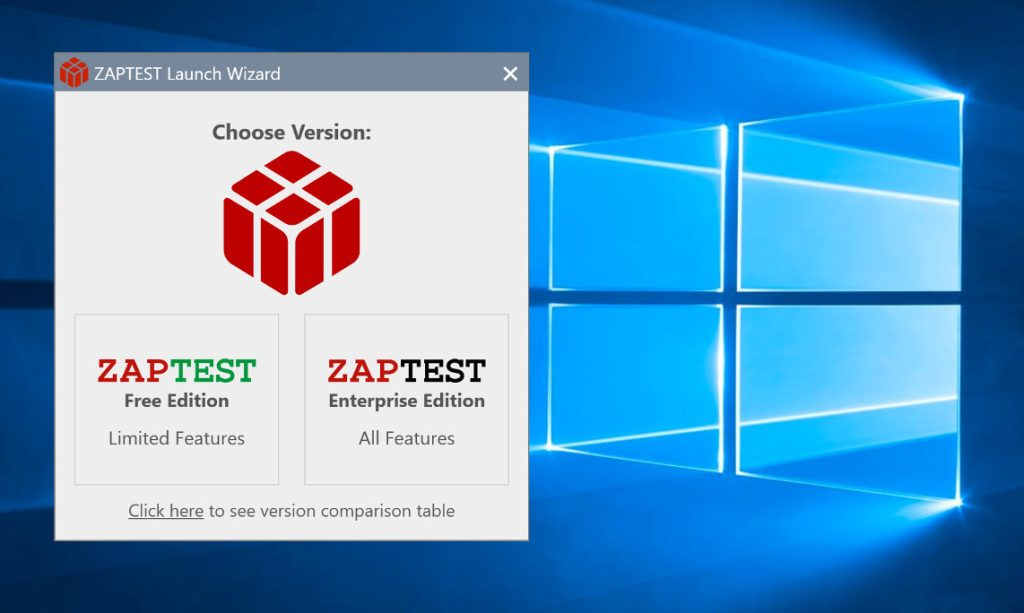Stress testing in software testing is a type of testing designed to ensure robustness and resilience in applications. It puts software through its paces under extreme conditions, pushing it to its limits and beyond.
Software stress testing is a core component of the testing process, and it’s designed to identify vulnerabilities, weaknesses, and potential failures that can occur when a system is subjected to an intense load or adverse conditions. By simulating high user traffic, resource scarcity, and extreme data inputs, stress testing can uncover valuable insights into the performance of an application.
In this article, we’ll explore the ins and outs of stress testing: what it is, different types of stress testing, and the approaches and tools that developers can use to carry it out.
What is stress testing in software testing and engineering?
Software stress testing is a crucial technique used to evaluate the performance and stability of a software system under extreme or unfavorable conditions. It involves subjecting the application to high levels of stress, such as heavy user loads, limited resources, or excessive data inputs, to identify its breaking point and potential weaknesses. The goal of stress testing is to uncover how the software behaves under stress and to ensure that it’s robust.
During stress testing, various scenarios are simulated to push the software beyond its normal operating limits. This includes testing the system’s response time, memory usage, throughput, and overall stability. By intentionally overloading the system, testers can identify bottlenecks, memory leaks, performance degradation, and potential crashes that may occur under stressful conditions.
The insights gained from stress testing allow software developers to make informed decisions on performance optimization, capacity planning, and resource allocation. It helps them identify areas of improvement, fix vulnerabilities, and enhance the overall user experience. Ultimately, stress testing plays a vital role in ensuring that software systems can handle the demands of real-world usage, delivering reliable and high-performing applications to end-users.
1. When and why do you need to do stress testing?
Stress testing should be conducted at specific stages of the software development life cycle to ensure that applications can handle the demands of real-world scenarios, such as:
• In pre-production:
Stress testing should be performed before the software is deployed into production. By subjecting the system to extreme conditions, potential issues and bottlenecks can be identified and resolved early on, preventing unexpected failures and performance degradation.
• After making major updates:
Whenever significant updates or modifications are made to the software, stress testing becomes essential. This helps verify whether the changes have introduced any unforeseen issues that might impact the system’s performance and stability.
• During scaling:
If there are plans to scale the software system, stress testing is necessary to assess its ability to handle increased user loads, data volume, or transactions. This ensures that the system can effectively accommodate growth without compromising performance.
• When making infrastructure changes:
When migrating to a new infrastructure, such as changing servers, databases, or network configurations, stress testing should be conducted to evaluate how the software performs in the new environment and to identify any compatibility issues or performance bottlenecks.
2. When you don’t need to do stress testing
Stress testing in software engineering is important, but there are some situations where it may not be necessary to conduct stress testing.
This may include small-scale applications with limited user interactions and low complexity, or low-risk projects where the impact of a potential performance failure is low and consequences aren’t critical. Software systems that are well-established may not always need to undergo rigorous stress testing, and if development teams are under severe budget or time constraints they may choose to prioritize other testing activities over stress testing.
It’s important to note that even in these scenarios, other forms of testing, such as functional testing, usability testing, or security testing, should still be performed to ensure the overall quality and reliability of the software. The decision to exclude stress testing should be made based on a comprehensive risk assessment and an understanding of the specific project requirements, constraints, and potential impacts of not conducting stress testing.
3. Who is involved in software stress testing?
Stress testing in software testing is usually carried out by software engineers and developers during the development process. They perform stress tests when creating software applications and operating systems, during system updates and infrastructure changes. Sometimes, testing engineers and testing leads may collaborate with developers to design testing plans that assess every important aspect of the software.
4. Goals of software stress testing
The purpose of stress testing is to ensure that a software system can handle the stresses that it could be put under. The primary goals of stress testing include:
• Determining system limitations:
Stress testing helps identify the breaking points of the software system by pushing it to extreme conditions. This helps establish performance thresholds and determine the system’s capacity.
• Assess system stability:
Stress testing reveals how the software behaves under high loads or adverse conditions, enabling the detection of potential crashes, memory leaks, or performance degradation. This ensures the system’s stability and resilience.
• Optimize performance:
By analyzing the performance metrics obtained during stress testing, developers can pinpoint areas for improvement and optimize the system’s performance. This includes optimizing code, improving resource management, or enhancing scalability.
• Enhance user experience:
Stress testing allows organizations to deliver software that meets user expectations, even under challenging circumstances. Stress testing contributes to an overall positive user experience by identifying and resolving potential issues before deployment.
The benefits of stress testing
Stress testing can help developers assess the performance of the system and verify how the system behaves under extreme conditions. Below is a list of some of the major benefits of performing stress testing:
1. Identify performance bottlenecks
Stress testing helps identify performance bottlenecks and limitations in a software system under extreme loads or stressful conditions. It allows for early detection of issues that may affect the system’s stability, responsiveness, or scalability.
2. Ensure reliability and robustness
By subjecting the software to high-stress scenarios, stress testing ensures that the system remains reliable and robust even under heavy user loads or adverse conditions. It helps uncover bugs, memory leaks, resource constraints, and other vulnerabilities that may lead to system failures or crashes.
3. Validate scalability
Stress testing validates the scalability of a software system by determining its ability to handle increased workloads. It helps assess whether the system can scale up and down effectively, ensuring that it can accommodate a growing number of users or transactions without compromising performance.
4. Improve performance
Stress testing provides valuable insights into the performance characteristics of the software. By identifying performance bottlenecks, inefficiencies, and areas of improvement, stress testing helps optimize the software’s performance, resulting in a faster and more responsive system.
5. Reduces downtime and boosts security
Stress testing helps prevent system failures, crashes, and downtime by proactively identifying and addressing performance-related issues. It can also be used to make sure that system failures don’t cause serious security issues.
The challenges of stress testing
Stress testing isn’t without its challenges. Below is a list of some of the biggest limitations of stress testing in software engineering:
1. Complicated testing processes
Developers and testing engineers who carry out manual stress testing may find that manual processes are complicated and time-consuming. This means that manual stress testing is expensive and heavy on external resources. Using software testing automation is one way to avoid this issue.
2. High scripting knowledge requirements
Developers must have good scripting knowledge in order to implement script test cases in stress testing. This is why testing is usually carried out by developers and software engineers who have in-depth knowledge of the code.
3. Cost of stress testing tools
To perform stress tests, most developers will use computer stress test software which is usually licensed. This can cost a fair amount on a monthly or annual basis, and even if developers use open-source software they may have to pay for a licensed load testing tool to set up the stress testing environment.
The characteristics of stress testing
Stress testing can be differentiated from other types of software testing by the following characteristics:
1. Emphasis on extreme conditions
Stress testing focuses on subjecting the software system to extreme conditions, such as high user loads, heavy data processing, or network congestion. Unlike other testing types, stress testing aims to push the system beyond its normal operational limits to identify performance issues and vulnerabilities.
2. Replicating real-world scenarios
Stress testing aims to replicate real-world scenarios where the system may encounter high user demand, peak traffic, or unfavorable conditions. It involves creating test scenarios that simulate these situations accurately, ensuring that the software can handle them effectively.
3. Identifies performance bottlenecks
One of the key objectives of stress testing is to identify performance bottlenecks in the software system. It helps pinpoint issues related to resource utilization, memory leaks, inefficient algorithms, database performance, or network latency, which may hamper the system’s performance under stress.
4. Appropriate error messaging
The purpose of stress testing is to identify system failures and bottlenecks with a view to correcting software code before launch. When errors do arise, it’s important that appropriate error messages signpost the cause of the error to enable developers to make repairs.
What do we test in stress tests?
Stress tests are used in software engineering to test how a system performs under additional pressures. Stress tests are used to test performance, scalability, stability, and other metrics.
1. System performance
Stress tests evaluate the overall performance of the software system under extreme conditions, measuring factors like response time, throughput, latency, and resource utilization. It aims to identify performance bottlenecks and assess the system’s ability to handle high workloads.
2. Scalability
Stress testing examines the software’s scalability by testing its ability to handle increased user loads and transaction volumes. It verifies whether the system can scale up or down effectively without compromising performance or stability.
3. Resource utilization
Stress testing assesses the software’s resource utilization, such as CPU, memory, disk I/O, network bandwidth, and database performance, under high-stress scenarios. It helps identify resource bottlenecks or inefficient resource management that may impact system performance.
4. Response time and latency
Stress tests measure the system’s response time and latency under different load levels. It aims to ensure that the software remains responsive and provides timely responses to user requests, even under high-stress conditions.
5. Load balancing
Stress testing examines the software’s load-balancing mechanisms to distribute the workload effectively across multiple servers or components. It verifies whether the load-balancing algorithms work as expected and ensures optimal utilization of resources.
6. Data integrity and consistency
Stress testing checks the integrity and consistency of data processing and storage under stress conditions. It ensures that the software accurately processes, stores, and retrieves data without data corruption or inconsistencies.
7. Security under stress
Stress testing may include security-related scenarios to assess the software’s resilience to attacks under high-stress conditions. It aims to identify any vulnerabilities or weaknesses that may be exploited when the system is under stress.
Types of stress tests
There are lots of types of stress tests, each of which is used to measure different metrics and verify different elements of a software system. These include:
1. Distributed stress testing
In distributed client-server systems, stress testing is conducted across multiple clients from the server. Stress tests are distributed to the stress clients, and the server tracks the status of each client, ensuring proper communication and data exchange.
2. Application stress testing
This type of stress testing focuses on identifying defects related to data locking, blocking, network issues, and performance bottlenecks within an application. It aims to uncover vulnerabilities affecting the application’s functionality and performance.
3. Transactional stress testing
Transactional stress testing involves testing one or more transactions between multiple applications. Its purpose is to fine-tune and optimize the system by analyzing the performance, scalability, and reliability of transactions within the application ecosystem.
4. Systemic stress testing
Systemic stress testing is performed on multiple systems running on the same server. It aims to uncover defects where the data processing of one application may impede or block another application. This testing validates the system’s ability to handle concurrent processes and prevent data conflicts.
5. Exploratory stress testing
This type of stress testing involves testing the system with unusual parameters or conditions that are unlikely to occur in a real-world scenario. It aims to uncover defects and vulnerabilities in unexpected scenarios, such as a high volume of simultaneous user logins, simultaneous activation of virus scanners, or database outages during website access.
6. Network stress testing
Network stress testing evaluates the system’s performance and stability under various network conditions, such as high latency, packet loss, or limited bandwidth. It ensures that the system can handle network congestion and adverse network conditions without significant performance degradation.
The stress testing process
To undergo stress testing, follow the steps below:
Step 1: Plan the stress test
Identify the objectives and goals of the stress testing, and define the performance metrics and thresholds to be measured. Determine the stress scenarios and workload patterns to be simulated and identify the target environment and infrastructure for the stress testing.
Step 2: Create automation scripts
Develop or configure automation scripts to simulate the desired stress scenarios. This involves designing test cases that represent different stress conditions and load levels and setting up test data and configuring the test environment for the stress testing. Ensure that the automation scripts accurately reflect the intended stress scenarios.
Step 3: Execute test scripts
Prepare the test environment and infrastructure for the stress testing, and execute the automation scripts to simulate the stress scenarios using robotic process automation. Monitor and measure the system’s performance metrics during the stress test. At the end of each test, generate logs, reports, and data for further analysis.
Step 4: Analyze your results
Review the performance metrics and measurements collected during the stress testing and identify any performance bottlenecks, failures, or anomalies in the system. Compare the observed performance against the predefined performance metrics and thresholds, and finally analyze the root causes of any performance issues and identify areas for improvement.
Step 5: Optimize your software
Based on the analysis of the stress testing results, prioritize and address the identified performance issues. Optimize the system’s performance by making necessary code changes, configuration adjustments, or infrastructure enhancements. You can also re-run the stress testing to validate the effectiveness of the optimizations.
Types of errors and bugs detected through software stress testing
Stress testing in QA and development can identify many different types of software bugs and errors. Read about what kind of bugs you could detect through stress testing below.
1. Memory leaks
Stress testing can uncover memory leaks, where the software fails to release memory resources properly. These leaks can lead to degraded performance, system instability, and even crashes during prolonged stress testing.
2. Concurrency bugs
Stress testing can expose concurrency-related bugs, such as race conditions, where multiple threads or processes access shared resources concurrently, leading to inconsistent or incorrect results, data corruption, or system crashes.
3. Network failures
Stress testing can reveal vulnerabilities related to network communication, such as packet loss, latency issues, or connectivity problems. These errors can affect the system’s ability to handle high network traffic and may result in degraded performance or data transmission failures.
4. Database errors
Stress testing can uncover issues related to database performance and integrity, including slow query execution, deadlocks, data corruption, or improper transaction handling. These errors can impact the overall system performance and reliability.
5. Security vulnerabilities
Stress testing can reveal security vulnerabilities, such as Denial of Service (DoS) vulnerabilities, where the system becomes unresponsive or crashes under high-stress network attacks. It can also expose authentication or authorization weaknesses, data breaches, or privilege escalation issues.
Types of output from stress tests
Developers receive different types of outputs from stress tests, each of which can inform the development process in different ways. These outputs might include:
1. Performance metrics
Stress testing provides developers with performance metrics such as response time, throughput, latency, and resource utilization. These metrics help assess the system’s performance under stress conditions and identify areas that require optimization or improvement.
2. Debugging logs
Stress testing generates logs and debugging information that can be invaluable for developers. These logs capture critical events, error messages, and stack traces, aiding in the identification and resolution of issues. Developers can analyze these logs to gain insights into the system’s behavior under stress and debug any problems.
3. Error reports
Stress tests generate error and failure reports that highlight any issues encountered during the testing process. These reports provide details on the specific errors, their frequency, and their impact on the system’s performance. Developers can use this information to diagnose and fix the identified errors.
Common stress testing metrics
Developers use different metrics to evaluate the performance of a system during stress testing. These metrics help developers to assess whether or not the system meets the expected standards.
1. Scalability and performance metrics
Some examples of scalability and performance metrics include:
• Pages per second:
The number of pages that are requested per second by the application
• Throughput:
Data size of responses per second
• Rounds:
The number of times test scenarios are planned vs the number of times the client has executed test scenarios
2. Application response metrics
Application response metrics include:
• Hit time:
The average time it takes to retrieve an image or a page
• Page time:
The time taken to retrieve all of the information from a page
3. Failure metrics
Failure metrics include:
• Failed connections:
The number of failed connections refused by the client
• Failed rounds:
The number of rounds that fail
• Failed hits:
The number of failed attempts by the system, for example, broken links
Test cases for stress testing
Test cases are carefully crafted in stress tests to apply extreme loads, heavy workloads, or unusual parameters to the system. They aim to push the system to its limits and assess how it performs under maximum stress. Test cases typically involve a combination of high user concurrency, large data volumes, and complex transactions to simulate real-world scenarios that could potentially overwhelm the system.
1. What are test cases in stress testing?
Test cases in stress testing are specific scenarios or situations that are designed to simulate high-stress conditions and evaluate the software system’s performance and stability under such circumstances. These test cases outline the steps, inputs, and expected outputs for conducting stress tests.
The test cases used in stress testing often include variations in workload patterns, load levels, and stress factors. They cover a wide range of stress scenarios, such as sudden spikes in user activity, simultaneous access to critical resources, prolonged heavy loads, or excessive data input/output operations. By testing these scenarios, developers can identify performance bottlenecks, resource limitations, scalability issues, and other vulnerabilities in the system.
2. Examples of test cases in stress testing
Reading examples of stress testing test cases can help to illustrate what a test case is and how it guides the stress testing process.
Concurrent user load example
Objective: Evaluate the system’s performance and scalability under a high number of concurrent users.
Test case steps:
1. Simulate a scenario with 1000 concurrent users accessing the system simultaneously.
2. Each user performs a typical set of actions, such as logging in, browsing products, adding items to the cart, and checking out.
3. Monitor the response time for each user action.
4. Measure the system’s throughput (number of successful transactions per second) and calculate the average response time.
5. Ensure that the system maintains an acceptable response time and handles the load of concurrent users without significant performance degradation or errors.
Data volume example
Objective: Assess the system’s performance and stability when processing a large volume of data.
Test case steps:
1. Prepare a dataset containing a significant amount of data (e.g., 1 million records).
2. Simulate a scenario where the system processes the entire dataset in a single operation or transaction.
3. Monitor the system’s resource utilization (CPU, memory, disk I/O) during the data processing.
4. Measure the elapsed time for the system to complete the data processing operation.
5. Verify that the system completes the operation within an acceptable timeframe and without exhausting critical resources.
Examples of stress tests
A stress testing in software testing example could help you to understand what stress testing is and how it works.
1. Peak load stress test example
Objective: Evaluate the system’s performance and stability under peak load conditions.
Test scenario:
1. Simulate a scenario where the system experiences a sudden surge in user activity, such as during a flash sale event.
2. Increase the user load gradually, starting from a baseline load and gradually ramping up to the expected peak load.
3. Monitor the system’s response time, throughput, and resource utilization during the peak load.
4. Measure the system’s ability to handle the increased load and ensure it maintains acceptable response times and performance.
5. Continue monitoring for an extended duration to assess the system’s stability and resilience under sustained peak load conditions.
Expected outcome:
• The system should handle the peak load without significant performance degradation or errors.
• The response time for critical user actions should remain within acceptable thresholds.
• The system’s throughput should be able to handle the increased user demand without reaching a point of saturation.
• Resource utilization (CPU, memory, network bandwidth) should be monitored to ensure it remains within acceptable limits.
2. Resource exhaustion stress test example
Objective: Determine the system’s behavior and performance when critical resources are pushed to their limits.
Test scenario:
1. Simulate a scenario where the system encounters resource-intensive operations or high-demand conditions.
2. Stress the system by executing a series of tasks that consume a significant amount of system resources, such as complex calculations or data-intensive operations.
3. Monitor the system’s resource utilization (CPU, memory, disk space) during resource-intensive tasks.
4. Assess the system’s response time, error-handling capability, and stability under resource exhaustion conditions.
5. Observe if the system recovers gracefully once the resource-intensive tasks are completed or if any lingering effects persist.
Expected outcome:
• The system should demonstrate resilience and stability even under resource-intensive operations.
• Resource utilization should be monitored to ensure it remains within acceptable thresholds and avoids resource depletion.
• The system should handle resource exhaustion gracefully, avoiding crashes, data corruption, or prolonged system instability.
• Recovery mechanisms should be observed to ensure the system recovers and resumes normal operations once the resource-intensive tasks are completed.
7 mistakes and pitfalls in implementing
software stress testing
If you’re planning to undertake software stress testing, it’s important to be aware of the most common pitfalls that developers face so that you can avoid making these mistakes yourself.
1. Inadequate test planning
Failing to plan and define clear objectives, scope, and test scenarios for stress testing can result in incomplete or ineffective testing. Lack of proper planning can lead to missed opportunities for identifying critical performance issues.
2. Insufficient test environment
Using an inadequate test environment that does not accurately replicate the production environment can yield misleading or inaccurate results. A mismatched environment may fail to uncover performance bottlenecks or issues that occur specifically in the production setup.
3. Neglecting realistic workloads
Using unrealistic or inadequate workloads during stress testing can lead to inaccurate performance evaluations. Failing to replicate real-world scenarios, user behavior, or data volumes can result in missed performance issues that might arise under actual usage conditions.
4. Lack of monitoring and analysis
Neglecting proper monitoring and analysis of system metrics during stress testing can limit the effectiveness of the testing process. Without comprehensive data collection and analysis, it becomes challenging to identify performance bottlenecks, resource limitations, or areas requiring optimization.
5. Ignoring non-functional requirements
Neglecting non-functional requirements, such as response time thresholds or throughput targets, during stress testing can lead to overlooking critical performance constraints. Failure to meet non-functional requirements can result in dissatisfied users, poor user experience, or even system failures under extreme conditions.
6. Inadequate test data
Using insufficient or unrealistic test data can hinder the effectiveness of stress testing. Test data should accurately reflect the expected data volumes, variety, and complexity to ensure that the system’s performance is adequately evaluated and potential issues are identified.
7. Lack of collaboration and communication
Poor collaboration and communication among stakeholders involved in stress testing can lead to misunderstandings, delays in issue resolution, or missed opportunities for improvement. It is crucial to have clear channels of communication and collaboration between developers, testers, and other relevant stakeholders to ensure a smooth and effective stress-testing process.
Best practices for stress testing in
software engineering
Best practices in stress testing refer to a set of guidelines and approaches that help ensure the effectiveness, accuracy, and reliability of stress testing efforts. By following best practices, organizations can gain valuable insights into their software system’s behavior under high-stress conditions, mitigate risks, improve performance, and enhance user satisfaction.
1. Define clear objectives
Clearly define the objectives and goals of the stress testing effort. Identify the specific performance metrics, non-functional requirements, and areas of focus to ensure a targeted and effective testing process.
2. Replicate the production environment accurately
Create a test environment that closely replicates the production environment, including hardware, software, network configurations, and data volumes. This helps ensure accurate simulation of real-world conditions and facilitates more reliable performance evaluations.
3. Use realistic workloads
Utilize realistic workloads and usage patterns that closely mimic actual user behavior. Consider factors such as concurrent users, transaction rates, data volumes, and peak load scenarios. Realistic workloads provide more accurate insights into the system’s performance and scalability.
4. Refine your testing processes
Treat stress testing as an iterative process. Analyze the test results, identify areas for improvement, and refine the test scenarios and workloads as you test. Continuously iterate and repeat the stress testing process to validate the effectiveness of optimizations and ensure ongoing system performance.
5. Prioritize by impact
Based on the identified performance issues, prioritize the fixes and optimizations that will yield the greatest impact. Address critical bottlenecks and performance limitations first to ensure immediate improvements and a more stable system.
What do you need to start stress testing?
To start stress testing, developers must create a test plan, gather test data, and ensure that all developers taking part in stress testing are informed of the processes, tools, and objectives of the tests.
1. Clear objectives and test plan
Before you can start stress testing, you’ll need to establish clearly the goals and processes you’ll use in stress testing. Clearly define the goals and objectives of the stress testing effort, and develop a comprehensive test plan outlining the scope, test scenarios, and test data requirements.
2. A test environment
Set up a test environment that closely replicates the production environment in terms of hardware, software, and network configurations. You’ll also need to prepare relevant and representative test data to be used during the stress-testing process.
3. Technology and tools
Decide which tools you’re going to use to either automate the testing process or monitor and analyze your test results. You can utilize tools to monitor and collect performance metrics during stress testing and use RAM stress test software to perform stress tests and performance tests.
Manual or automated stress testing?
Organizations can choose between manual testing and automated stress testing approaches, or they can take a hybrid approach that combines elements of both. Manual stress testing involves human testers manually simulating high-stress scenarios and observing system behavior, while automated stress testing utilizes specialized hyperautomation tools and CPU stress test software to automate the testing process.
1. Pros of manual stress testing:
• Flexibility:
Manual testing allows testers to adapt and explore different stress scenarios in real-time, providing the flexibility to uncover unique issues or edge cases.
• Real-world simulation:
Manual testing can mimic real-world user behavior more accurately, enabling testers to replicate complex usage patterns and scenarios.
• Cost-effectiveness:
Manual stress testing can be more cost-effective for smaller projects with limited budgets as it doesn’t require extensive automation setup or tool investment.
2. Cons of manual stress testing:
• Time-consuming:
Manual stress testing can be time-consuming, especially for large systems or complex stress scenarios, as human testers need to simulate and monitor the tests.
• Limited scalability:
Manual testing may not scale well as the number of concurrent users or stress factors increases, making it difficult to achieve high-load scenarios.
• Potential for human error:
Manual testing is susceptible to human errors, such as inconsistent test execution or subjective observation, which can impact the accuracy and reliability of the results.
3. Pros of automated stress testing:
• Increased efficiency:
Automated stress testing can execute a large number of stress tests with minimal human intervention, saving time and effort compared to manual testing.
• Scalability:
Automated tools can generate and simulate high-load scenarios, enabling testers to assess system performance under extreme conditions that would be difficult to achieve manually.
• Repeatable and consistent:
Automated tests ensure consistent execution and eliminate the variability introduced by human testers, resulting in more reliable and reproducible results.
4. Cons of automated stress testing:
• Initial setup and learning curve:
Setting up and configuring automated stress testing tools can require a significant upfront investment of time and resources. Testers may need to learn scripting languages or specialized tools.
• Limited adaptability:
Automated stress tests may struggle to adapt to unforeseen scenarios or complex usage patterns that require human intuition and decision-making.
• Cost considerations:
Automated stress testing tools and infrastructure can be expensive, especially for organizations with limited budgets or smaller projects.
Clearing up some confusion: stress testing
vs load testing
Stress testing and load testing are both critical activities in the realm of software testing, focused on assessing system performance. While they share similarities and are often used in conjunction, there are distinct differences between the two approaches. Understanding these differences is essential for organizations to effectively evaluate and optimize their software systems.
1. What is load testing?
Load testing focuses on assessing the performance and behavior of a system under anticipated and expected user loads. It involves simulating the anticipated number of users and their corresponding interactions with the system to evaluate its response time, throughput, and resource utilization.
The goal of load testing is to determine how the system performs under normal and peak usage conditions, ensuring it can handle the expected workload without performance degradation or failures.
2. Software stress testing vs load testing
The best way to understand the difference between software stress testing and load testing is to consider the differences between these two types of software testing.
• Purpose:
Stress testing aims to identify system vulnerabilities and failure points under extreme conditions, while load testing evaluates system performance under expected user loads.
• Intensity:
Stress testing pushes the system beyond its limits, while load testing simulates real-world usage scenarios within expected parameters.
• Scenario variation:
Stress testing often includes more extreme and uncommon scenarios that are unlikely to occur in regular usage, while load testing focuses on representative scenarios based on anticipated user behavior.
• Risk identification:
Stress testing helps uncover critical issues that may lead to system failure or crashes, while load testing primarily assesses performance bottlenecks and resource limitations.
• Testing environment:
Stress testing typically involves controlled and simulated environments to create extreme conditions, while load testing aims to mimic the production environment as closely as possible.
• Test duration:
Stress tests are usually shorter in duration and focus on high-stress situations, while load tests can span longer periods to assess performance stability over time.
5 best stress testing tools, programs, and software
Using a stress test program to automate elements of stress testing, monitor the results of your tests, and implement RPA to mimic extreme loads is an effective way to streamline stress testing. Let’s take a look at some of the best enterprise and free stress test software available today.
1. ZAPTEST
ZAPTEST creates both free and enterprise editions of their automated PC stress test software. ZAPTEST is some of the best stress test software on the market that allows developers and testers to automate any types of software testing including stress testing. Its Enterprise edition includes Unlimited licenses, ZAP expert working alongside the client team, state of art RPA functionality at no extra cost – this really is the one-stop solution for any task, device, or browser automation.
2. HeavyLoad
HeavyLoad is another free stress test program that can be used to execute both Windows and Mac OS stress test cases. HeavyLoad can carry out stress tests of your computer’s CPU, GPU, and memory. This can be combined with other software systems to stress test a particular program or configuration of hardware.
3. LoadTracer
LoadTracer is an example of free Mac and Windows stress test software that can be used to carry out stress testing, load testing, and endurance testing on web applications. Easy to use and compatible with any type of browser, it can produce simple graphs and reports on a huge range of metrics.
4. Core Temp
Core Temp is one of the best CPU stress test software programs on the market today. It’s a CPU stress test program that monitors the temperature of each core of every processor in the computer, with support for customization and expandability. If you’re looking for CPU stress test software that’s free, this is one to try.
5. GPU-Z
As its name suggests, GPU-Z is a free GPU stress test software program that supports the Windows OS and can test NVIDIA, AMD, ATI and Intel graphics cards and devices. You can also use this program to back up your GPU graphic card.
Stress testing checklist, tips,
and tricks
Before you start stress testing, read this checklist of tips and reminders to make sure that you’re ready to stress test before you begin.
1. Monitor performance metrics
Monitor performance metrics throughout stress testing. Implement robust monitoring mechanisms to capture relevant performance metrics such as response time, throughput, resource utilization, and error rates during stress testing.
2. Open communication channels
Foster collaboration and open communication between development, testing, and operations teams to ensure a holistic understanding of performance issues and facilitate effective problem-solving.
3. Document everything
Document the stress testing process, including test plans, scenarios, findings, and recommendations. Prepare comprehensive reports summarizing the test results and share them with stakeholders.
4. Utilize technology
Keep up with advancements in stress testing methodologies, tools, and best practices to ensure you are leveraging the latest techniques and maximizing the value of stress testing. Stress testing software can help you to automate stress tests and monitor the results of your tests more effectively.
5. Learn from your mistakes
Whether you’re stress testing, load testing, or carrying out another type of software testing, it’s always important to learn from the past. Continuously learn from previous stress testing experiences and incorporate lessons learned into future testing efforts to enhance the effectiveness of stress testing.
Conclusion
Stress testing in software engineering plays a vital role in ensuring the robustness, stability, and performance of software systems. By subjecting a system to extreme conditions, stress testing identifies its limits, uncovers bottlenecks, and reveals potential failure points. It provides developers with valuable insights into system behavior under high-stress scenarios, allowing them to optimize performance, enhance scalability, and improve overall user experience.
Developers should prioritize stress testing as it helps identify critical performance issues that may lead to system failures, crashes, or dissatisfied users. By proactively conducting stress tests, developers can address these issues before they impact real-world usage, ensuring that their software can handle unexpected spikes in traffic, data volume, or resource demands. Stress testing also enables developers to fine-tune their software, optimize system performance, and deliver a reliable and seamless user experience.