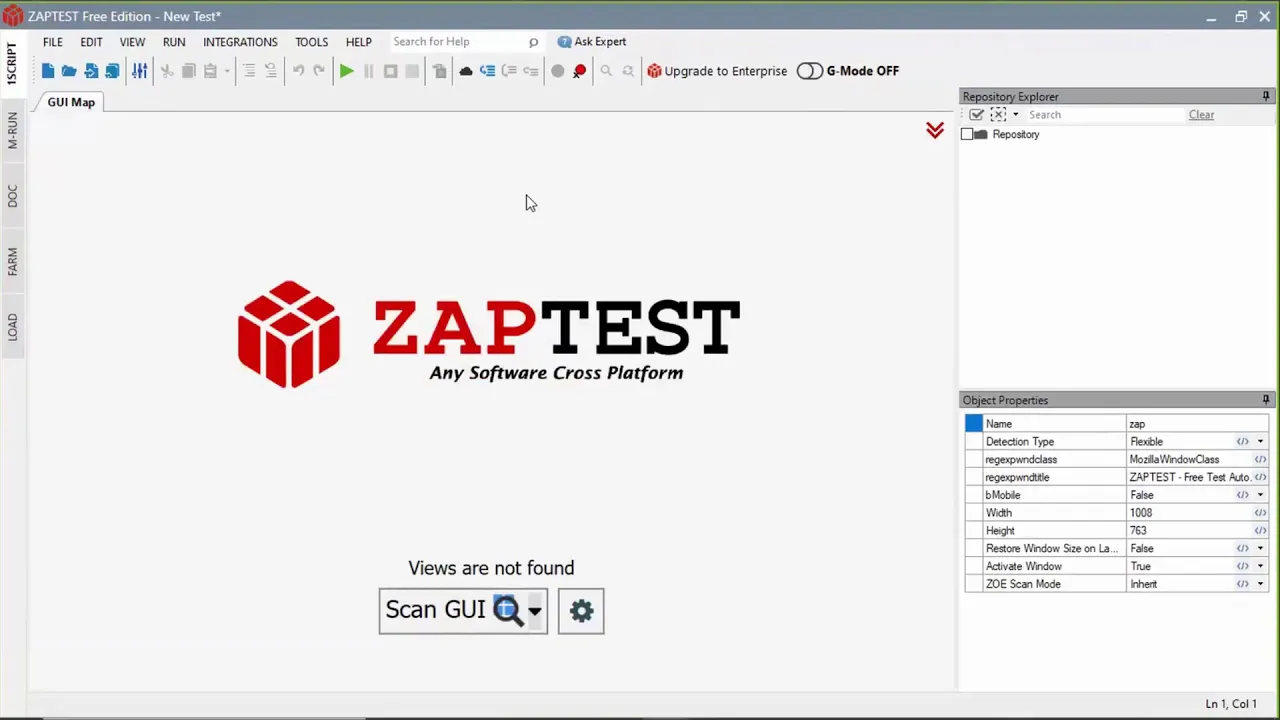
ZAPTEST 1SCRIPT basics
– Scanning live application;
– Scanning mockups;
– Step View;
– Tree View;
– Script View;
– Parameterization;
– Use of Datatable;
– Use of variables;
– Running tests using 1SCRIPT module.

Objects Recognition in ZAPTEST
Main object types are OCR, Image, Area, and Relative object.
Object properties include Recognition Type, Text, Precision, Appearance, Text Color, Scalability and ZOE Scan Mode

Object Types in ZAPTEST
Object Types and usage specifics:
– Application object;
– View object;
– Standard object;
– Area object;
– List object;
– Table object;
– Swiper object.

Cross-Browser Test Automation with ZAPTEST
– Making one script for multiple browsers;
– Parameterizing inputs and outputs;
– Handling workflow differences in logical steps;
– Running multiple iterations of the test.
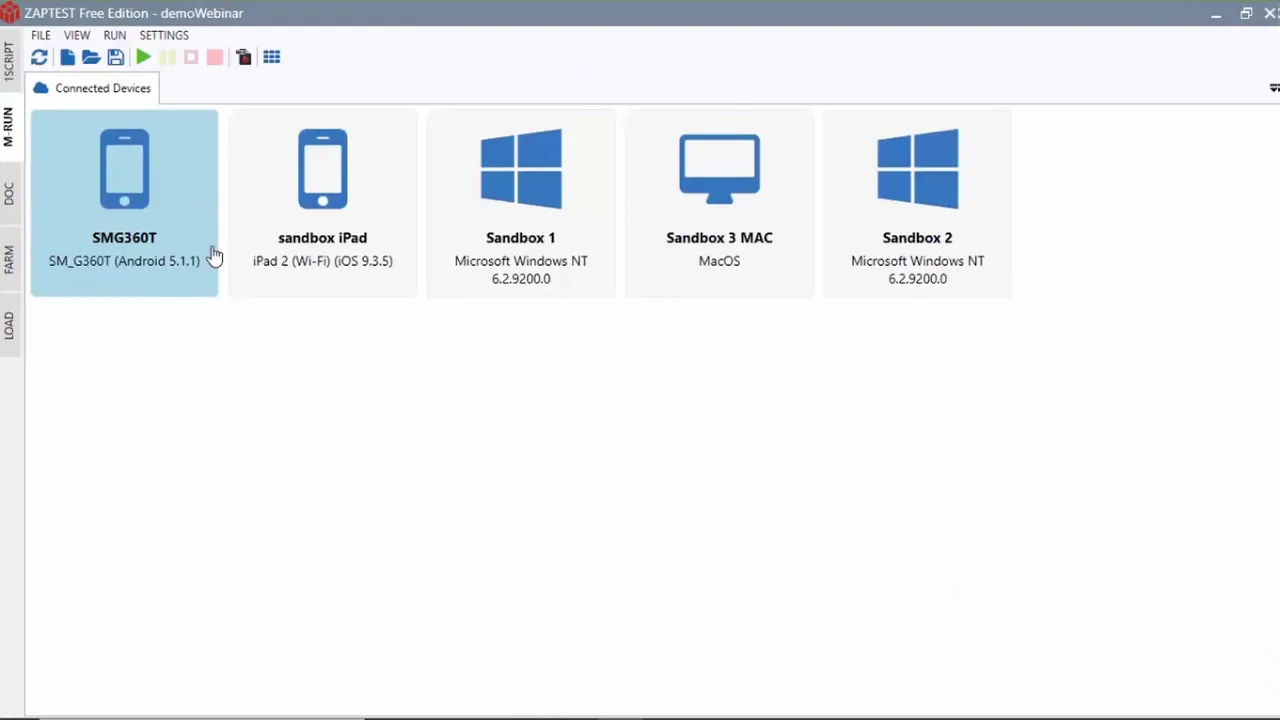
Testing Web application on remote devices with ZAPTEST
– Using a remote device to create a test script;
– Explore M-RUN Debug functionality;
– Parallel test execution with M-RUN.

Testing Web Application on mobile devices with ZAPTEST
– Connecting to mobile devices;
– Using Android device to create a test script;
– Updating the test to run it on iOS iPad;
– Running the test in parallel mode using M-RUN.
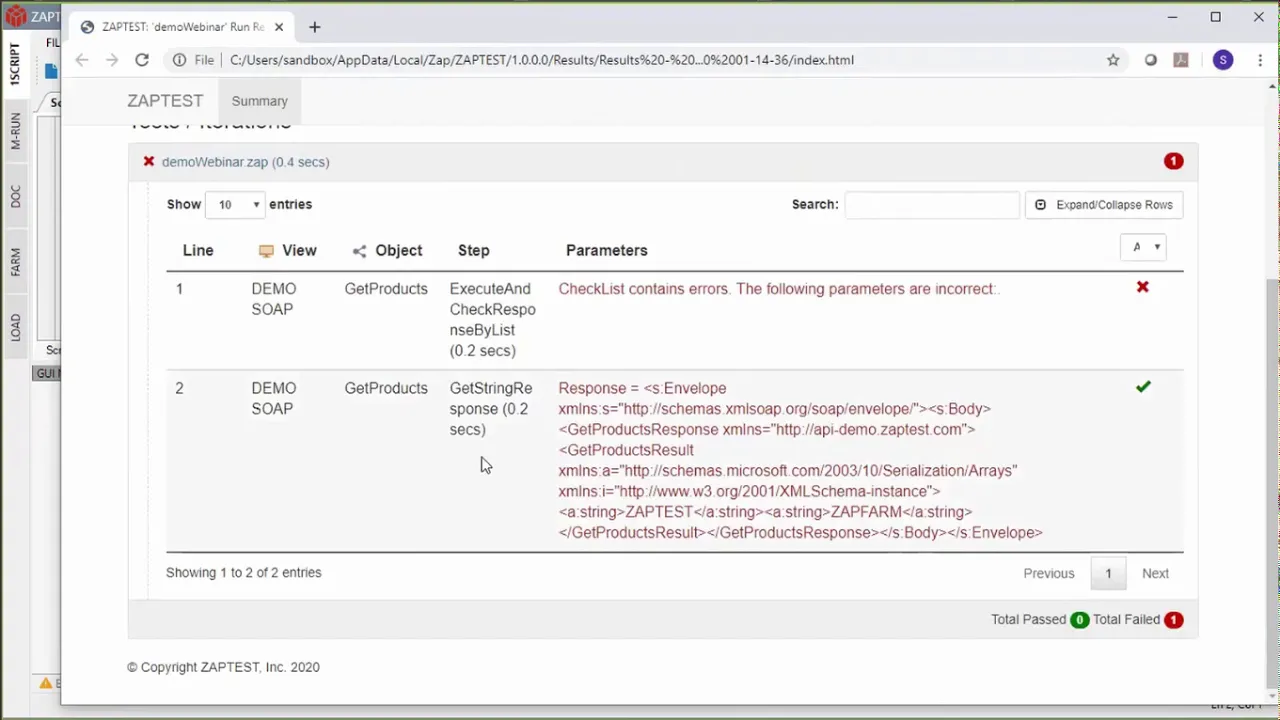
Testing SOAP and REST Web Services using ZAPTEST
– Defining objects and methods in API Explorer;
– Customizing API requests and validating responses using API Studio;
– Making an API and UI combined test.

Creating and Running API Load Tests using ZAPTEST
– Making API test scripts for a load test;
– Configuring a load test scenario;
– Reviewing test data options;
– Running load tests and reviewing results.

FARM Configuration and Usage
– FARM Installation;
– Device Gateway Installation;
– Connecting mobile devices;
– Integration with ZAPTEST.

Reporting Test Results in ZAPTEST
– Options for Result Reporting;
– Outputting images and custom information;
– Reporting times;
– Customizing sections and statuses.

Automating multiple applications using ZAPTEST
– Opening and closing different application windows;
– Copying and pasting text;
– Using ZAPTEST Keyboard actions.

Using Test Data in ZAPTEST
– Datatable parameterization;
– Importing/Exporting test data;
– Using external data sources.

Keyboard and mouse operations in ZAPTEST
– Entering values in forms;
– Using keyboard keys;
– Using mouse movements and scrolls.

