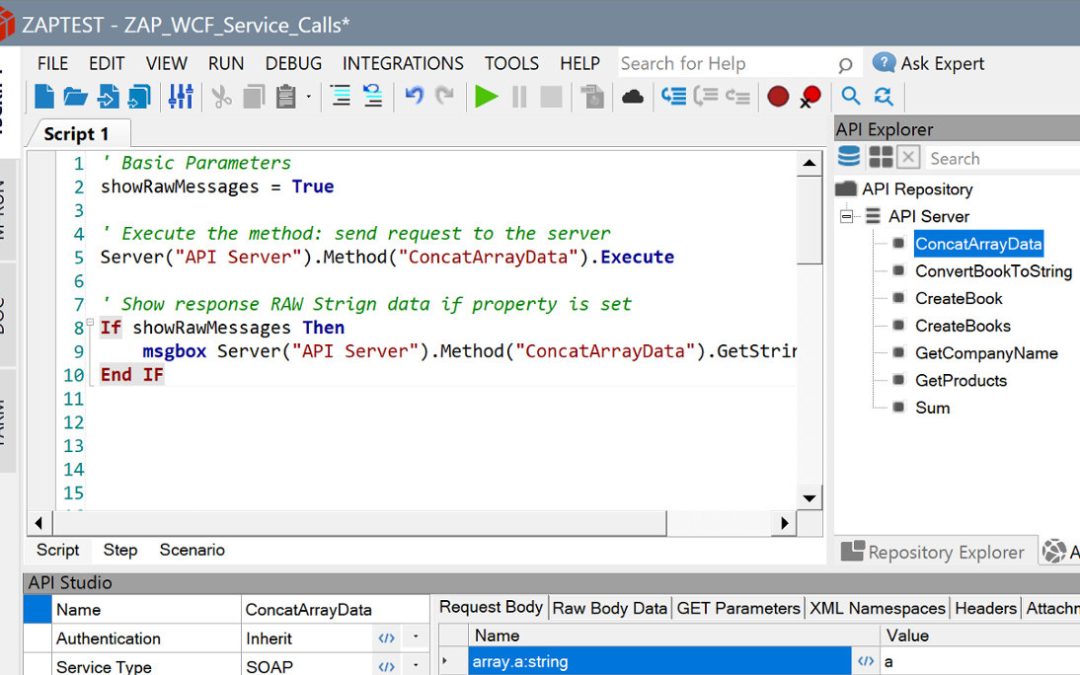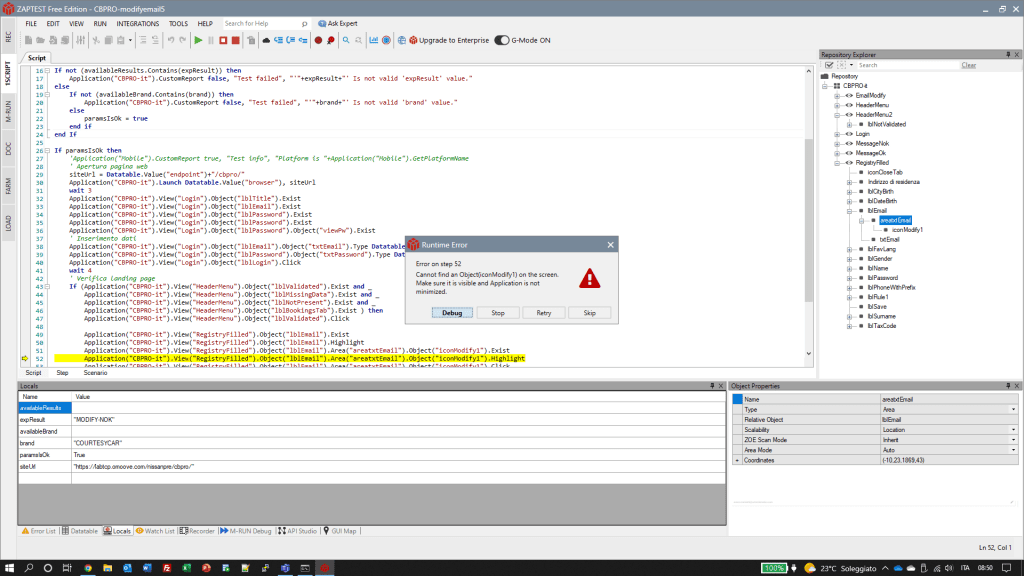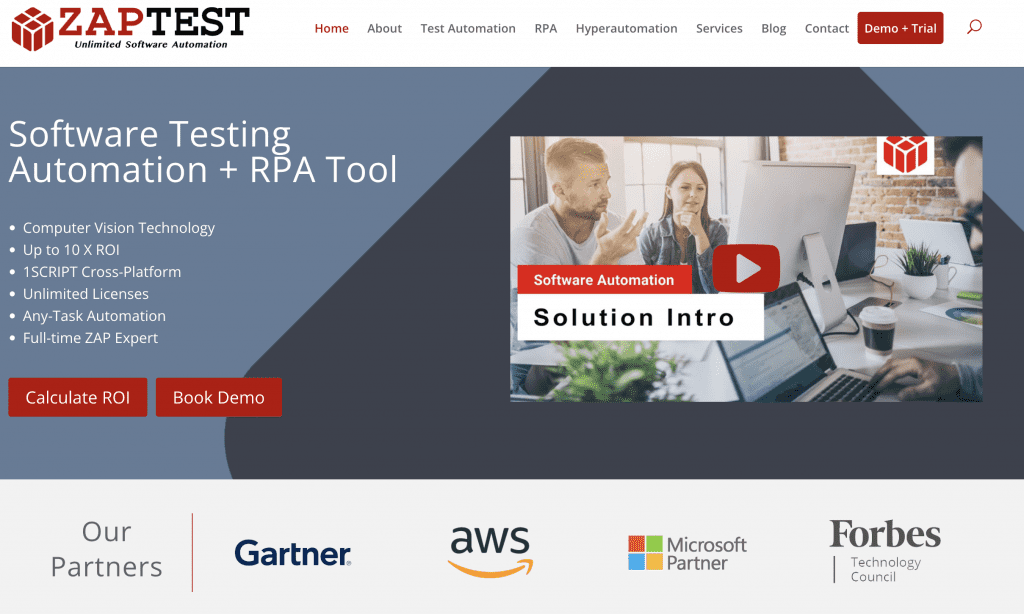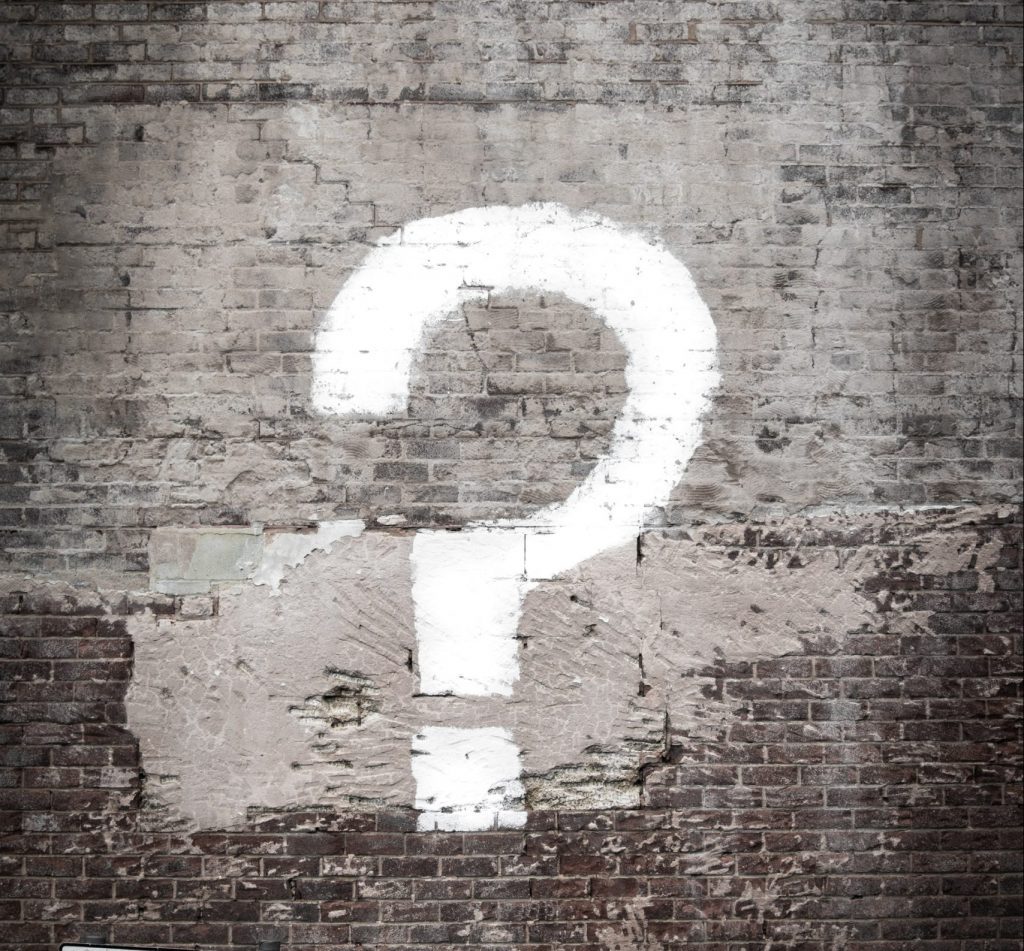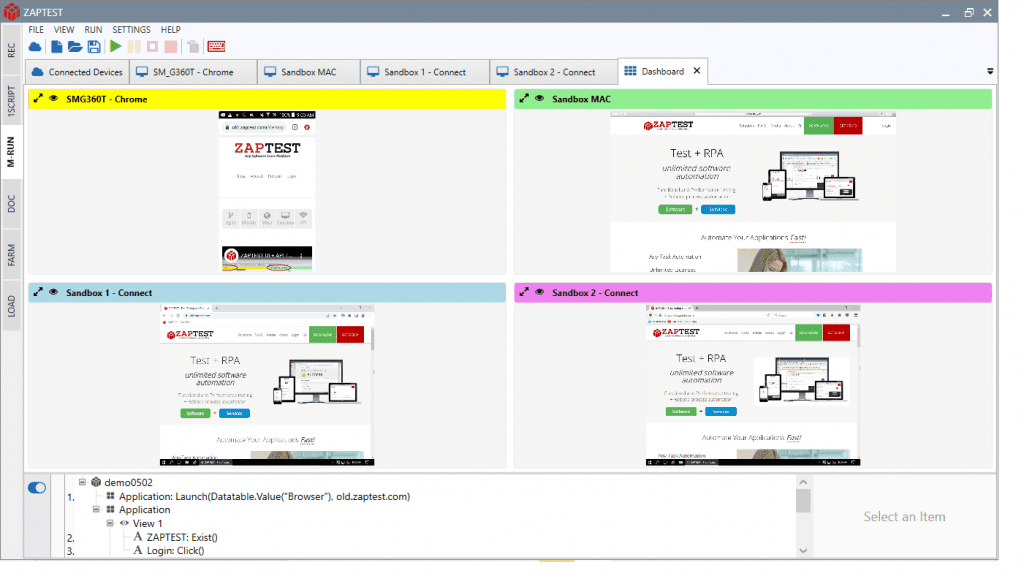What is an API?
API stands for application programming interface and is a set of definitions, protocols and rules that developers use when building application software and integrating it into pre-existing systems and platforms.
These systems work by simplifying the requests that each piece of software in a system makes, with a set response occurring if a certain remote request happens. Working in such a predictable and understandable way means that a developer fully understands the ramifications of each piece of code that they write, speeding up the development process significantly.
In brief, an API integrating the two systems together in a simplified manner is what makes the difference between fast development and missing deadlines.
What is API testing?
When using an API, a high level of consistency is one of the most important things to consider. This makes the development process predictable and means that users can continue to integrate their software with existing programs without having to make changes to their processes. Finding this level of quality means using an API testing process.
API testing is a form of software testing that analyses an API and ensures that it performs as expected, reliably completing its functions without any detrimental performance impact.
Software testing has an increasing focus on keeping data and systems secure, as well as other factors, as the world transitions to more data-security-focused legislation. This testing comes in both manual and automatic forms, with each having its own benefits and challenges.
Manual API testing
Manual API testing is a method that people use when trying to test out the performance of an API manually. The manual API testing framework starts by writing your own code to integrate with the API and test the way that it performs.
There are some tools available that support you through the manual testing process, but the majority of this method involves a developer creating a string of code and finding any potential flaws in the API, making rapid adjustments to the codebase in order to see what changes the way that the API performs. You may be able to find manual API testing free of charge, but this may not deliver the same quality of test results.
1. Benefits of manually testing APIs
There are several benefits that make a manual API for testing process a preference in certain situations, which primarily vary depending on the specific API and processes that the developer is testing.
Some of the main benefits of manual testing include:
Exploratory testing
When initially exploring the way that an API works, completing manual testing is ideal. You make minor changes to the codebase and establish the limits of an API early on, with manual testing allowing for a greater level of flexibility as you make a lot of small adjustments.
Do this at the early stages of development to limit the risk of getting a long way into a project before discovering an issue with the API that affects hours of work already performed.
Testing minor features
Ad hoc testing is best done manually, as a minor issue that arises might not be worth going through a long and complex automated system. This is especially useful when the issue is small or you already have some idea of where the flaw is, allowing you to complete thorough A/B testing on that section alone.
2. Challenges of REST API manual testing
Whilst a manual API testing process has its benefits, there are also significant challenges associated with using manual testing with REST API.
REST stands for Representational State Transfer and is an architectural style commonly seen in web service development, with its popularity making it a logical choice for developers that are building APIs.
There are a few challenges with manually testing an API however, including:
Scale
Due to the scale of the codebase that some APIs use, manually testing each and every aspect of an API manually is a difficult process.
For larger codebases, going through an automatic process could be a lot faster and yield actionable results in a way that doesn’t cause a delay to the wider project.
Accuracy
The accuracy of manual API testing entirely comes from the ability of the developer. If your manual testing is done by someone with years of experience in web development and a comprehensive understanding of the codebase, they are likely to give accurate feedback.
However, a less experienced developer will struggle with manual testing an API as accurately.
When to use manual testing of APIs
Combining all of the benefits and potential drawbacks of manual testing leaves a few scenarios in which you benefit from manual API testing.
Focus on using manual testing in situations with a relatively small codebase or at the very start of a project. When considering manual API testing as a method, think about the standard of coding experience you have and ensure that you can complete the testing to a good enough standard.
Testing an API is one of the more important parts of a development process, so mistakes at this stage are unacceptable.
Automated API testing
The alternative to testing an API manually is completing automated API testing. Test automation is a form of testing that a third-party program entirely automates, when you test API online, you can test for everything from security and performance to functionality and how efficiently it uses resources.
The process works by running the test program with the API and simply awaiting the results as the test establishes the quality of the API. Some automated testing programs support bespoke tests, such as identifying specific areas to test, high levels of configuration and result analysis.
1. Benefits of Rest Assured API test automation
There are plenty of benefits of using API testing automation over completing this testing manually, making it an ideal route for organizations looking to complete API testing.
Some of the benefits to consider when thinking about using API test automation include:
Greater accuracy
One of the main benefits of using automated API testing is the higher level of accuracy that is available to the user. An automated system goes through the code methodically, testing each of the features one by one in the same way every time.
This means that developers have certainty in the fact the results are accurate after doing each test, helping the development process to go forward with confidence and a better understanding of where any bugs are.
There are further benefits in comparison to manual testing as you don’t need a coding expert to run an automated test.
More time efficient
Completing automated testing is a much more efficient use of your time. Organizations that are developing APIs and programs that integrate them are working to tight deadlines, and saving time for both an individual developer and the process as a whole is essential for achieving greater success.
Specific developers spend less time on the testing process itself as they set the automated test going then leave it (just to emphasize though, this is not a “set and forget” process – a strict process must be in place to review, adjust and optimise the results of the API automated test).
The test is also faster, as there is no need for an individual to check all of the outcomes, with an automated piece of software speeding the whole process up.
2. Challenges of API automation
Although there are plenty of benefits to API test automation and using API test automation tools, it isn’t always automatically the best option for an organisation to choose.
There are challenges to using API automation test tools that push people away from the solution and lead to more consideration around the way the developer goes about the testing process, such as:
Complex APIs
Complex APIs are platforms that have significantly more features and facets than some more basic APIs. Whilst these complete more functionality in an end product, this does make them more difficult to test.
Testing a complex API using an automated testing system requires multiple tests or more complicated tools, as the developer needs to test a range of different scenarios to avoid different parts of a large API interfering with each other and slowing down the wider system.
Live data
Some APIs exist to complete analysis tasks on important pieces of data, such as tracking the way that customers interact with a website or converting customer information into a variable website experience.
This does increase the functionality of the website but can cause unique issues for the testing process of APIs. If any live data leads to severe outliers and unexpected performance variance, this could cause back-end issues or mislead the rest of the development process.
When to implement API test automation
The various drawbacks of implementing API test automation can limit the effectiveness of an API testing kit when you focus on an automatic process, but they are more issues to be aware of than ones that completely ruin the utility of the system.
Use automated testing on large APIs that are too complex to effectively test manually, and complete tests repeatedly to make sure that your results are accurate and reliable enough before making changes to your development pathway based on what you learn in the process.
API test automation vs API manual testing
The main difference between test automation API and manual testing is the amount of work that developers personally put into the process.
Manual testing is far more hands-on, making it an ideal tool for looking through an API in intricate levels of detail to ensure a good level of performance.
On the other hand, test automation’s speed and reliability make it ideal for larger strings of code, and is able to be completed in a range of different scenarios and test configurations. Where manual testing thrives in the early stages of coding and establishing the early progress of a simple API, automatic testing is perfect for pre-release tweaks on a larger and more complicated product.
Types of API testing
In API testing, there are a lot of different types and variations that look for different things. Some of the types of API testing available to a developer include:
1. Unit testing
Tests that run with every build of the application, providing more certainty that the application and the API work well together without any significant clashes.
Specifically, look for security and efficiency at this stage to make sure that the application performs as you expect it to.
2. Contract testing
Contract testing ensures that both the application and the API communicate with one another. A contract is the stored message from one system to another, stating that the system will act in a certain way.
Effective contract testing ensures that the two systems communicate effectively with one another and work in tandem as the developer expects.
3. Integration testing
Working on an application with an API relies on the two integrating effectively. Ineffective integration leads to poor performance and users suffering from a service that they enjoy less.
Look for seamless movement of data, traffic and outputs between the API and the application at this stage in the project.
4. Security testing
Completing security testing is what you would expect it to mean, checking for the security in an application and the way that it interacts with an API. This means keeping user information safe and secure without any chance of leaks to external parties.
Security testing also involves preventing malicious parties from accessing the application’s backend.
What you need to start API testing
Developers require several prerequisites before they start the API testing process. Having the right things and processes in place before you complete the test means that you don’t face any surprises and have a better chance of completing an accurate API test.
Some of the things that you need to start API testing include:
1. A test environment
The first thing that you need to set up when starting the API testing process is a test environment. This involves creating a database or server specifically for the application’s requirements, whether using a virtual machine or a unique physical device.
Test environments are the space that you complete the testing process on, providing the test with a dedicated space that you configure specifically for the application’s requirements.
Where necessary, fill this with example data for the API to work with.
2. A clear goal
Know what you are testing in the test environment. For example, understanding whether you are testing the API’s output and functionality or the security of the application changes what you are looking for.
Start the process with a goal in mind, some parameters that you are looking for and a better understanding of the key metrics. This makes the analysis at the end of the process a much simpler task.
3. Defined expectations
Having defined expectations means that you have your own expectations of what will happen throughout the process. This means having specific key metrics in mind and approximate results that you expect from your prior research and programming.
Defining your expectations and writing down the bounds you expect results to fall within means that you see any outliers sooner and discover what issues an application has, acting on these sooner than is otherwise possible.
API testing process
There are a few steps that you need to follow when going through the API testing process to ensure that the app and API work properly in tandem with one another.
Important steps in the process of testing an API include:
1. Prepare your test
Start the process by preparing the test. This involves understanding your goals for the API test, knowing the specific parts of the API that you are testing and understanding the output that you are looking for.
Preparing properly means that you respond to the output more quickly and know whether your initial API test was successful.
2. Send the request or data
To start the test itself, send the request or relevant data to the API. By sending this information you start the API’s processes and effectively begin the test, with the platform processing the information into an output.
3. Receive the response
Receive the output from the API. This can come in the form of a piece of data being created, a specific action occurring or the API completing another function (preferably one that has already been tested.)
Know where the response is generated to speed up this part of the process and limit the time you spend looking for it.
4. Verify the outcomes
Look at any of the outcomes that you receive and verify them against your expected results. For example, if you get the API to add six and seven together and it returns the number eight, you know that there is an issue.
The verification stage is where you establish whether the API is working as you expect or if it needs some troubleshooting and support.
Best practices for testing APIs
Before you start testing APIs, having an idea of the best practices in API testing is beneficial. Understanding best practices means that you complete your testing in the most effective way possible, minimizing outside interference and improving your chances of providing an end product that works according to the initial design documentation at the very start of the project.
Some of the best practices to keep in mind when testing APIs include:
1. Test for expected results
Before anything else, test for the results that you expect. This means putting the API under a standard load level in normal circumstances, without any extravagant adjustments to the test environment.
Doing this first tests the basic functionality of the API and the app, so you know if there are any fundamental issues in the underlying code before you complete more thorough tests that strain the app further than you might otherwise expect.
2. Test your system’s limits
Once you know that the basic performance is there in your application, start to test the limits further. With the growth that some web apps and tools face in a short period of time, scalability is one of the most significant assets you can have.
Use the API testing phase to put more and more strain on the application, inserting more data and making more requests. See what issues emerge when you do so and start to modify your application, so this isn’t going to be an issue if your application sees more use than you expect.
3. Repeat your testing
As with any testing or scientific process, repeat what you do again and again. Although an API should act predictably when it receives the same series of prompts, there is always a slight risk that there can be outliers.
By repeating your tests several times and looking for outliers, you can both see the potential causes of the outliers and get a better idea of the way that the app and API perform in a standard situation.
For every configuration of tests and questions, complete several repeats to get a more comprehensive set of results.
Types of output from an API test
An API test has several different types of output to analyze and consider, depending on the specific test that you complete.
The different types of output that you can receive from an API test include:
1. Data
This is the case for APIs and applications that work primarily with data or any other numerical values. In this instance, look at the data that the API outputs and compare it with your initial expectations.
When looking for a data output in your API testing, you need to verify the data against accurate figures by completing the functions in another program at the same time for comparison.
2. Status
Some APIs function by completing a particular task for a user, such as delivering a message or displaying an image. In these cases, you judge the success of the API by looking for a pass or fail message.
This is a simple enough response to establish whether the API test was successful, but it can be difficult to find the cause of the issue.
3. Calling an API function
Some API functions exist to call on another API function, such as the API contract requesting that a database update with any new information that another source has. Establishing success or failure is easy enough in this case as you see whether the other API function triggers, with a successful API triggering the function quickly and without any mistakes.
Test cases for API testing
There are a few test cases that you benefit from having when API testing, including:
1. Key verification
Have existing keys from other APIs to verify your test results against these prior cases, and test that the keys work with their respective software access.
2. Mathematical cases
When using a mathematical API, complete equations beforehand to use as a test case to
compare with the output from the API.
3. Chain request test cases
Use a test case that features chaining of requests, where each request prompts another request in an API down the chain, before verifying the performance of the chain in the test against expectations.
Types of errors and bugs detected through API testing
APIs can have several different bugs and issues depending on the type of API that you are using and some of the functionality in place.
Examples of bugs that you can experience when testing an API include:
1. Security breaches
Security breaches include cases of personal data being at risk as a result of using an API, such as personal information falling into the wrong hands or a database’s IP address leaking as part of a response.
2. Incorrect or unreliable functionality
The API returns inaccurate information or returns correct responses sometimes whilst being incorrect the rest of the time. This is primarily the case in data-oriented APIs or those that only occasionally prompt other API functionality.
3. Poor performance
An API can lead to poor performance for the device or on the wider server, taking up more resources than are necessary for the task at hand. This includes providing a slow response or causing other background software to slow significantly.
4. Improper errors
An API provides an error message when it receives an issue, informing the user of what the problem is. Improper errors occurs when an API informs the user that the wrong error is occurring, leading to people troubleshooting the wrong issue.
5. Invalid response data
Using an API means that you expect a certain type of response, whether that is completing a task, providing a piece of data or prompting a response from another part of the API or application.
Invalid response data occurs when you receive the wrong type of response from the system.
How to deal with API changes when testing
If you’re going through the testing process, you want to make sure that as many variables as possible remain consistent, as you are testing the API itself as the independent variable. This means that, as you go through the testing process, you need to make changes to the API to make it as functional as feasibly possible.
When you are changing the API in the testing process, focus on making consistent documentation about the specific parts of the API that change. By doing so you keep track of what works well for the API and you can see what causes issues if there is very suddenly a problem with the API’s output partway through testing.
This documentation means that you understand the API’s journey through the testing, the results that each version produced and how to tailor the API to any changing needs.
Common API testing metrics
There are a few metrics that developers use when testing APIs to ensure that they operate to a high enough standard.
Some of the metrics that software testers examine when completing API testing include:
1. CPU usage
The amount of the CPU’s processing power that an API uses. Similar metrics include RAM usage and CPU usage, with high usage levels under relatively low load from the API indicating that the API is working less efficiently than it should be.
2. Errors per minute
The number of errors that the API is returning when under constant strain. A high rate of errors per minute demonstrates issues, whilst a high proportion of errors per minute occurring under higher loads shows issues with larger tasks.
3. Latency
The level of delay that the API shows between initially making a request and receiving a result at the end of the process. The higher this period of time, the greater chance there is of an issue occurring, especially under higher levels of load.
API testing examples
There are several examples of someone testing an API available. Some examples of effective API testing, strenuous API testing and ineffective API testing include:
1. Effective API testing
David starts to test an API he developed and the way it interacts with user data. He runs five test cases through the API, noting down everything that happened after fully automating his software testing process. He sees a consistent error in the API and resolves it in the code, before testing again.
2. Strenuous API testing
David’s API is now fully functional and works on a consistent basis under low loads. To test the API further, he puts 500% of the standard level of traffic through the API. As his software test came back without any issues, he can safely assume that the API scales to more users.
3. Ineffective API testing
Ian works against David on a rival product. To try and get his work out quickly, he completes rapid API testing, not recording his results and adjusting the variables of the test until he achieves the results he wants. His data is inaccurate and he ships his API with poor levels of quality.
Best free REST API testing tools
If you’re creating an API on a relatively slim budget, having the right testing tools at a low price point is essential. Some people prefer to opt for free REST API testing tools, which have a range of different features and functionality.
Five best free API testing tools
Regardless of budget, running an API testing tool that has all the features that you need is essential when tailoring an API to the needs of your organisation.
Some of the best free API testing tools that are on the market for your organization include:
1. ZAPTEST FREE Edition
The ZAPTEST FREE edition still comes with a range of API testing features, including Task-Agnostic Automation, and 1Script implementation, cross platform, cross device testing of any app or any API.
Its best in class Computer Vision Technology provides even more insight into the way that your API testing works, in a codeless interface that caters to both novices and experienced testers.
2. REST-Assured
Useful for specifically targeting REST API this system effectively completes some of the more basic testing tasks whilst being limited to testing a single API.
3. Katalon
A wide-ranging testing platform that helps to automate testing, a strong tool that works for beginners whilst hiding support services behind a paywall.
4. JMeter
An open source testing platform that works with a range of programming languages, this is a relatively basic tool that provides users with test results. Use this on web app tests rather than more complex work.
5. SoapUI
Dedicated towards more complex test environments and cases, SoapUI is an open-source piece of software completely dedicated to API testing. Can be a complicated tool to learn when getting into API testing.
Benefits of free API test tools
Developers that are working on a budget need to make the most of all the procurement and budgeting decisions available in their work.
Some of the benefits of using a free test tool as opposed to opting for an enterprise model when completing your API testing include:
1. Affordable
A free API test tool comes without any costs. This makes it more affordable for organizations that might be in their early stages or independent developers that are looking to release a piece of software to customers completely free of charge.
2. Test the platforms
You can try different API testing platforms with free options, helping you to choose between the specific programs that you enjoy using and some of the rival companies that you have less of an interest in continuing with.
3. Get familiar
Use a free trial of an API test automation tool to learn your way around the testing process before you invest in using the full version, helping you to have foundational knowledge to make the most of your investment from the very start.
Limitations of free API test tools
In comparison to enterprise level API tools that developers use when going through the testing process, there are a few limitations to free test tools when working on your API.
Some of the limitations of using free API test tools in your app or API development processes include:
1. Lacks features
Some free API tools lack more complex features, meaning that you’re limited to the more basic testing unless you make use of the paid version of the suite that you are using.
2. Customer support
API testing tools focus their customer support on the premium versions they offer, meaning that testers using the free version will most often have no access to support when needing it.
3. Time limits
Some companies add time limits to their free trials, meaning that you can only run the software for a set amount of time before losing access.
This causes issues when you’re working on larger-scale API testing processes.
Best enterprise API testing tools
Companies with relatively high budgets have the opportunity to invest more funds into their API testing tools, opting into premium tools to learn more about the way their work performs and potential areas for improvement.
These come at a range of price points with a selection of plans, as some API testing tools offer differing support for a variety of companies.
Five best enterprise API test automation tools
Different API test automation tools have their own benefits to users, coming with unique features and scales.
Five of the best enterprise API test automation tools available to developers and testers include:
1. ZAPTEST ENTERPRISE Edition
The full version of ZAPTEST, designed to handle any and all API testing challenges. Designed to be scalable for businesses large and small, making it the perfect tool for API testing and specific functions such as hyperautomation.
2. Apigee
Offers a free trial before extending to one of the paid packages. Focuses on larger amounts of data but has a lot of packages which can be complicated.
3. Postman
A relatively basic API testing tool, Postman starts as a free tool but has some additional features hidden behind a paywall, which charges per user.
4. Tricentis
Designed for helping organizations that use the Agile cycle, Tricentis provides fast results at the expense of having a flexible pricing model depending on the needs of the developer and API tester.
5. Katalon
An automation tool that works with both SOAP and REST requests. Accessible for beginners at the cost of lacking some of the more advanced features outside the paid for version.
Benefits of enterprise API automated tools
There are a few benefits of using enterprise API automated tools, which vary depending on the company, the specific tools that you use and what you are using your automation tools for in the workplace.
Some of the major benefits of using enterprise API automated tools in your development processes include:
1. Greater quality
Enterprise API automated tools come with a greater level of quality and more features. Paying for a premium model rather than a free one allows you to access tools such as robotic process automation, which makes your API testing experience far simpler than it was before.
2. Customer support
Companies offering enterprise models tend to focus on their paid customers more, meaning that if you have any issues with an enterprise product, you’re likely to receive support and advice from the vendor’s team as soon as possible.
3. Features
Vendors provide their customers with the newest features first, so you can make the most out of your API testing by using some of the features that the team has been developing for a while.
Moreover, Enterprise level API test automation tools like ZAPTEST provide state of art support, with ZAP experts working remotely alongside the client team, as if they were their own employee. This particular API testing suite + Services model is both more cost effective, and significantly more scalable as organisation and their API software testing needs grow.
Limitations of enterprise-level API testing software
As with the majority of development decisions, there are some limitations when choosing enterprise level API testing software, each of which requires further consideration when making a decision.
Some of the major limitations of using enterprise level API testing software include:
1. Budgets
The main limitation on your software testing process is your budget. If you don’t have the budget for an enterprise piece of software or the project runs out of money, you can’t complete API testing.
2. Licenses
Many providers limit the number of users that can be using an API testing software at any single time. By contrast, however, choosing Enterprise API testing software like ZAPTEST provides you with unlimited licences, meaning that no matter how much and how fast you grow, your cost will stay the same.
When should you use enterprise vs free API test tools?
Enterprise and free API test tools both behave in different ways, and making a decision on whether an enterprise or free API testing tool is the right decision for you varies based on the way that your company works, its resources, and technical capabilities.
If your development is a relatively low budget, is running on a low-demand API, and has a relatively small codebase, a free tool API testing suite might be an ideal option for you.
Whilst free testing tools deal with far less intense requirements, if your API’s requirements fall within this range there is a great opportunity to complete a testing process without having to spend so much.
However, some organizations have larger and more complex requirements with their API test automation. With one of the benefits of an enterprise API tool being greater functionality and higher levels of performance, you can examine complicated APIs without having to worry about the information you receive is inaccurate.
Investing a little bit more in your testing processes gives your development team more confidence that they find the right errors and respond properly, with the API and application moving in the right development direction.
Enterprise API test tools also have a range of prices, so companies can look for tools that suit their budgetary limits, but also their predicted increases in costs depending on levels of growth over time.
API testing checklist
When you’re going through the API testing processes, there are a few things that you can look for throughout.
Some of the main features of an API testing checklist when you test out your API’s performance on a test server include:
1. Prepare the tests
The first thing to include on your checklist is having thorough preparation for your tests. This includes naming all of the parameters that you are examining for your tests, preparing the API that you are testing in the process and creating a test environment for the testing processes.
By completing a more thorough preparation process, you increase your chances of having more accurate results as you know that everything is in place.
For a more detailed preparation process, list every individual step of preparation on your checklist and mark them off as you go.
2. Listed the necessary tests thoroughly
When a lot of developers go through an API testing process, they test several different features of the API. Create a comprehensive list of all of the necessary tests before you start testing the API.
This includes the individual features of the APIs you are testing in the process and the load levels of each of the tests.
By including them in an API testing checklist, you can tick your tests off one by one and ensure that each is completed by the end of the process.
3. Examined any outcomes
Examine and analyze all of the outcomes you receive from the API test.
This involves listing the anticipated responses from the API tests, listing the actual responses, and confirming whether or not you receive the anticipated outcomes.
By adding this to the API testing checklist, you ensure that you assess all of the information that you receive properly without missing any of the tests or results that come from them.
4. Thorough testing report
Finish your API checklist with a more thorough testing report.
This includes writing all of the results down, explaining how each individual test differed and noting the reasons for any discrepancies in expected results versus actual outcomes in the API testing process.
Writing a thorough report converts your data from being quantitative to being qualitative, providing a team with more workable information for later in the development process.
5. Plan the next steps
After completing the API testing, start to plan the next steps in your organization’s processes.
Developers use API tests to learn more about the way that an API interacts with an application to make any updates and adjustments to the way that the code works.
Whilst not a part of the testing process itself, by planning next steps as part of your API checklist you ensure that you use your testing in a more practical way.
Conclusion
In conclusion, API testing is the way that a developer establishes whether an app is working properly in tandem with an API.
By completing thorough testing, you ensure maximum functionality and remove the chance of issues with your application, API and any processes that require the two working closely together.
API testing in a world marked by hyperautomation is a must for any developer working across systems, and has plenty of benefits for companies looking to expand their software offering. Consider using ZAPTEST when automating API testing work for Task-Agnostic automation, with the option of both a free and enterprise edition.
Frequently Asked Questions
When learning about API testing and the development process, developers have a few questions. Some of the frequently asked questions that people have about API test automation and the wider testing process include:
Best courses on API Test Automation?
As it is a major industry, there are several courses available on API test automation. One ideal course to try is ZAPTEST’s beginner tutorials, as it provides a lot of background into testing in a real-life environment.
ISTQB Software Testing is another course you may want to look into, from theknowledgeacademy.com that provides useful insight into all things Software Testing
Best Books on API Testing?
· The Art of Application Performance Testing by Ian Molyneaux
· How to Break Software by James Whittaker
· How to Break Web Software by Mike Andrews and James Whittaker
· Testing Applications on the Web by Hung Nguyen, Bob Johnson and Michael Hacket
What are the top 5 interview questions on API testing?
If you’re applying for an API testing role in a company, being able to prepare for the questions gives you an advantage. Some of the more common questions on API testing include:
· Why do you have an interest in API testing, and can you name a project you were passionate about?
· Can you name a time that you had difficulties when testing an API, and what did you do to resolve these?
· Explain how the API testing process works, with some of the most important steps.
· What do you believe are the most important skills for API testing?
· Do you have a philosophy when API testing? Why do you prefer this way of working?
Best YouTube tutorials on API testing
One of the best places to go online for programming and testing advice is freeCodeCamp.org’s YouTube channel, offering a selection of API testing courses and guidance.
Other options include the “Mastering API Testing” series by The Testing Academy. If you consider other options, read through the comments and see how many likes the video has in order to establish whether it is seen as reliable by the community.
5 free & public APIs for testing
· Imgur, an image hosting site
· API-FOOTBALL, an API that hosts data for 630 football competitions
· Fitness Calculator, an API designed to calculate fitness plans and diets
· IATA, an API that hosts data on airlines and flights
· Sentiment Analysis 2.0, assesses the sentiment behind a piece of text
Building your own API framework vs. Using a REST API tool
Some developers are tempted to build their own API framework when testing an API, rather than using a REST API tool as an alternative option.
If you have a lot of time and expertise you can spend it on building your own API framework, but for the majority of cases, the REST API tool will not only save you time in the development process but will work effectively in providing accurate outcomes.
Do book a demo call with our experts if your company is looking for complex API testing solutions on Linux, Windows, Android, iOS, web, or simply needs an enterprise-level testing solution that supports load tests, performance tests, UI tests, QA tests, regression testing, unit tests, functional tests, integration testing, UI tests, complex sanity tests, and many many more!