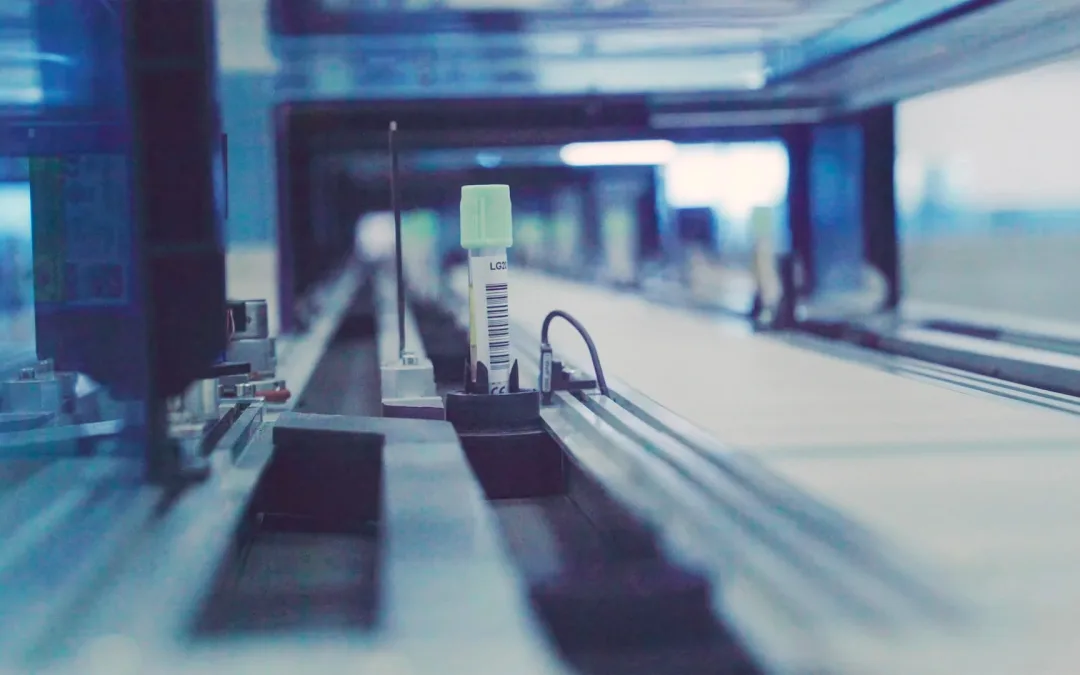Robotic Process Automation (RPA) software describes a suite of tools that allow businesses to automate tasks typically performed by manual workers. If you need a quick primer that answers the question, “What is robotic automation software?” this article is for you.
What is RPA software?
Robotic Process Automation describes a methodology that uses software robots to perform and complete various technical tasks without the need for human intervention. The kind of tasks you can automate with computer code are typically simple and predictable. Examples include data entry, credit checks, software testing automation, report generation, and so on.
While software automation has been around for a long time, there were several barriers to widespread adoption. For starters, you needed a skilled software engineer to code automation bots. Even if you had these resources, writing the script was a time-consuming enterprise.
RPA software, on the other hand, are products that bring the benefits of automation to the broader community. One obvious appeal of RPA software is that it’s scriptless. This opens up the world of automation, allowing anyone to build workflows that handle business processes. Of course, even coding teams can benefit from RPA because it saves them hours of development time, freeing them to focus their time on more complex tasks.
How does RPA software work?
RPA software uses an interface to design automation workflows. There are two main ways to build these time-saving business automation processes.
1. RPA software uses Computer Vision Technology (CVT) to watch a manual user performing a predictable, rule-based task. It extracts the various mouse clicks and actions and converts them into back-end code.
2. RPA software comes with its own interface. Users can build flowcharts with drag-and-drop elements that represent specific predefined actions, which are then converted into back-end code.
Leading RPA software, like ZAPTEST, can automate tasks across desktop, mobile, and web applications—and any APIs that connect these properties. Its software bots are designed with 1SCRIPT, a cross-platform coding language that works across various operating systems. This feature saves time and significantly reduces development and maintenance costs.
What are software robots?
Software robots, generally called “bots,” are software code that faithfully execute predefined instructions. One way to think about them is as an army of virtual workers. Teams can train these bots to do if/then/else tasks triggered by specific events or time intervals.
What are robotic process automation tools capable of bringing to modern business environments?
Robotic Process Automation tools allow for the quick and cost-effective design of automated business and IT workflows. Business processes consist of a range of different tasks. Some are very complex and require a lot of human intervention, interpretation, and decision-making. Others are more predictable and rule-based. The latter task is where RPA comes in.
The benefits of RPA software don’t stop at saving time and money. Automation also boosts productivity by running 24-7 and completing traditional human tasks with greater speed and accuracy. These tools can also scale with organizations and help to meet the ever-growing and evolving regulatory and compliance demands across various industries.
Perhaps most importantly, they relieve workers from the kind of repetitive and mind-numbing tasks that cause low employee satisfaction. As we enter the epoch of hyperautomation, RPA can free workers from mundane duties so they can make creative and value-driven contributions in other areas and drive new levels of productivity.